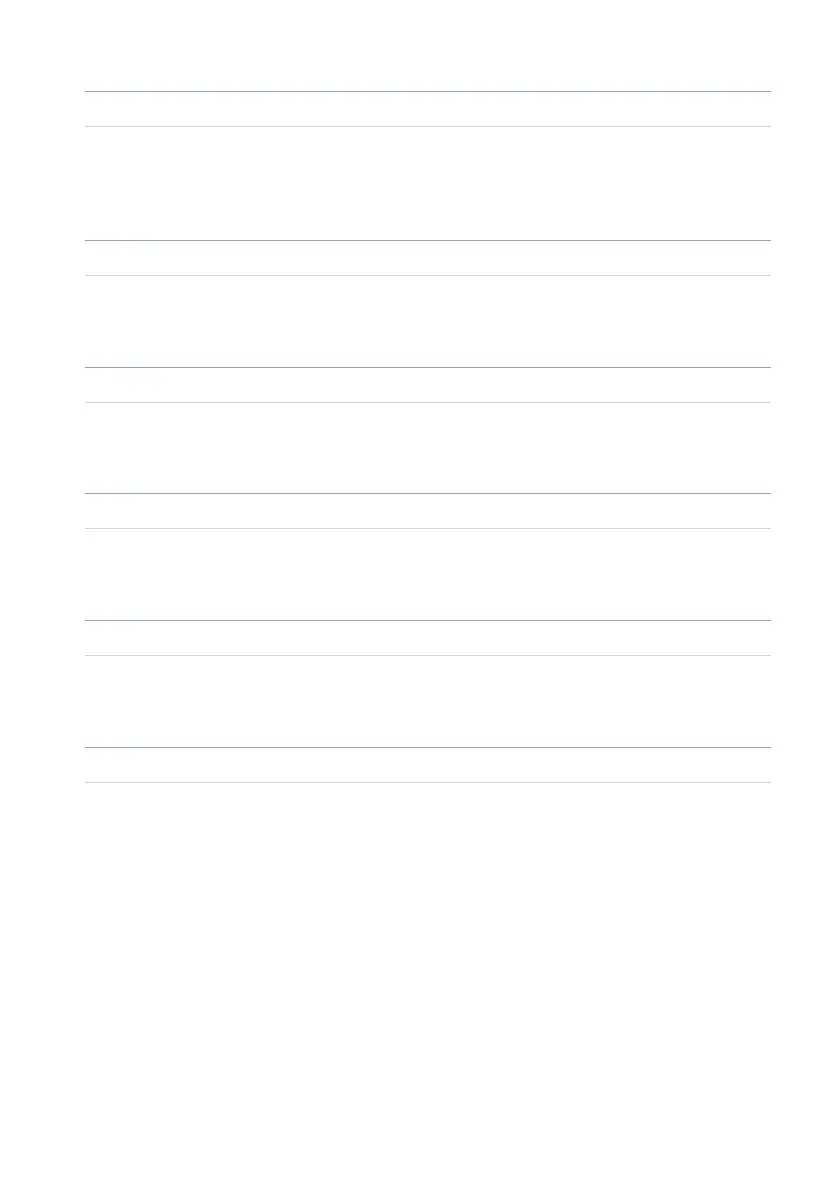TheDigitalDrawbars |335
▪ Leakage
Leakage increases the bleed of signal between adjacent tonewheels, with signal
from other tonewheel entering an unwanted pickup. This makes the sound ‘dirtier’,
but also richer. You can turn it on or o.
▪ Key On and Key O
The organ keyboard can produce a click noise when pressed (Key On) or released
(Key O). You can turn this noise on or o.
▪ Vibrato/Chorus
This is a combined chorus and vibrato eect. How it behaves depends on the se-
lected options in the Sound. You can turn it on or o.
▪ Overdrive
The overdrive simulator recreates the amp distortion, increasing realism. You can
turn it on or o.
▪ Brake
When enabling this control, the rotary speaker gradually slows down, and then
stops entirely. When disabling it, the rotary speaker starts rotating again.
▪ Rotary Fast/Slow
The rotary speaker can run slow or fast. Turn this button on to make it run fast,
turn it o to make it run slow.
