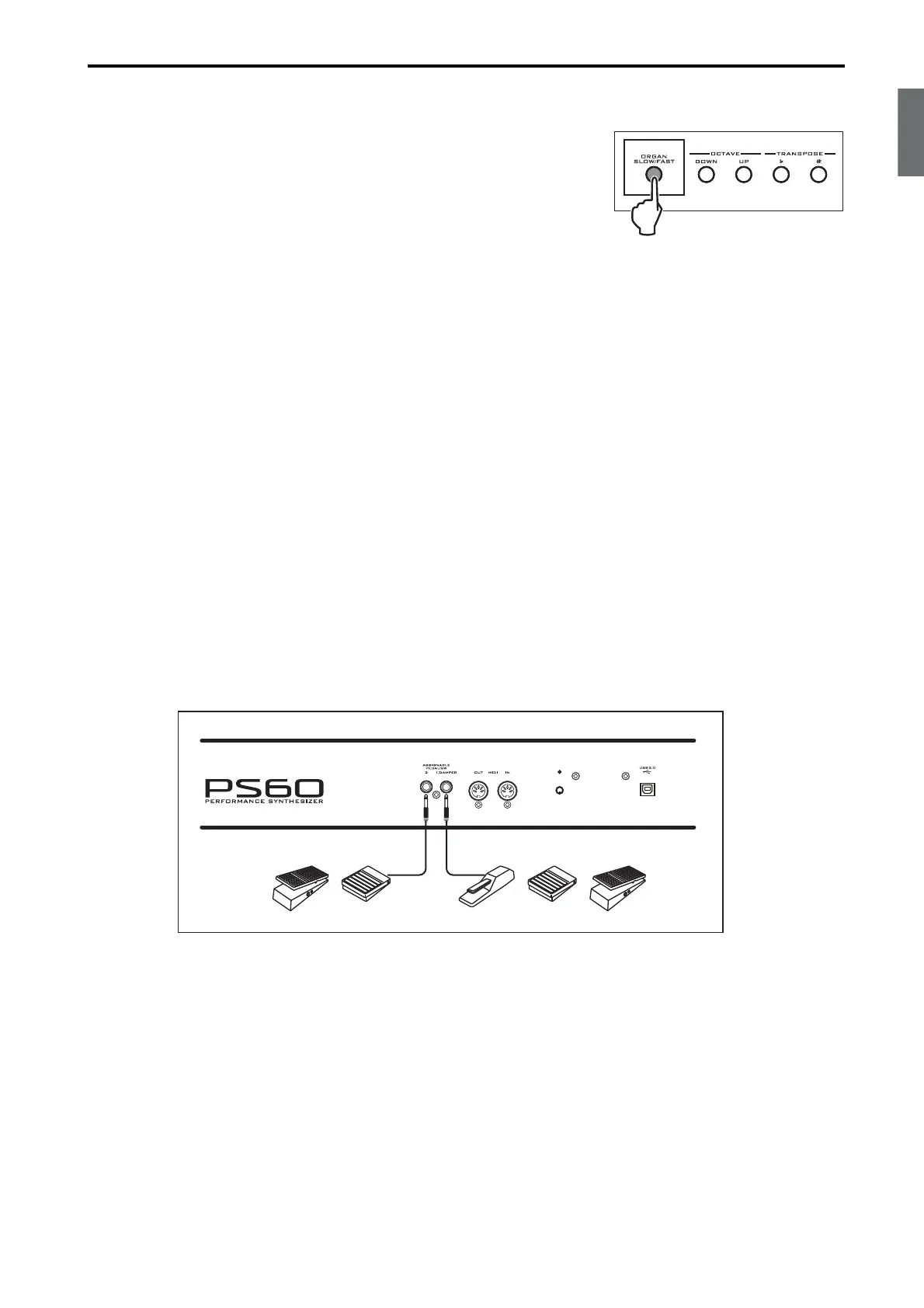En-13
EnglishFrançaisDeutschEspañol
Switching the rotary speaker simulator between slow/fast
As you select programs for the ORGAN timbre, you’ll notice that the
ORGAN SLOW/FAST button blinks for some of the programs. These
sounds are assigned an insert effect that simulates the rotary speaker
typically used for organs (63: Rotary SP).
You can create additional drama in your performance by pressing the
ORGAN SLOW/FAST button to switch between slow/fast speeds at
the right moment in your song.
Damper pedal and foot switch/pedal
If you connect an optional damper pedal, foot switch, or foot pedal to the PS60, you can use your foot to con-
trol the PS60’s sounds or functions ( OM p. 10, 51, 52).
Damper pedal
When you press the damper pedal, the notes you’re playing will be sustained even after you take your hands
off the keyboard.
The PS60 supports “half damper” functionality that smoothly varies the damper amount according to the
depth to which you press the pedal. This functionality is available if the optional DS-1H damper pedal is
connected. If a switch-type pedal is connected, it will function only as an on/off damper switch.
With the factory settings, the ASSIGNABLE PEDAL/SW1/DAMPER jack is assigned for use with a damper
pedal.
Foot switch
You can use a foot switch to control sounds or effect modulation while you play, to turn portamento on/off,
or to switch performances.
With the factory settings, the ASSIGNABLE PEDAL/SW2 jack is assigned for use with a foot switch.
Foot pedal
You can use a foot pedal to control the volume, modulation, portamento time, pan, or effect send levels
while you play.
PEDAL or SWITCH DAMPER, SWITCH or PEDAL
