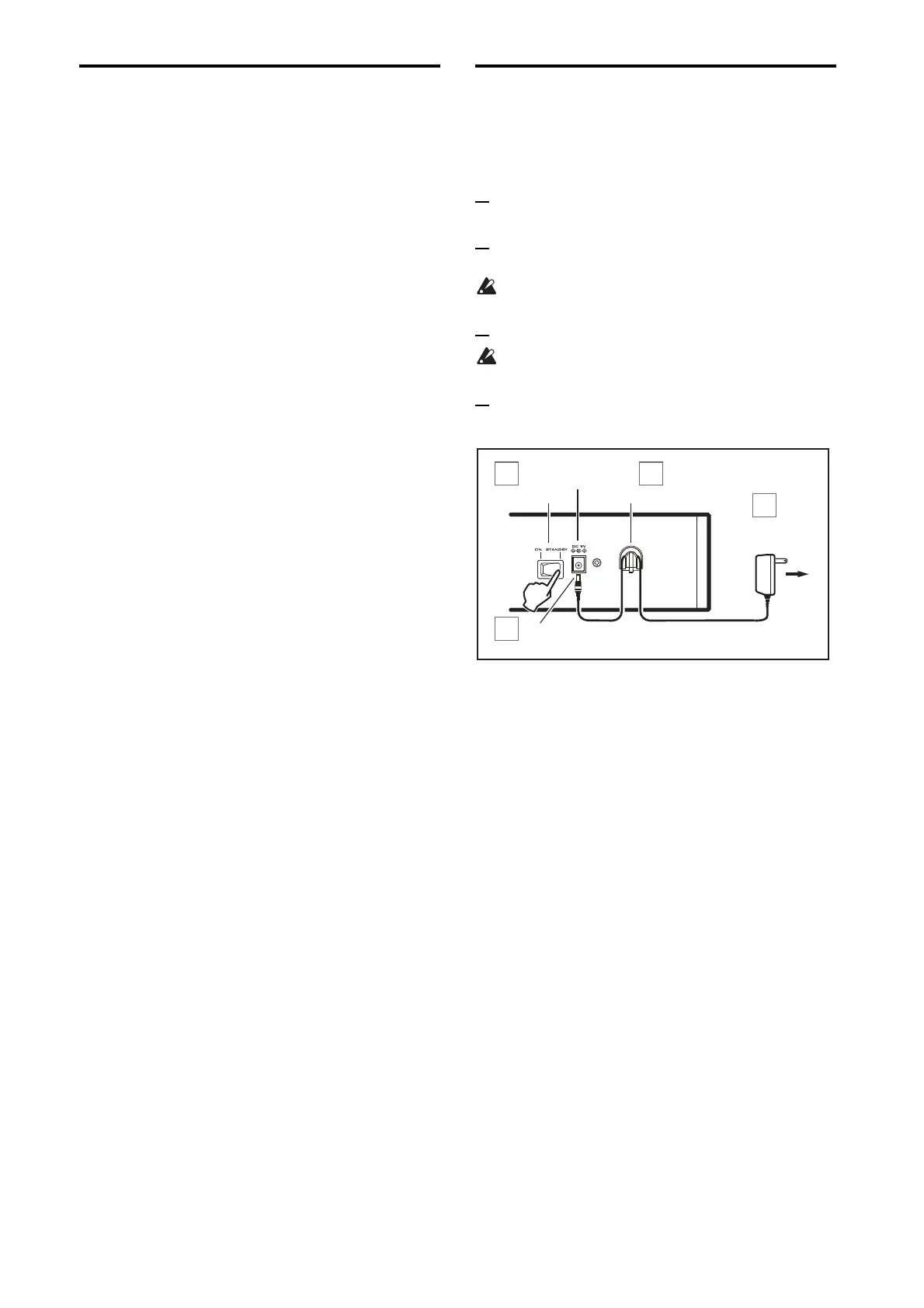En-4
Table of Contents
Precautions ..............................................................................2
Data handling .........................................................................2
Conventions in this manual ............................................... 2
Main features of the PS60............................ 3
Getting ready to play................................... 4
Connecting the AC adaptor ............................................... 4
Connecting speakers or headphones ............................5
Turning the power on .......................................................... 5
About the PS60’s panel................................ 6
Selecting a timbre (sound) .......................... 8
Using one timbre (Single) ................................................... 8
Layering multiple sounds (Layer)..................................... 9
Splitting the keyboard and assigning sounds
(Split) ........................................................................................10
Using controllers ........................................ 12
Keyboard and keyboard settings...................................12
Joystick ....................................................................................12
Switching the rotary speaker simulator between
slow/fast..................................................................................13
Damper pedal and foot switch/pedal ..........................13
Using the performance controls to adjust
the sound .................................................... 14
Easy setup...............................................................................14
Master effect and equalizer (EQ) ....................................15
Storing a performance.......................................................16
Recalling a performance ...................................................17
Detailed sound editing and settings
(Edit)............................................................ 18
Basic editing procedure.....................................................18
Using Performance Edit to edit tone parameters ....18
Specifications (condensed) ....................... 20
Getting ready to play
Connecting the AC adaptor
1 Make sure that the PS60’s power switch is in the
STANDBY position.
2 Connect the included AC adapter’s DC plug to the
PS60’s rear panel DC 9V jack.
Use only the included AC adapter. Using any other
AC adaptor may cause malfunctions.
3 Connect the AC adapter’s plug to an electrical outlet.
Make sure that the electrical outlet is the correct volt-
age for your product.
4 To prevent the plug from being accidentally discon-
nected, wrap the AC adapter cable around the PS60’s
cable hook.
1
2
4
3
Power switch
DC 9V jack
Cable hook
AC adapter
(included)
to electrical outlet
DC plug
