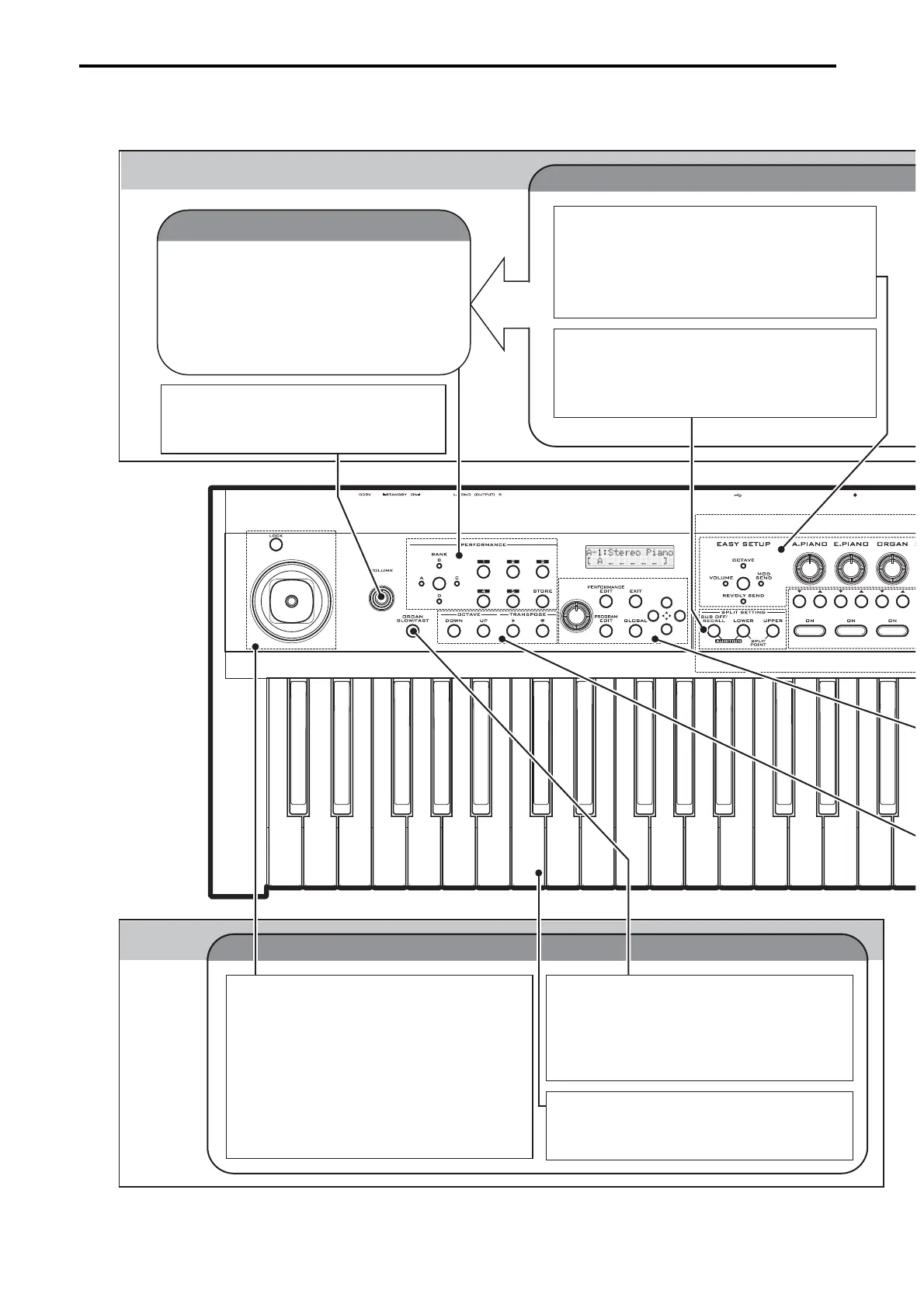Performance
The sound, effect, and split settings you
make using the performance controls can
be saved for one-touch recall when desired.
You can save a total of 20 performances
(4 banks x 5 performances in each bank).
Volume adjustment
This knob adjusts the volume that’s output
from the L/MONO and R OUTPUT jacks,
and from the headphone jack.
SPLIT SETTING
Here you can make “split” settings that divide
the PS60’s keyboard into lower and upper
regions.
Performance control
EASY SETUP
Here you can adjust the volume, octave and effect
send settings for each timbre.
Use the EASY SETUP button to the left to choose the
function you’ll be adjusting, and then use the knobs
to the right to adjust the setting for each timbre.
Sounds
Playing
Controllers and keyboard
Joystick and Lock function
You can control the sound by moving the joy-
stick up/down/left/right while you play. Mov-
ing the joystick toward or away from yourself
will apply modulation or filter, and moving it
to the left or right will bend the pitch as often
done by guitarists.
The LOCK button allows you to hold the effect
applied with the joystick.
* This is the factory setting. You can use Global settings
to change the region that can be locked.
Rotary speaker simulator
This button switches the rotary speaker simu-
lator between slow and fast speeds. When an
Organ program is selected, this button will
flash in time with the rotary effect speed.
Keyboard
This is a 61-note natural touch keyboard.
(Velocity sensitive, aftertouch not supported.)
Store
