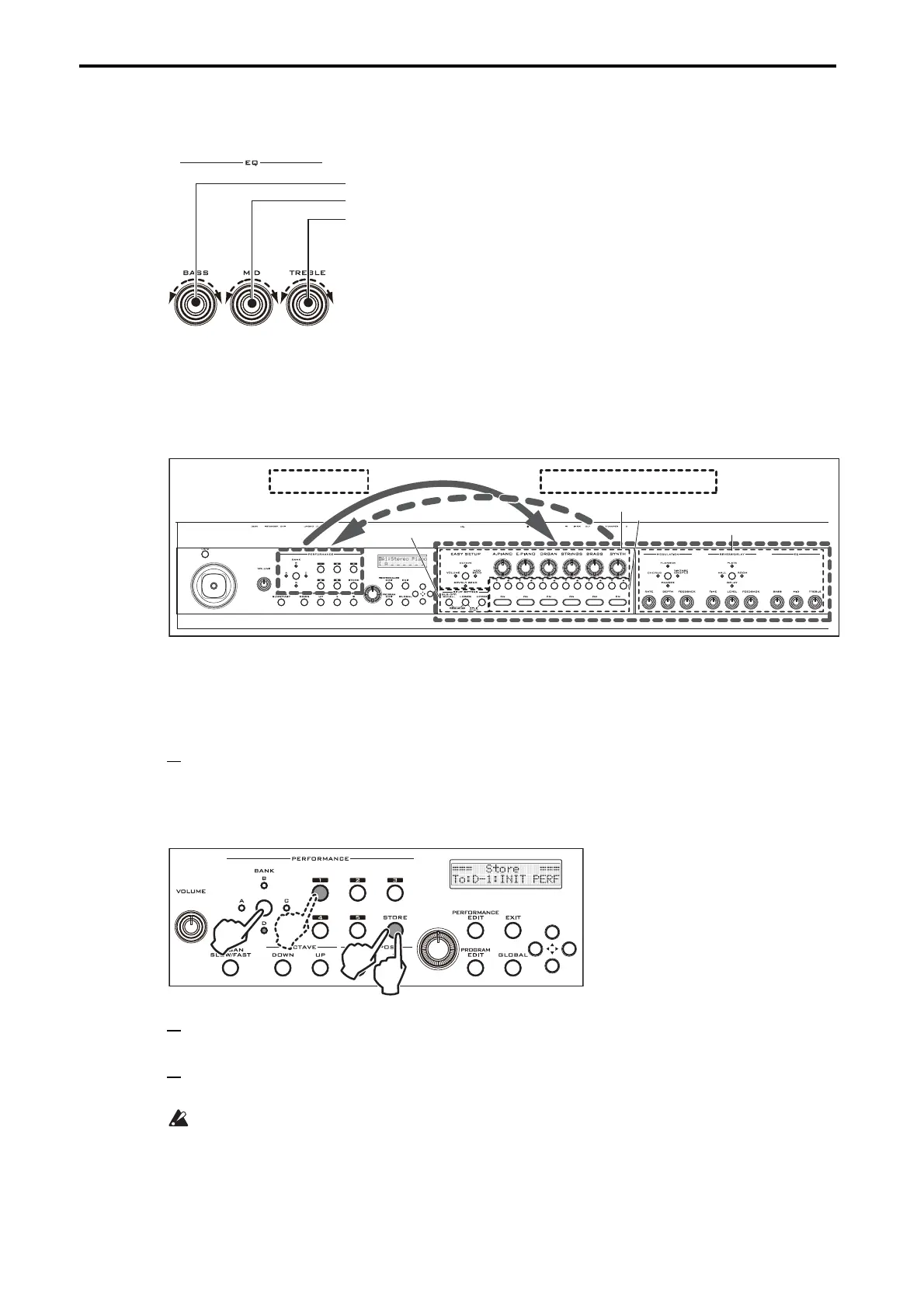En-16
Equalizer (EQ)
This is a parametric equalizer that lets you adjust the overall sound of the performance. The low, mid and
high-frequency bands can be adjusted independently.
Storing a performance
The sound, effect, and split settings you’ve made using the performance controls, as well as the performance
edit settings (p. 18), can be stored as a “performance.” You can store a total of twenty performances (four
banks, each containing five performances).
Note: JOYSTICK LOCK, keyboard settings such as octave and transpose, and the SUB OFF/RECALL button
status cannot be stored in the performance.
1 Press the STORE button.
The upper line of the display will indicate “=== Store ===”, and the lower line will indicate the store-
destination.
The indicators of the STORE button and of the bank and number buttons for the currently selected per-
formance will blink.
2 Choose the store-destination bank and number. If you want to store to the currently selected (i.e., same)
bank and number, simply proceed to step 3.
3 Press the STORE button to write the settings into internal memory.
When the button blinks rapidly, storing is complete.
Turning the power off while the store operation is being executed might damage the internal data. Never
turn off the power while data is being stored.
Note: If you decide to cancel during this procedure, press the EXIT button.
• Use the BASS, MID and TREBLE knobs to make adjustments.
BASS: Adjusts the gain of the low-frequency range.
MID: Adjusts the gain of the mid-frequency range.
TREBLE: Adjusts the gain of the high-frequency range.
Note: In the edit page, you can adjust the frequency (Freq) of each band and
specify the bandwidth (Q), as well as editing the gain (OM p.29, 38).
Tip: The PS60’s EQ provides an EQ offset function that lets you adjust the tonal
character of the overall audio output as appropriate for the acoustical charac-
ter of a live concert venue or for the response of your speaker system ( “EQ
Offset:,” OM p. 49).
Performance Performance control
Split setting
Easy setup
Timbre selector
Master effects and EQ
1
2
2
3
