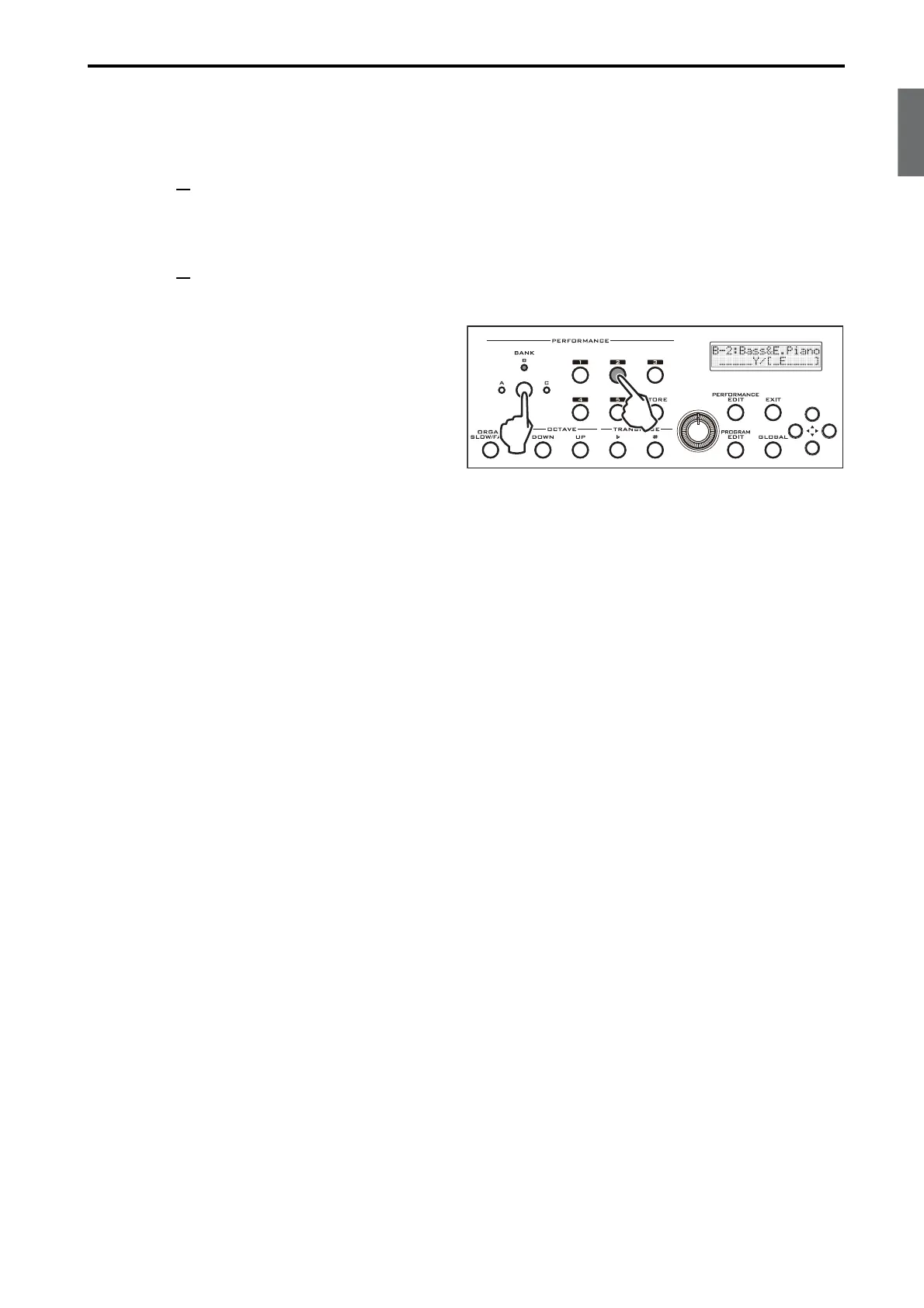En-17
EnglishFrançaisDeutschEspañol
Recalling a performance
Here’s how to recall a performance so that you can play it. If you’ve stored your sounds in the order in which
you’ll play them during your live set, you’ll be able to conveniently recall them at a touch.
1 Press the BANK button to choose the desired performance bank. Pressing the button will cycle through
banks A–D.
The BANK button and the button 1–5 indicators will blink.
Note: If you decide to cancel, press the EXIT button.
2 Press the button (1–5) of the performance you want to play.
If the upper line of the display shows the performance (name), you can use the VALUE knob or the
CURSOR/VALUE buttons to select a performance (p. 8).
The performance also stores the number of
the variation that’s selected for timbres that
are turned off. You can play those sounds
immediately simply by using the ON buttons
to turn those timbres on/off.
