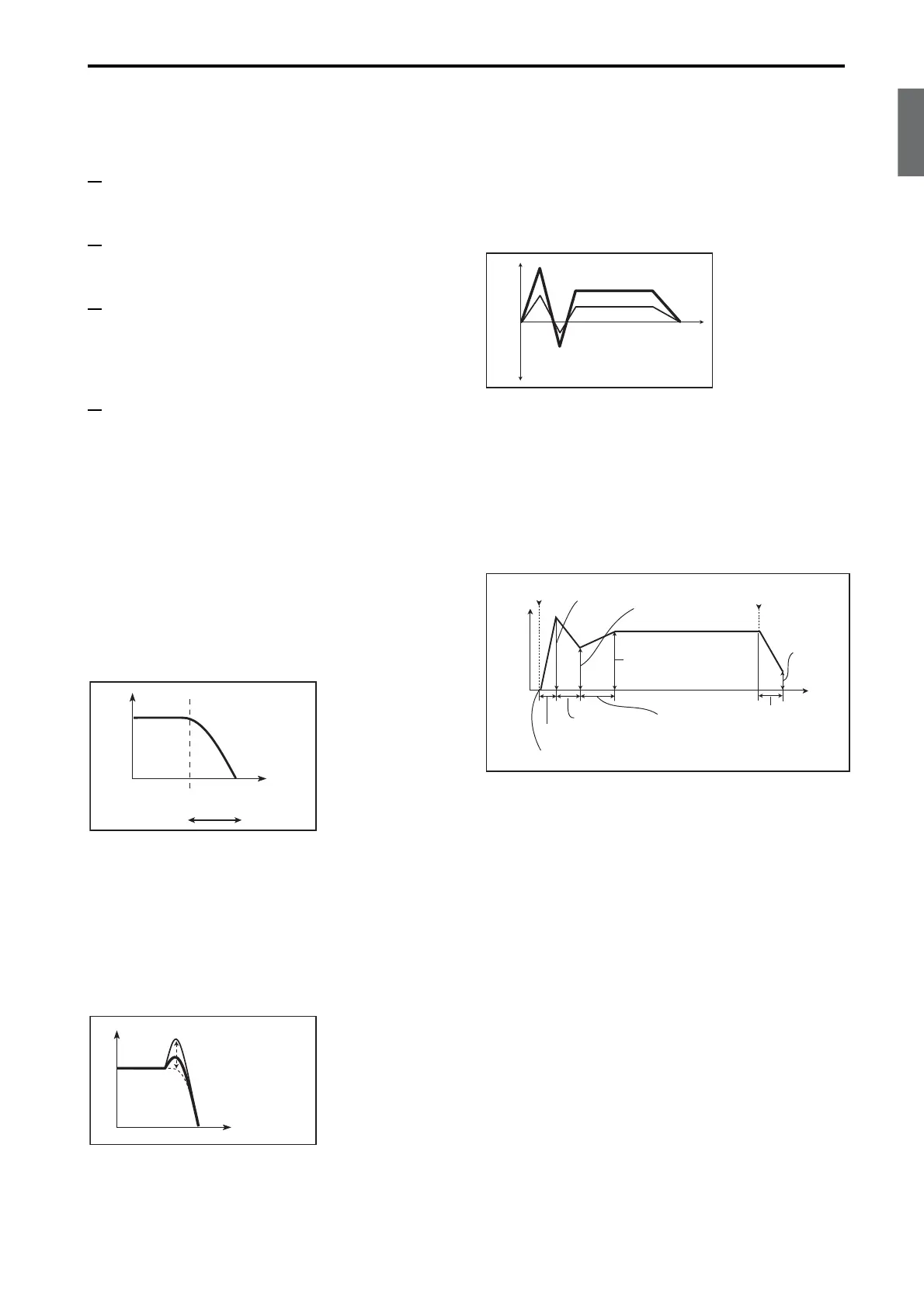En-19
EnglishFrançaisDeutschEspañol
Note: While the PS60 remains powered-on, it will
remember the last-selected edit page. Depending on
the previously-performed operation, use the but-
tons as necessary to select the desired item.
4 Turn the VALUE knob to adjust the value. You’ll hear
the sound change as the cutoff frequency value
changes.
5 Press the button to select “Resonance.” Turn the
VALUE knob, and you’ll notice the sound change as
the region around the cutoff frequency is emphasized.
6 Go ahead and select other tone parameters and edit
them to hear the result.
Note: The way in which the sound changes when you edit
these parameters will depend on each program. For some
programs, you might not notice much difference.
7 Store the performance (p. 16).
Note: The changes you made will disappear when you
turn off the power. If you want to keep your changes, you
must store them.
Filter/Amp:
These settings adjust the filter and amp parameters of the
program used by the timbre.
Cutoff (Filter Cutoff): This specifies the frequency at
which the filter will begin cutting the high or low portion
of the sound.
For example if a low-pass filter is selected, the filter cutoff
will change the brightness of the sound. Normally,
decreasing the cutoff will make the sound darker, and
increasing it will make the sound brighter.
Resonance (Filter Resonance): This boosts the region
around the cutoff frequency.
If the resonance value is 0, this region will not be boosted;
the region beyond the cutoff frequency will decay
smoothly.
A moderate setting of the resonance value will change the
filter’s tonal character, producing a nasal sound, or possi-
ble a more radical sound. Extremely high resonance set-
tings will produce an oscillation that sounds like a whistle.
Filt EG Int (Filter EQ Intensity): This adjusts the depth of
the envelope (EG) that applies time-varying change to the
filter.
Lowering this value will lessen the effect of the filter EG;
raising it will make the filter EG apply more deeply. Since
the filter EG operates relative to the filter’s cutoff fre-
quency, the tonal change produced by the filter can be
controlled by adjusting both the Cutoff setting and this
Filt EG Int setting.
AmpVel Int (Amp Velocity Intensity): This adjusts the
extent to which velocity will affect the amp level that
determines the volume.
Filter/Amp EG:
These settings simultaneously adjust the parameters of the
filter EG and amp EG for the program used by the timbre.
They affect the way in which the sound’s brightness and
volume will change over time.
Attack (Filter/Amp EG Attack Time):
This adjusts the time over which the sound will increase to
its maximum volume after you press the key
Decay (Filter/Amp EG Decay Time):
This adjusts the decay/slope times that follow the attack
time.
Sustain (Filter/Amp EG Sustain Level):
This adjusts the level that is sustained following the slope
time as long as you continue holding down the key.
Release (Filter/Amp EG Release Time):
This adjusts the time over which the sound will decay
after you release the key.
Level
Frequency
Low
Cutoff
frequency
High
Level
Note-on
Attack level
Break level
Note-off
Sustain level
Release level
Start level
Attack time
Decay time
Slope time
Release time
Time
