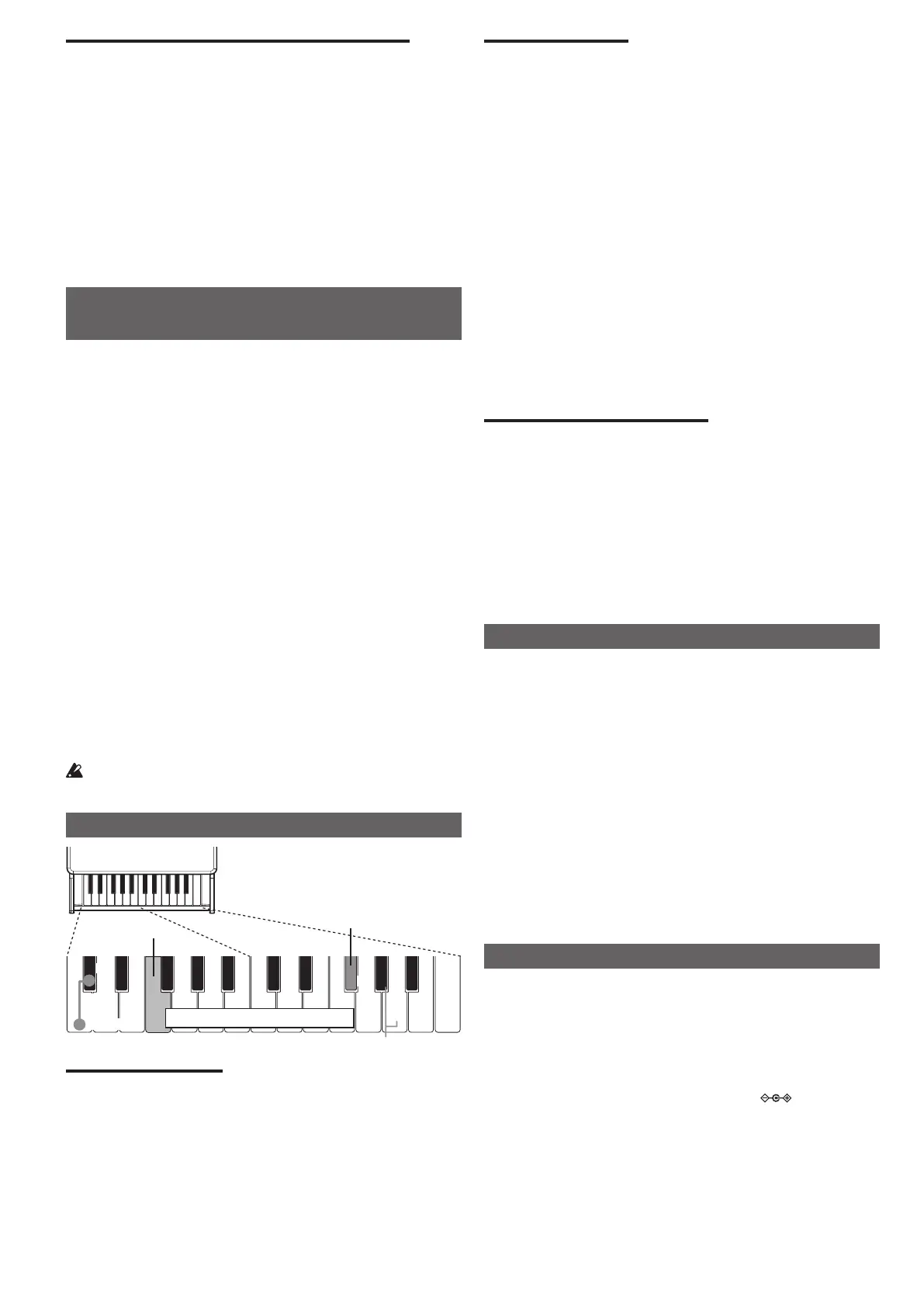5
Playing the keyboard while listening to a song
Youcanplaythekeyboardusingyourfavoritepresetsoundwhile
listeningtoasong.
Whileasongisplaying,pressandholddowntheSOUNDbut-
tonandpressoneof the keysrangingfromC4toC6toselect
yourfavoritesound.
Youcanalsoselectadierentpresetsound(foryourperformance)
inPlayModebeforethesongstartsplayingback.
Ifyouselectapresetsoundduringplaybackofasong,theeect
that’sappliedtotheselectedpresetsoundwillalsobeappliedto
thecurrentsong.Ifyouswitchtoadierentsong,theeectthat’s
appliedtotheselectedsongwillalsobeappliedtothepreset
soundofyourperformanceonthekeyboard.
Listening to a Song using a Different
Sound (User Auto perform Mode)
Eachsongusesarecommendedpresetsound.Youcanswitchthis
soundtooneofyourchoosing.
1. Whilepressingandholdingdownthe SOUNDandSONG
buonsonthetoppanel,pressoneofthekeysrangingfrom
C4toC6.
Toselectsongs26through50, pressand holddownthe
SOUNDandSONGbuonswhilepressingoneofthekeys
rangingfromC4toC6twice.
Playbackstartsfromtheselectedsong(See“SoundandSong
List”onbackcover;page16),thencontinuesandrepeatsallof
thesongsinascendingorderuntilyoustoptheplayback.
2. Whilethesongisplaying,onthetop panelpressandhold
downtheSOUNDbuonandpressoneofthekeysranging
fromC4toC6toselectadierentsound.
Thesongwillstartusingthenewlyselectedpresetsound.
YoucanalsoselectasoundinPlayModebeforeyoustartplay-
ingbackthesong.
3. Tostopplayback,presstheSOUNDbuon.
Youcanselectadierentsongbypressingandholdingdown
theSOUNDandSONGbuonsandpressingoneofthekeys
withinthatrange.
YoucanalsoselectasonginSongmode.Todoso,pressand
holddowntheSONGbuontostopplayback,andenterSong
modewhilepressingadesiredkeytoselectthesong.
Dependingonthesoundthat’sassignedtotheselectedsong,
theperformancemaynotbeasintended.
Using Other Functions
Confirmation sound On/Off
C4
C5 C6
G
5
EB C D F
AG
F
G
A
C
D
Off
On
Transpose (F
4–F5)
Press
these
simul-
taneously
+1 Octave
-1 Octave
F4
F
5
C
4
A5
Octave shift function
Thekeyboardrangecanbeshiedoneoctaveupordown.
Tolowertherangebyoneoctave,simultaneouslypressandhold
downC4andC
#
4,andpressF4.TherangewillbefromC3toC5.
Toraisetherangebyoneoctave,simultaneously pressandhold
downC4andC
#
4,andpressF
#
5.TherangewillbefromC5toC7.
The rangewhenthetinyPIANOisturnedon (defaultsetting)is
fromC4toC6.
Transpose function
Insomecases,asongmaybewrieninadicultkey(e.g.,using
manyblackkeys),oryoumaywishto shi thekeytomatchan-
otherinstrumentorvocalist.Insuchcases,youcantranspose(shi
thekey)touseaneasierngering,ortousethesamefamiliarn-
geringtoplayinadierentkey.Youcanshithekeyinarangeof
elevensemitones.
• Totransposethe key,pressandholddowntheC4and C
#
4
keys(ontheleendofthekeyboard),andpressakeyinthe
rangefromF
#
4toB4orfromC
#
5toF5.
Forexample,ifyouwishtousetheC5keytoplaytheA4note
(lowerbythreesemitones),pressandholddown the C4and
C
#
4keys(ontheleendofthekeyboard),andpresstheA4key.
IfyouwishtousetheC5keytoplaynoteD
#
5(higherbythree
semitones),pressandholddowntheC4andC
#
4keys(onthe
leendofthekeyboard),andpresstheD
#
5key.
Toreset theTransposefunctionto “NoTransposition(+/-0),”
pressandholddowntheC4andC
#
4keys(ontheleendofthe
keyboard),andpresstheC5key.
Thedefaultseing(whenyouturnontheunit)is“NoTrans-
position.”
About the conrmation sound
WhenyousimultaneouslypresstheC4and C
#
4keys (onthele
endofthe keyboard),or whenyoupressa keytoselectapreset
soundorsong,youwillheartheconrmationsound.
Youcanturnthissoundo,asdescribedbelow.
WhilesimultaneouslypressingandholdingdowntheC4andC
#
4
keys,pressG
#
5toturnotheconrmationsound.Toturniton,
pressA5whilesimultaneouslypressingandholdingdowntheC4
andC
#
4keys.
Thedefaultseing (whenyouturnontheunit)is "Conrmation
soundOn.”
Troubleshooting
Ifyouperceiveanymalfunction,checkthefollowingsuggestions.
Iftheproblempersists,contactyournearestKorgdistributor.
Power does not turn on
•Makesurethatthereareworkingbaeriesinstalled.
•MakesurethatthepowerLEDislit-up.
•VerifythattheACadapter(separatelysold)iscorrectlyconnect-
edtothetinyPIANOandtheACoutlet.
No sound from the speaker
•RotatetheVOLUMEknobclockwisetoraisethevolumelevel.
•Thespeakerswillbemutedifheadphonesareconnected.
The pitch or tone of the piano sounds wrong in some key regions
•ThetinyPIANO’spianosoundsreplicatethesoundofanactual
pianoasfaithfullyaspossible.Thismeansthatinsomeregions
ofthekeyboard,youmayfeelthattheovertonesseemstronger,
orthatthetoneorpitchseemswrong.Thisisnotamalfunction.
Specications
Keyboard:
natural-touchmini-keyboard:25keys(C4–C6)
Sound/Song:
25sounds/50songs
Jacks:
Headphones(alsofunctionsasthelineoutput)
*
Thesoundwillbemonaural
Amp output/Speaker:
1W/8cm
Power supply:
AAalkalinebaeriesx6,orNiMHbaeriesx6,
ACadapterDC9V(optional
)
Battery life:
Approx.15hours(usingsixAAalkalinebaeries)
Variesdependingonusage.
Power consumption Rated:
2.0W
Weight:
4.7kg/10.36lbs.(includingbaeries)
Dimensions (W x D x H):
383×258×282mm/15.08×10.16×11.10inches
Included items:
SixAAbaeries
*Specicationsandappearancearesubjecttochangewithoutno-
ticeforimprovement.
