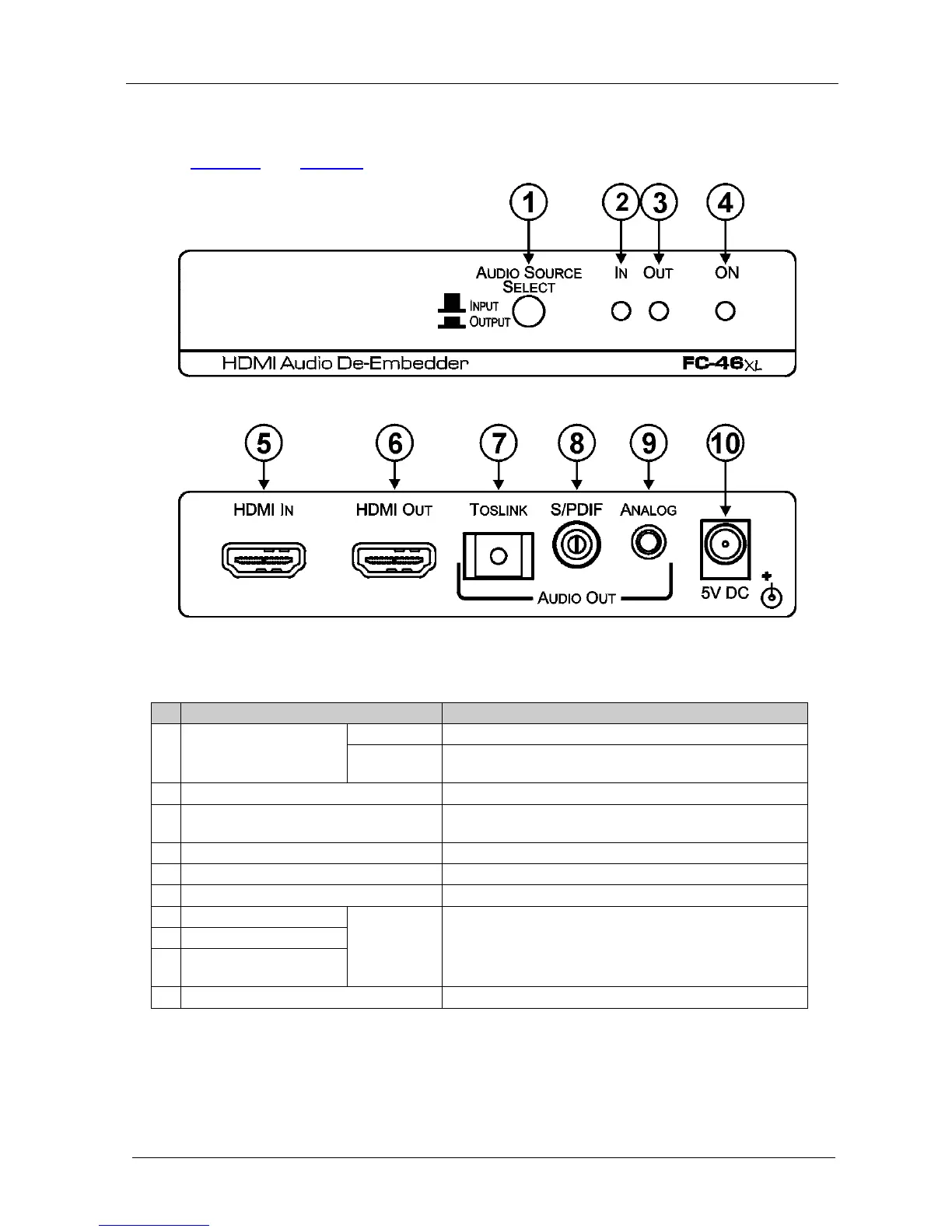4 Defining the FC-46xl HDMI Audio De-Embedder
Figure 1 and Table 1 define the FC-46xl HDMI Audio De-Embedder.
Figure 1: FC-46xl HDMI Audio De-Embedder Front and Rear Panel
Table 1: FC-46xl HMDI Audio De-Embedder Front and Rear Panel Features
# Feature Function
1 AUDIO SOURCE
SELECT Button
INPUT Release to select audio from HDMI IN
OUTPUT Press in to select audio from HDMI OUT TV audio return
signal
2 IN LED Lights to indicate signal presence at HDMI IN
3 OUT LED Lights to indicate that an acceptor is connected to HDMI
OUT
4 ON LED Lights when the unit is powered on
5 HDMI IN Connector Connect to the HDMI source
6 HDMI OUT Connector Connect to the HDMI acceptor
7 TOSLINK Connector
AUDIO OUT Connect to the digital audio acceptor
8 S/PDIF RCA Connector
9 ANALOG 3.5 Mini
Connector
10 5V DC +5V DC connector for powering the unit, center positive
