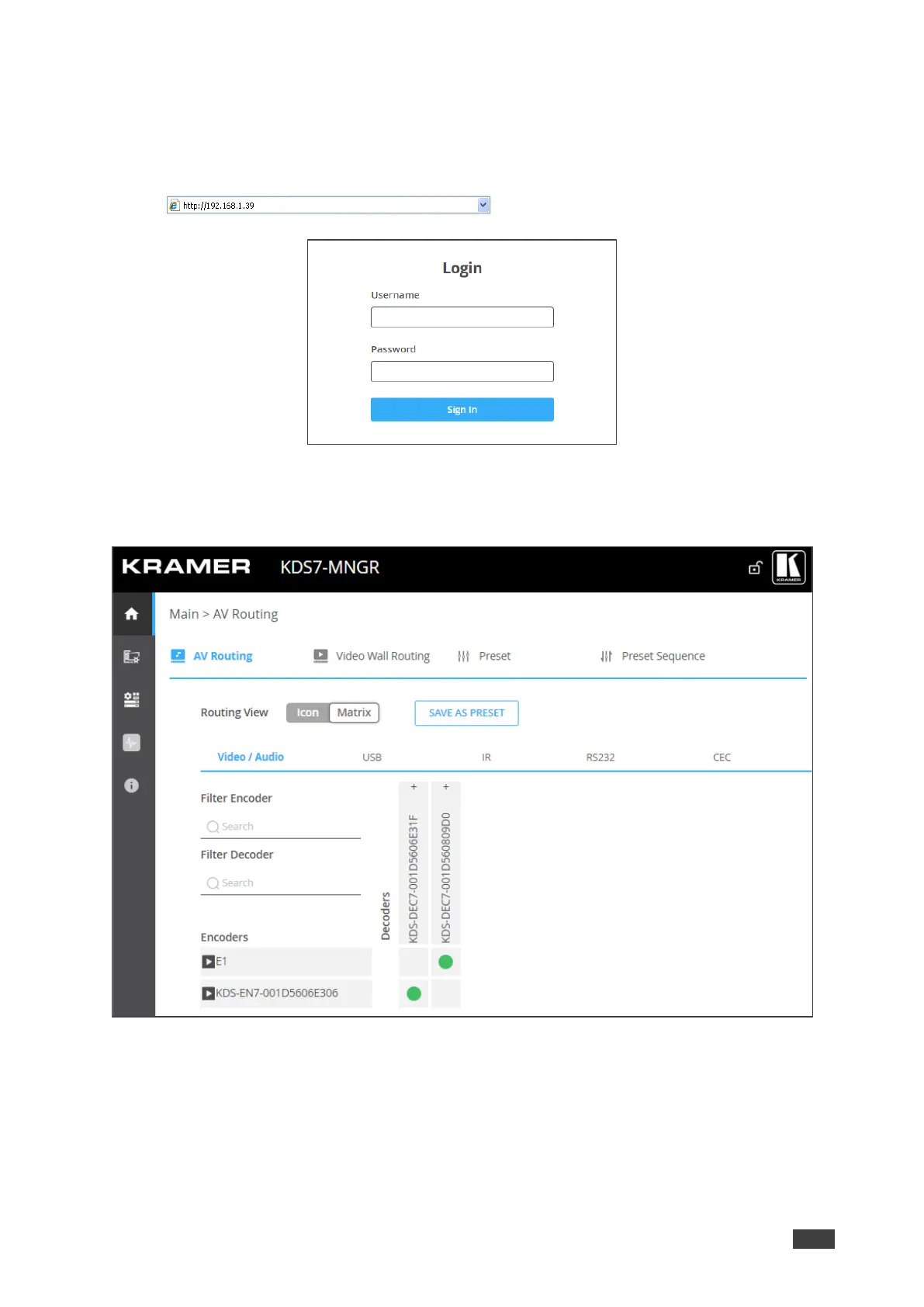To Browse the KDS-7-MNGR Web Pages:
1. Open your Internet browser.
2. Type the IP number of the device in the Address bar of your browser. For example, the
default IP number:
. The Login window appears.
Figure 8: Login Window
3. Enter the Username and Password (admin/admin, by default).
KDS-7-MNGR page appears (the AV Routing tab in the AV Routing page).
Figure 9: Controller Application Page with Navigation List on Left
4. Click the tabs on the left side of the screen to access the relevant web page.
