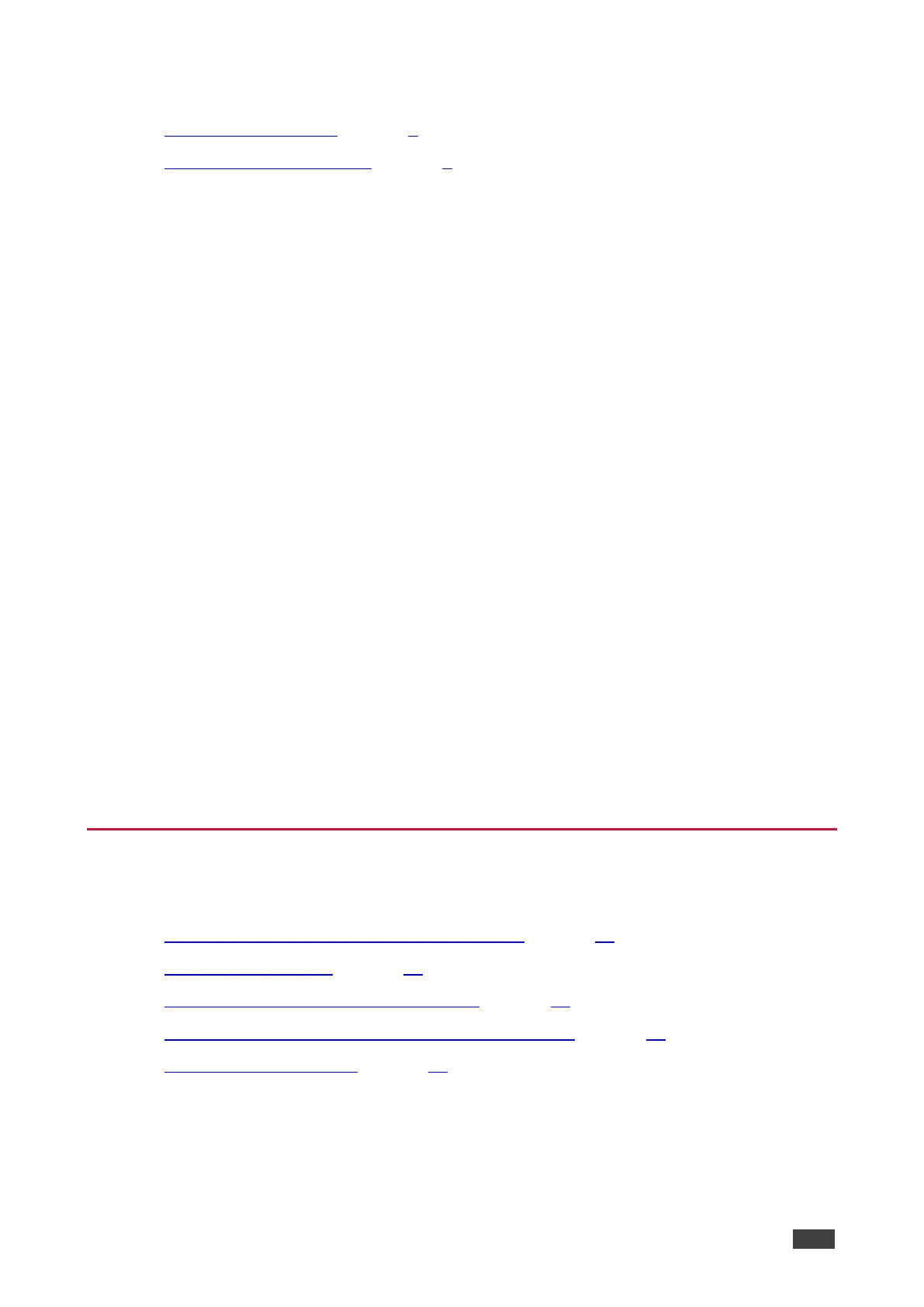Using KDS-7-MNGR Navigation Buttons
• Defining Device Status on page 9.
• Viewing Device Information on page 9.
Defining Device Status
View the device parameters.
To view device parameters:
1. Press the Enter or right arrow to access the device status (DEV STATUS) menu.
2. Press the up or down arrows to view the following information:
▪ LAN STATUS, including IP address, Subnet mask and Gateway address
▪ HDMI STATUS, including video output resolution.
▪ Device internal TEMPERATURE (°C).
Device status is viewed.
Viewing Device Information
Displays the device information.
To view device parameters:
1. Press the left or right arrows to access the device status menu.
2. Press the up or down arrows to view the device firmware and hardware information:
▪ Firmware version (FW).
▪ Bootloader information (BL).
▪ Hardware version (HW).
Device information is viewed.
Operating via Ethernet
This section describes the following actions:
• Allocating the IP Address via LCD screen menu on page 10.
• Accessing the Web UI on page 10.
• Connecting Ethernet Port Directly to a PC on page 11.
• Connecting Ethernet Port via a Network Hub or Switch on page 13.
• Configuring Ethernet Port on page 13.
