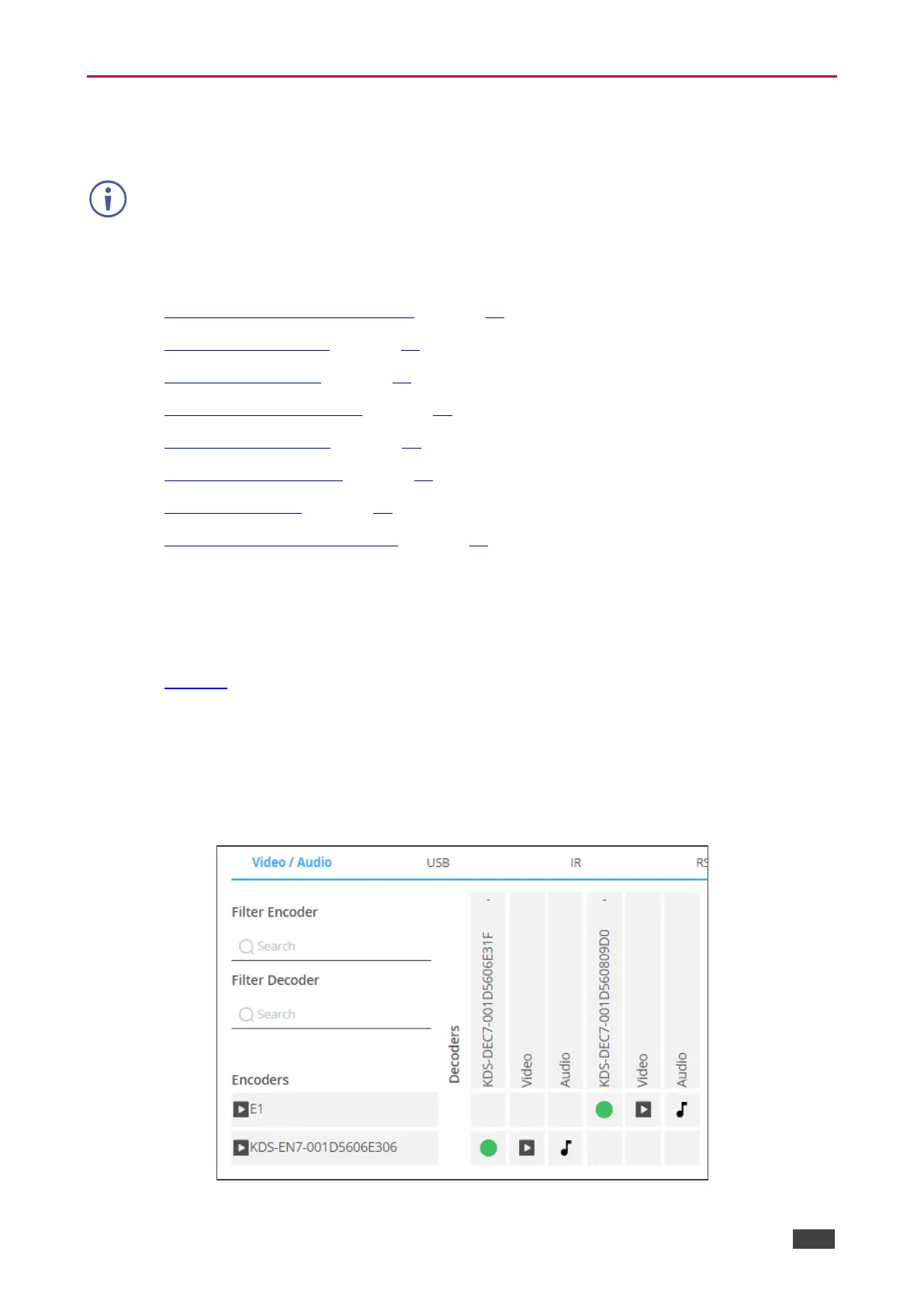When the routing view is set to Icon, all the signals are routed together by dragging and
dropping an encoder icon to a decoder. Only in the Matrix format you can select each signal
separately.
KDS-7-MNGR enables routing and managing the signals as follows:
• Routing Video and Audio Signals on page 17.
• Routing a USB Signal on page 18.
• Routing an IR Signal on page 20.
• Routing an RS-232 Signal on page 22.
• Routing a CEC Signal on page 24.
• Routing to a Video Wall on page 27.
• Managing Presets on page 30.
• Performing a Preset Sequence on page 31.
Routing Video and Audio Signals
To route a signal from an encoder to a decoder:
1. In the Navigation pane, Select Main>AV Routing. The AV Routing page appears (see
Figure 9).
2. Select the Video/Audio signal tab.
3. Check the cross-point between an encoder and decoder to pass both audio and video
from the encoder. Or
Click + to separate the signal to video and audio and check a separate cross-point for
each.
Figure 11: Separating Video and Audio Signals
