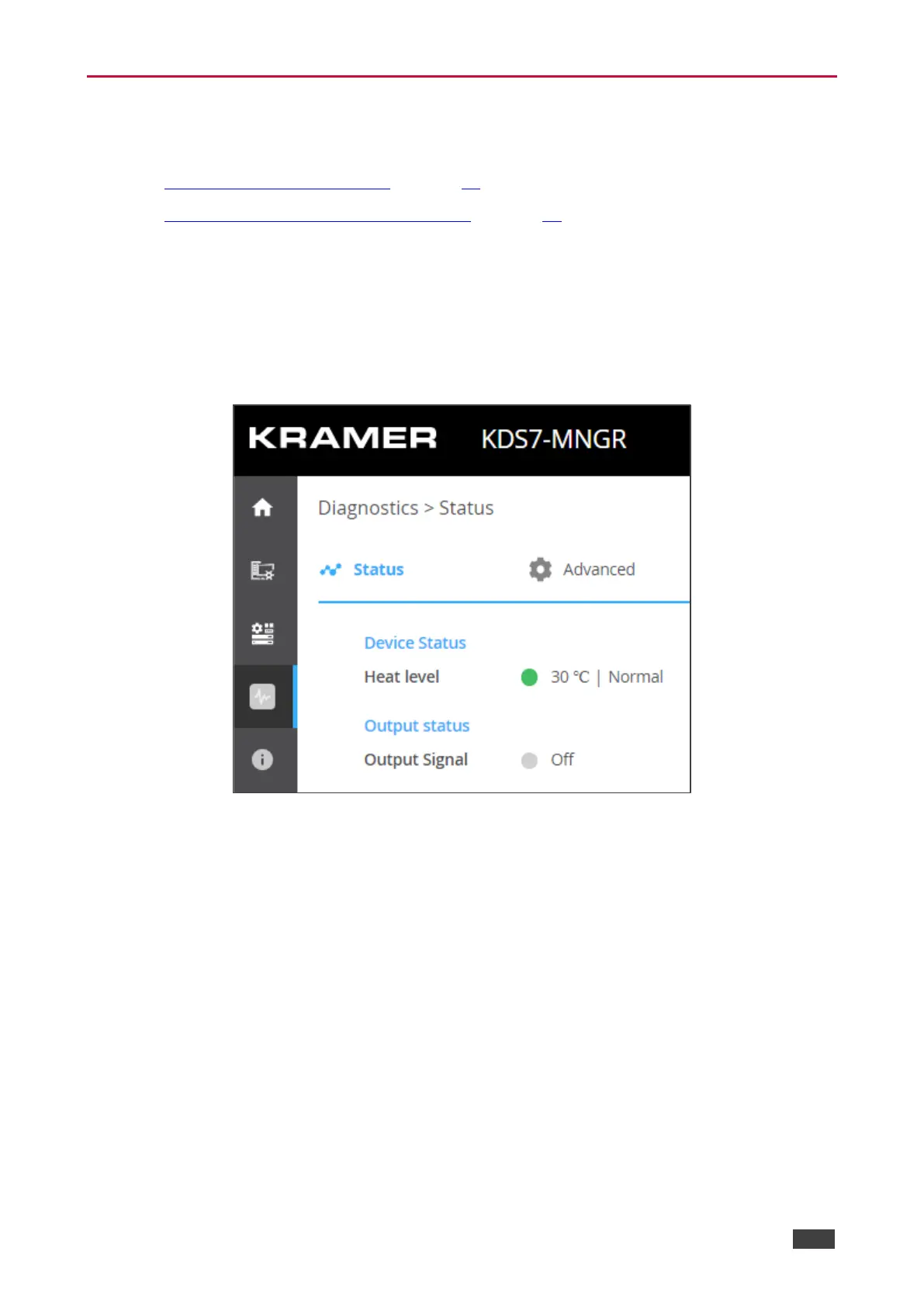Managing Device Status
KDS-7-MNGR diagnostics enables the following actions:
• Viewing KDS-7-MNGR Status on page 60.
• Viewing KDS-7-MNGR Advanced Status on page 61.
Viewing KDS-7-MNGR Status
View the device status.
To view device status:
1. In the Navigation pane, click Diagnostics. The Status tab appears.
Figure 66: Diagnostics Page – Status Tab
2. View the Device Status:
▪ Active, for normal operation (green indication).
▪ Standby, when device is powered Off, booting or in standby mode (yellow
indication).
3. View Output status:
▪ On, when an output is transmitting a signal (green indication).
▪ Off, when an output has no signal output (gray indication).
Device status is viewed.
