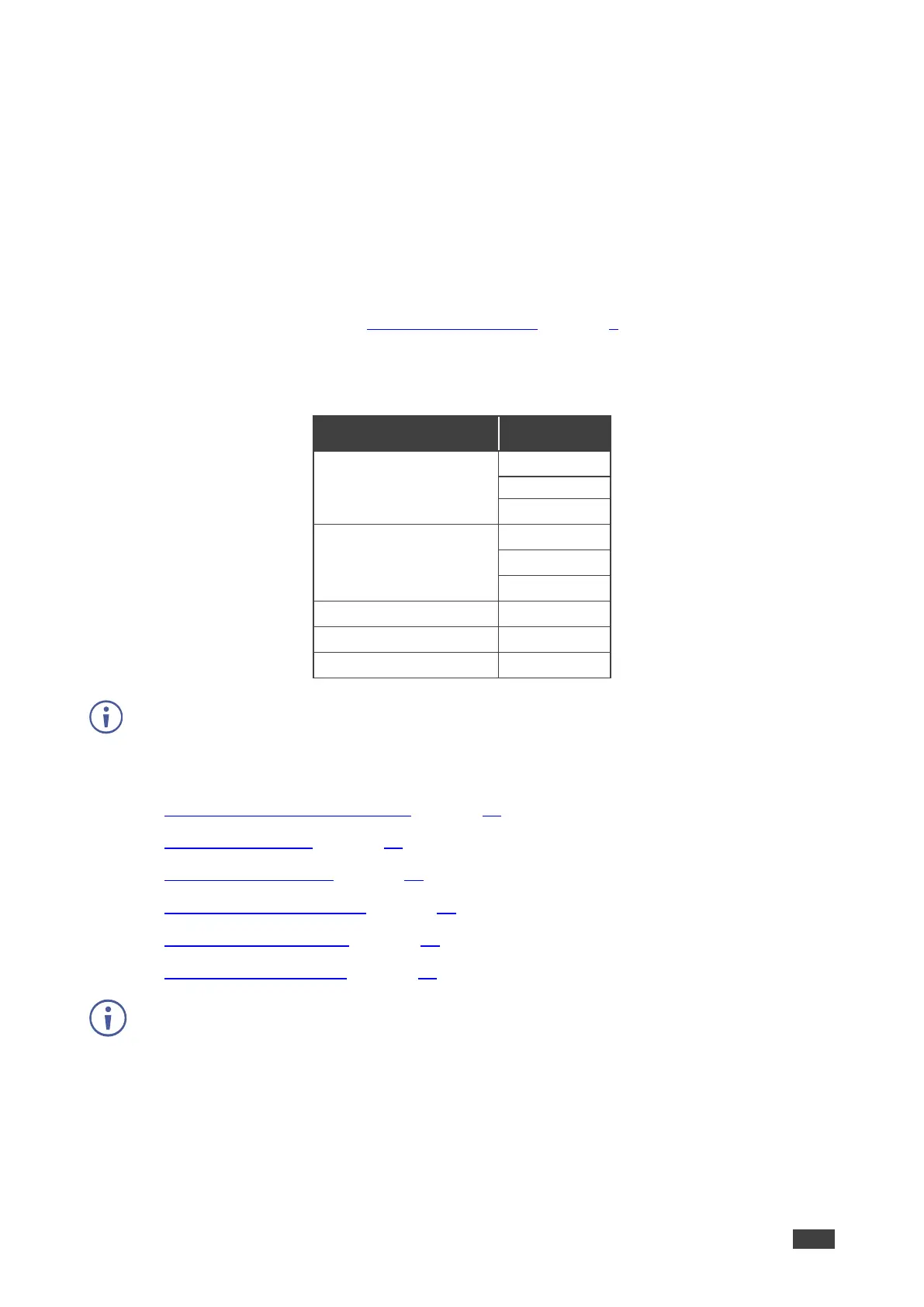KDS-7-MNGR – Using KDS-7-MNGR Embedded Web Pages
Using KDS-7-MNGR Embedded
Web Pages
KDS-7-MNGR and can be operated remotely using the embedded web pages. The web
pages are accessed using a Web browser and an Ethernet connection.
Before attempting to connect:
• Perform the procedures in Operating via Ethernet on page 9.
• Ensure that your browser is supported.
The following operating systems and Web browsers are supported:
Some features might not be supported by some mobile device operating systems.
KDS-7-MNGR enables performing the following:
• Defining AV Routing Parameters on page 16.
• Routing the Signals on page 17.
• Managing the Devices on page 32.
• Defining Manager Settings on page 44.
• Managing Device Status on page 60.
• Viewing the About Page on page 62.
In the following sections, as an example, 2 encoders and 2 decoders are connected to the
system.
