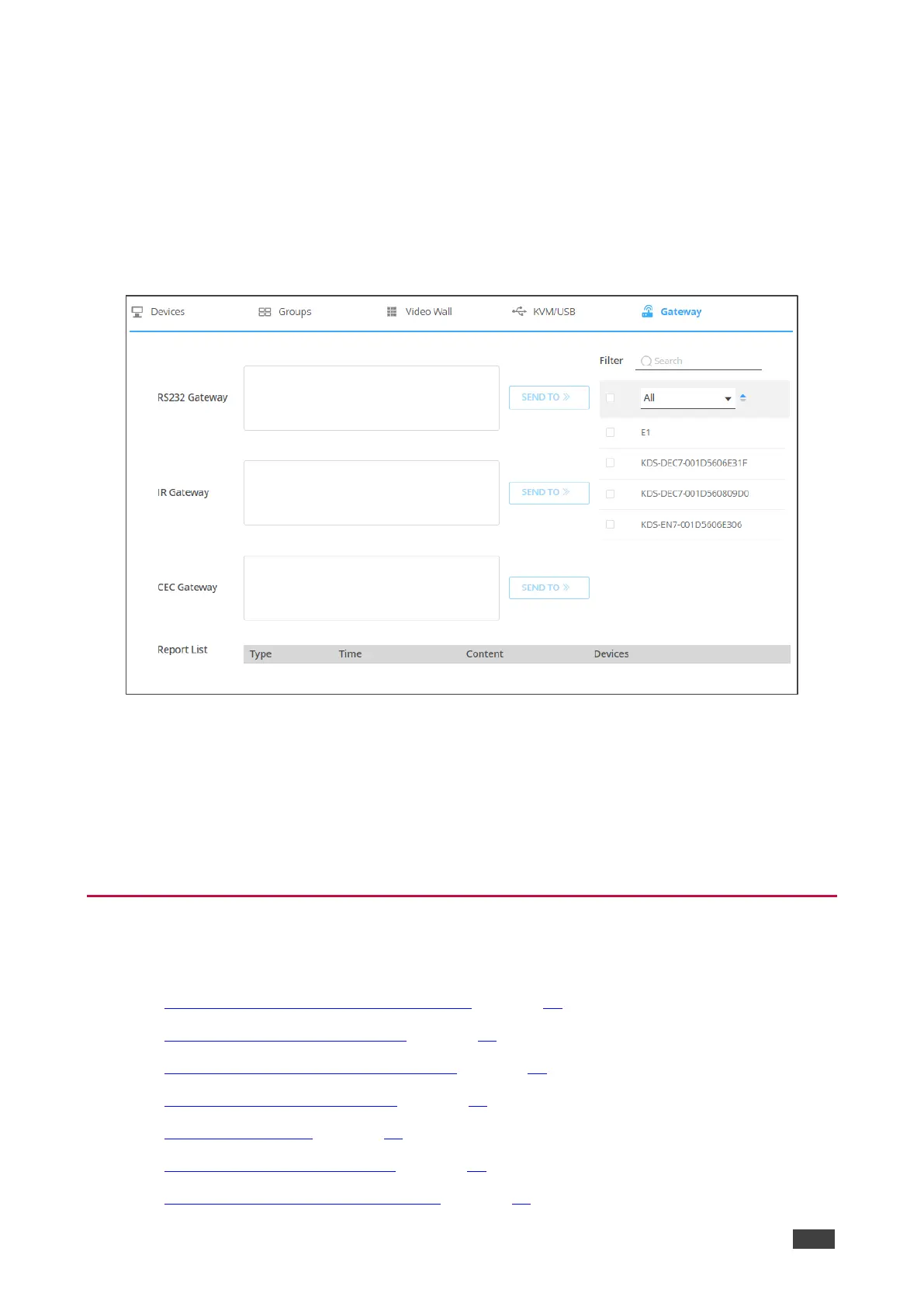2. Check the following for each gateway:
▪ For RS-232 Gateway: the RS-232 port is set to gateway on the encoder/decoder.
▪ For IR Gateway: set IR port direction to IR out via Device
Management>Devices>Control>IR Direction.
▪ For CEC: the CEC gateway is enabled on the decoder.
3. In the Navigation pane, Select Device Management>Gateway. The Gateway tab
appears.
Figure 50: Gateway Tab
4. Enter a command next to a gateway.
For example, a command for powering the projector that is connected to the RS-232 port
on the decoder (the projector “pwr_on” command, for example).
5. Select the decoder/s to which the projector/s is connected and click SEND TO.
The command is carried out immediately and listed in the report list.
Defining Manager Settings
Manager settings enable performing the following actions:
• Defining KDS-7-MNGR General Settings on page 45.
• KDS-7-MNGR Network Settings on page 48.
• Defining KDS-7-MNGR Time and Date on page 50.
• Setting KDS-7-MNGR Security on page 51.
• Configuring HTTPS on page 51.
• Defining 802.1x Authentication on page 53.
• Defining KDS-7-MNGR User Access on page 55.
