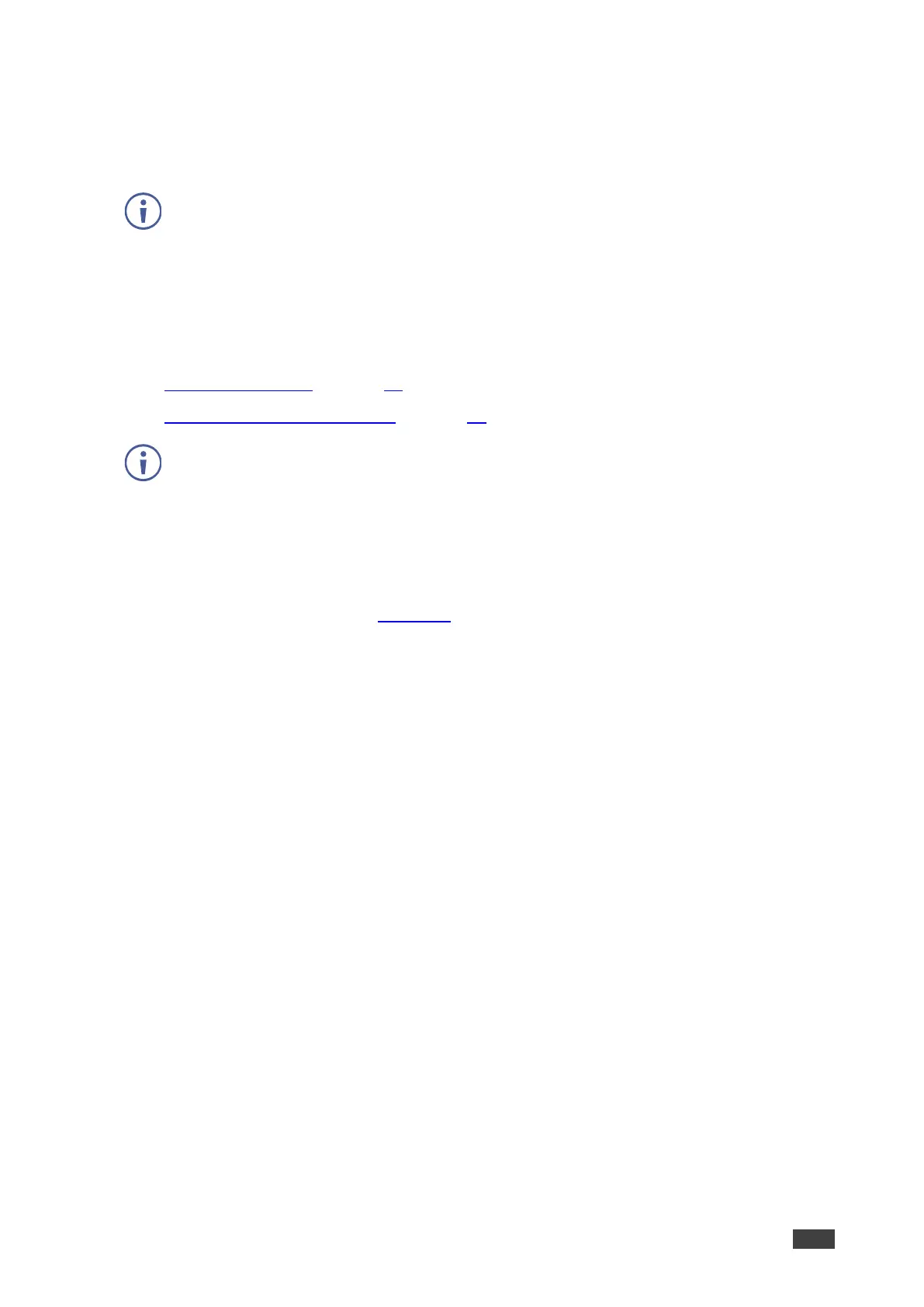KDS-7-MNGR – Using KDS-7-MNGR Embedded Web Pages
Setting KDS-7-MNGR Security
The Security tab configures device authentication to limit unauthorized access to LAN/WLAN
Network.
Contact your IT administrator for the network access authentication.
The Security tab configures device 802.1x authentication to limit unauthorized access, and
HTTPS/TLS for establishing an encrypted connection to an authenticated peer over the
network.
This section describes the following actions:
• Configuring HTTPS on page 51.
• Defining 802.1x Authentication on page 53.
Contact your IT administrator for the network access authentication.
Configuring HTTPS
To configure HTTPS:
1. In the Navigation pane, click Manager Settings. The General tab in the Manager
Settings page appears (see Figure 51).
