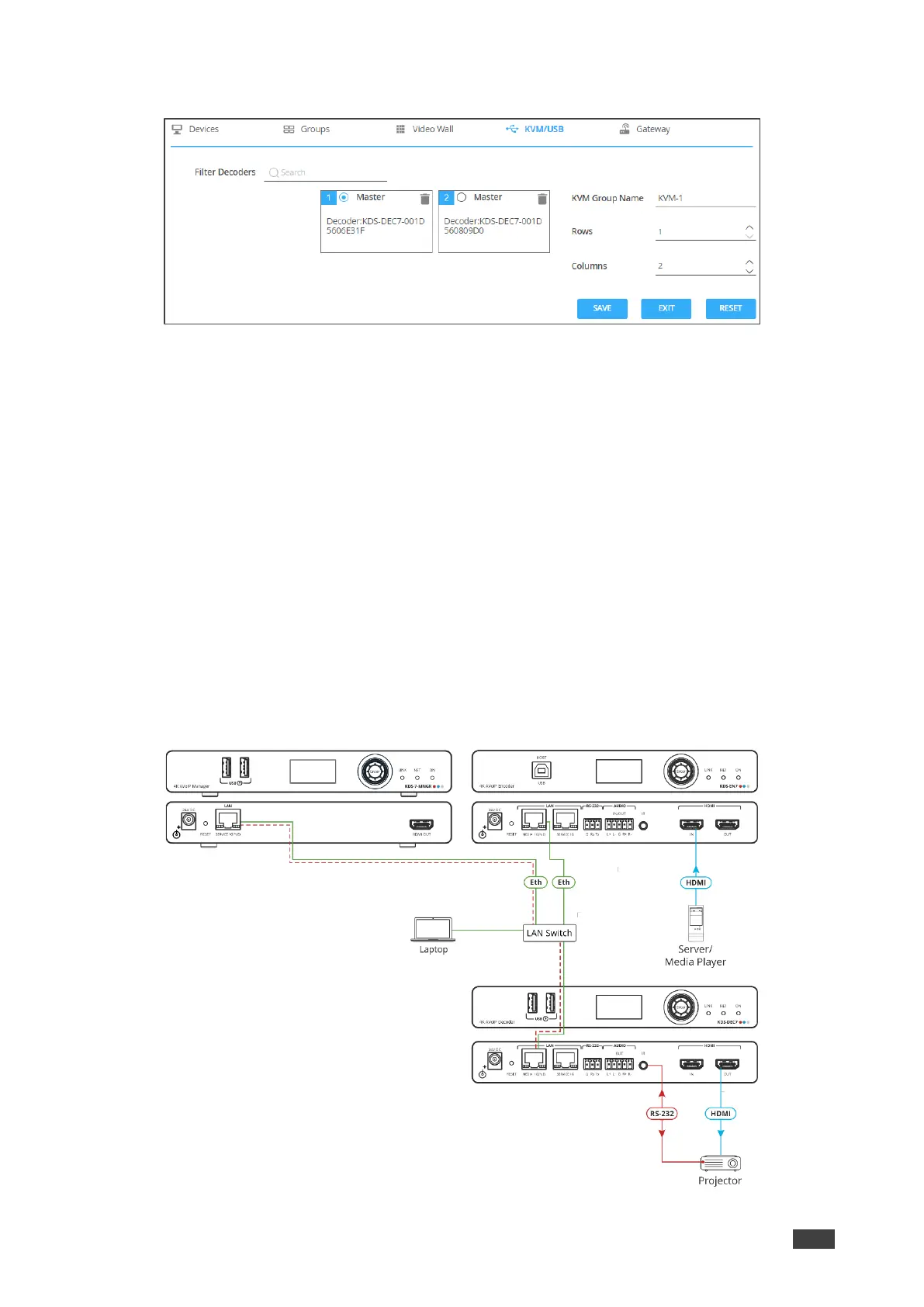5. Drag each decoder to it designated place.
Figure 48: KVM/USB Page – Decoder Set in Place
6. Check the Master decoder to which the mouse and keyboard are connected.
7. Click SAVE.
KVM is configured.
Configuring Gateways
KDS-7-MNGR enables sending RS-232, IR and CEC commands to devices that are
connected to encoders/decoders via RS-232, IR and CEC gateways.
To configure RS-232, IR and CEC gateways:
1. Connect any or all the following devices:
▪ An RS-232 device to an RS-232 connector on an encoder/decoder.
▪ An IR emitter and IR device.
▪ For CEC: a CEC enabled device, such as a CEC-enabled display.
Figure 49: RS-232 Gateway Example
