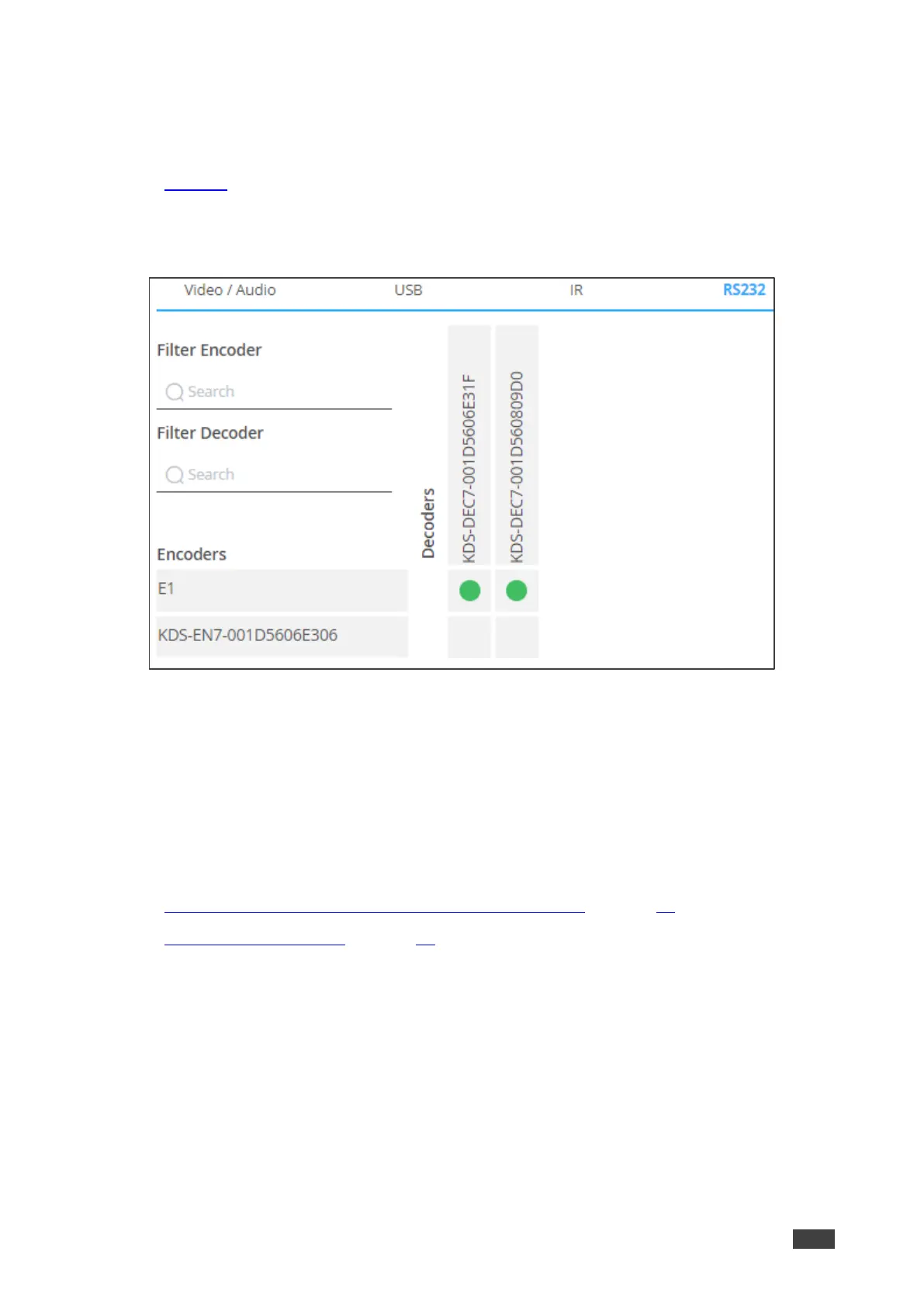Routing the RS-232 Signal
To route a signal from an encoder to a decoder:
1. In the Navigation pane, Select Main>AV Routing. The AV Routing page appears (see
Figure 9).
2. Select the RS-232 signal tab.
3. Check the cross-point between the encoder and the decoder.
Figure 21: Routing an RS-232 Signal
The RS-232 signal is routed from the encoder to the decoder as defined.
Routing a CEC Signal
Before routing CEC signals between encoders and decoders you need to change the CEC
settings for these encoders/decoders.
To route a CEC signal, you need to perform the following actions:
• Defining CEC Operation Mode on the Encoder/Decoder on page 25.
• Routing the CEC Signal on page 25.
