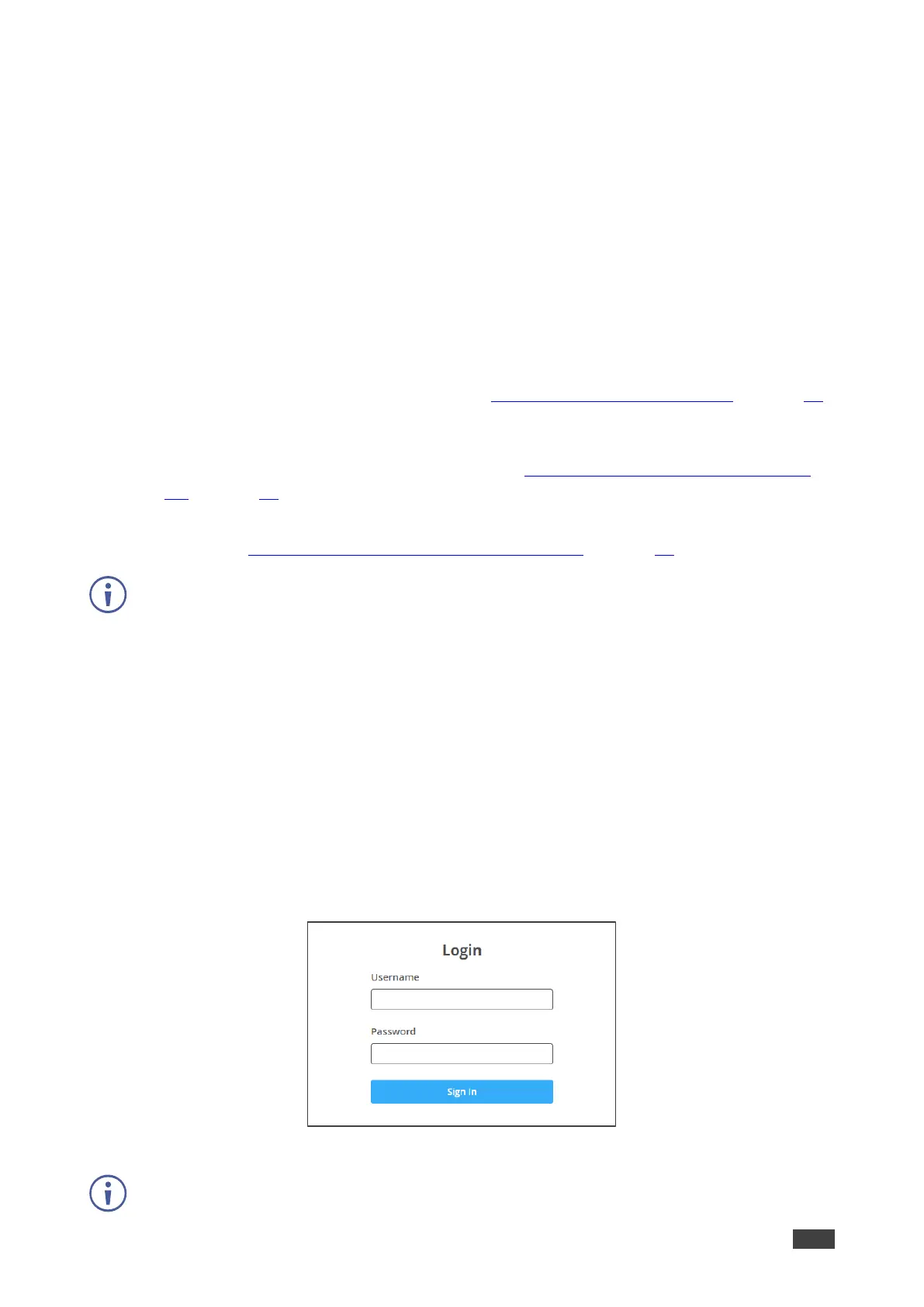Allocating the IP Address via LCD screen menu
KDS-7-MNGR IP default static addresses is: 192.168.1.39 By default, DHCP is enabled, and
assigns an IP address to the device. If DHCP Server is not available, for example, in case a
device is connected directly to the laptop, that device gets the default IP address. If these IP
address is already in use, the system searches for a random unique IP in the range of
192.168.X.Y. the allocated IP address can be identified using the LCD screen menu.
By default, KDS-7-MNGR is DHCP-enabled. This section describes how to operate via the
Ethernet and access the IP address when DHCP is enabled and when a static IP address is
used.
You can connect to KDS-7-MNGR via Ethernet using either of the following methods:
• When DHCP is enabled (see, for example, KDS-7-MNGR Network Settings on page 48).
When using a static IP Address (DHCP is disabled):
• Directly to the PC using a crossover cable (see Connecting Ethernet Port Directly to a
PC on page 11).
• Via a network hub, switch, or router, (using a static IP address) using a straight-through
cable (see Connecting Ethernet Port via a Network Hub on page 13).
If you want to connect via a router and your IT system is based on IPv6, speak to your IT
department for specific installation instructions.
Accessing the Web UI
By default, IP setting is DHCP.
To access the Web UI, perform the following:
1. Connect the LAN port of the device to a local area network.
Make sure that there is a DHCP server in the Network so that the device can obtain a
valid IP address.
2. Connect your PC to the same network as the device.
3. Enter the device’s IP address in the browser and press Enter, the Login window opens.
Figure 3: Login Window
