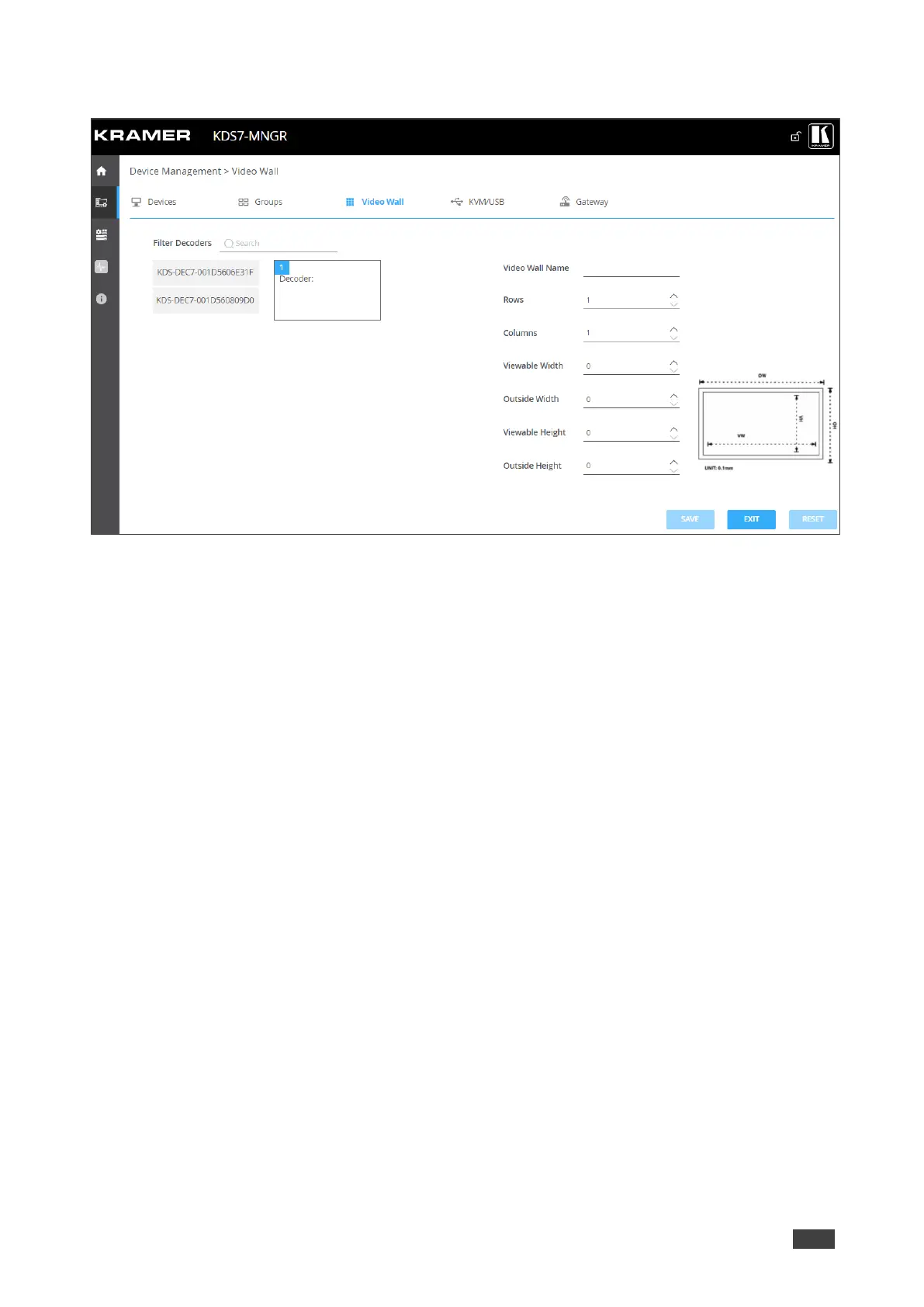2. Click CREATE VIDEO WALL. The following details appear.
Figure 42: Configuring the Video Wall
3. Set the following:
▪ Enter the video wall name.
▪ Select the number of rows and columns.
▪ Enter the viewable width of the displays (VW).
▪ Enter the width of the displays (OW).
▪ Enter the viewable height of the displays (VH).
▪ Enter the height of the displays (OH).
