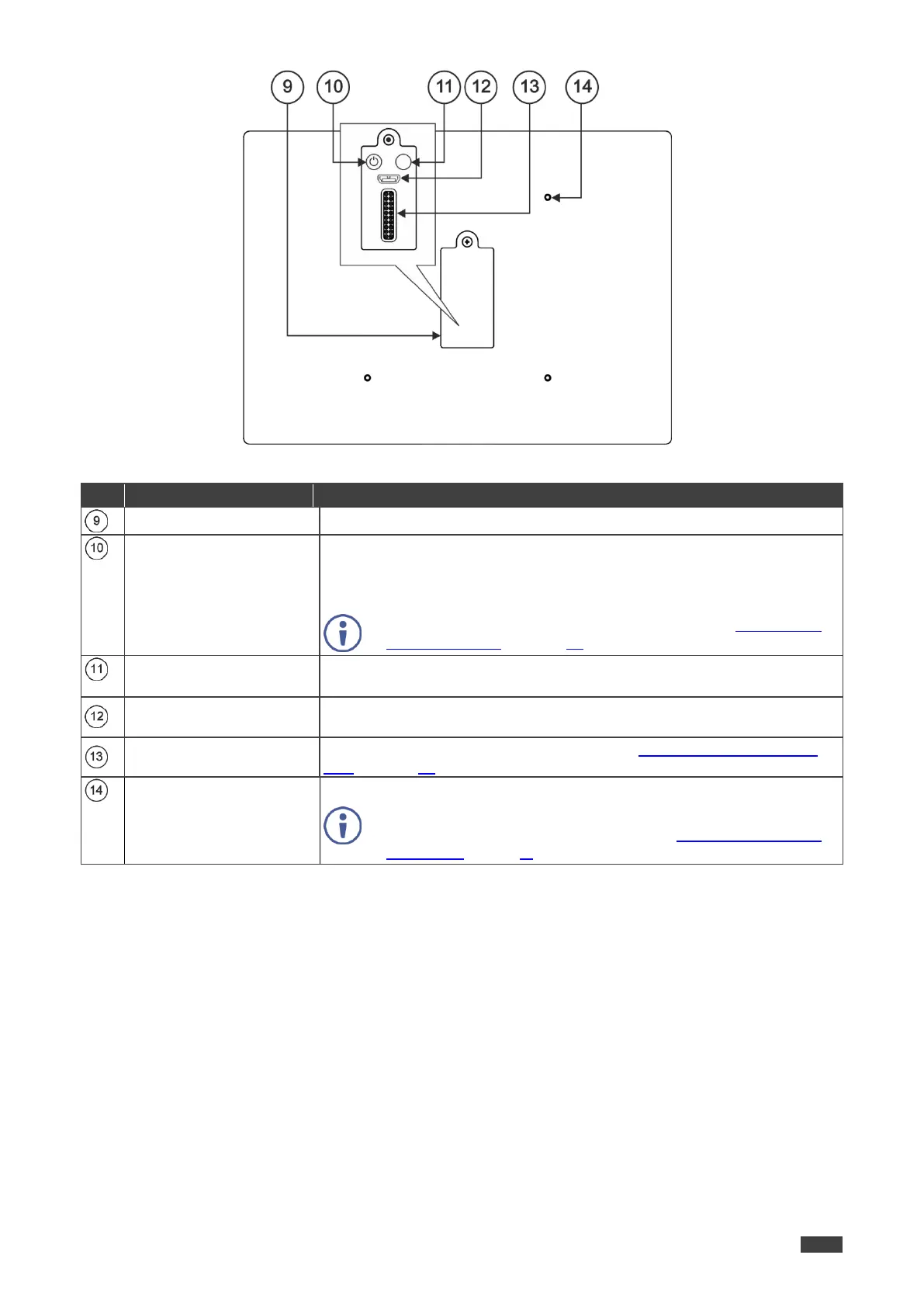Kramer Electronics Ltd.
KT-107, KT-107RB - Defining the KT-107, KT-107RB
Figure 2: KT-107 Touch Panel Rear Panel
Covers the wall mount connections and power button.
Press to power on the KT-107.
When powered, press briefly to open the pop-up menu and power down
the device, reboot it or return to the Home-page.
Press and hold to power down the device immediately.
This button is also used for firmware upgrade (see Upgrade the
Firmware via PC on page 33).
Used for firmware upgrade.
Press to increase KT-107 speaker volume.
For connecting to an adjacent on-wall USB device and for firmware
upgrade.
For connecting to the on-wall mount unit (see Mounting the KT-107 on a
Wall on page 14).
For connecting to the tabletop mount or the panel mount plate
To prevent potential damage to the Touch Panel, use only
Kramer supplied screws and mounts (see Mounting the KT-107
on a Table on page 9).