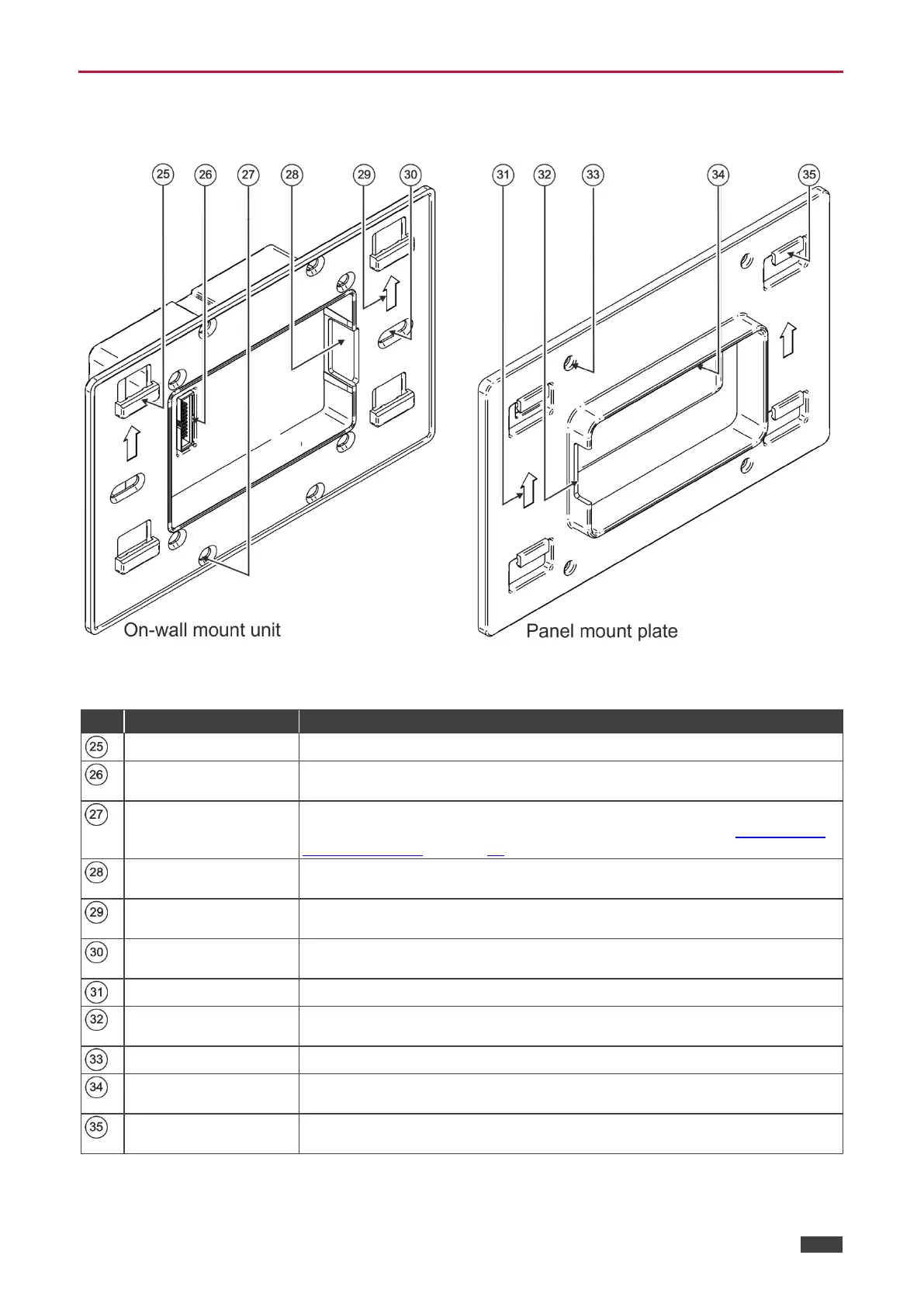Kramer Electronics Ltd.
KT-107, KT-107RB - Defining the KT-107, KT-107RB
KT-107 On-Wall Mount
This section defines the KT-107 on-wall mount.
Figure 5: KT-107 Touch Panel Front Panel
For hanging the panel mount plate (attached to KT-107) on a wall.
Connect to the rear side of the KT-107 using the supplied flat cable.
Passes the Ethernet signal and power to the KT-107.
For attaching the on-wall mount unit to a standard in-wall junction box
(various holes fit different standard in-wall junction boxes), see Mounting the
KT-107 on a Wall on page 14.
Pass the supplied right-angle OTG USB cable through the opening to connect
to the rear side of the KT-107.
Top side up; shows the correct direction for mounting the on-wall mount unit
and for hanging the Touch Panel.
For attaching the on-wall mount unit to a standard in-wall junction box
(various holes fit different standard in-wall junction boxes.
Top side up; shows the correct direction for hanging the panel mount plate.
Fits the opening on the on-wall mount unit. Pass the right-angle OTG USB
cable through the opening to connect to the rear side of the KT-107.
Attach the KT-107 to the panel mount plate using the supplied screws.
Pass the cables through the opening to connect to the rear side of the
KT-107.
For hanging the KT-107 with the attached panel mount plate on the on-wall
mount unit.
