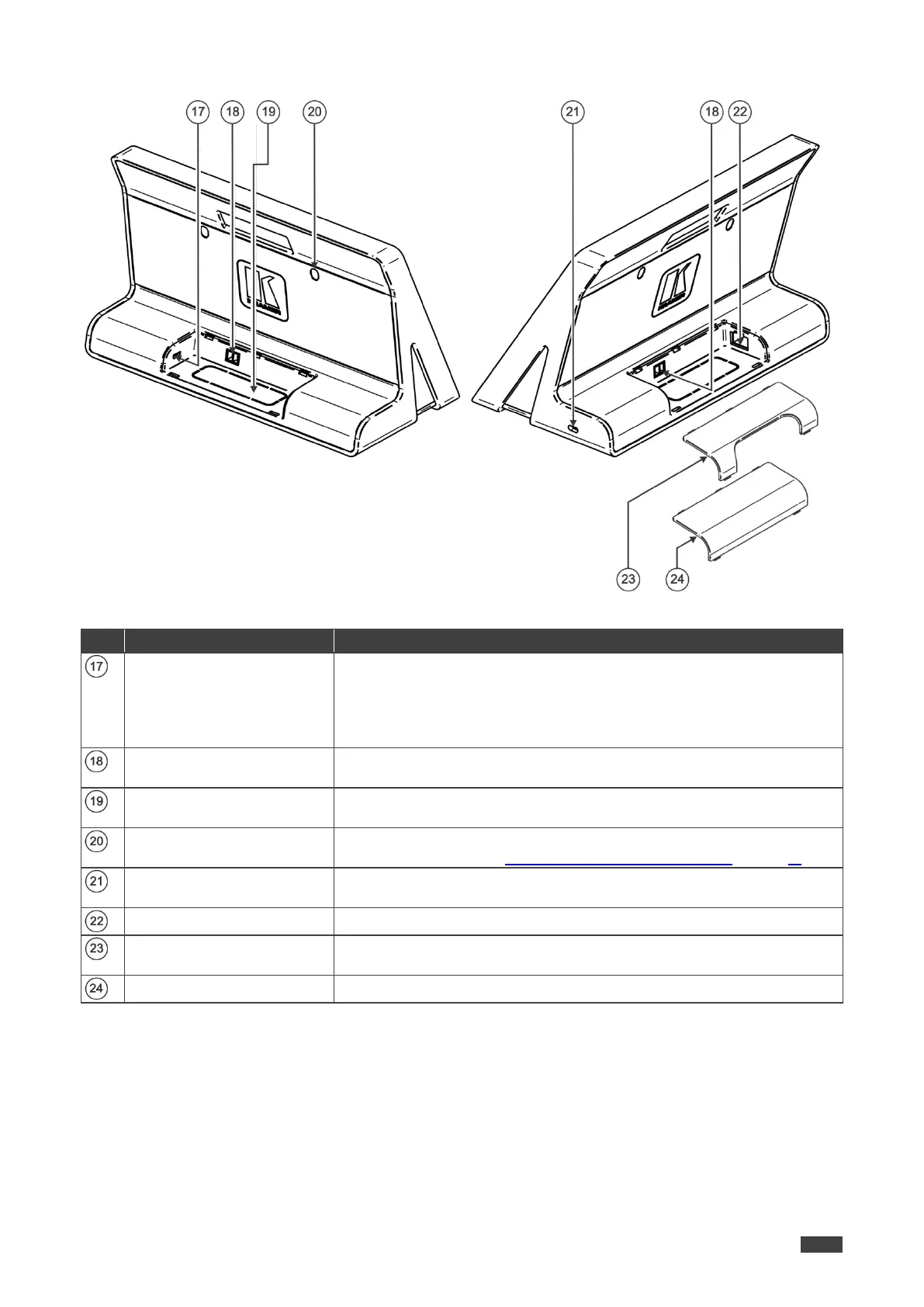Kramer Electronics Ltd.
KT-107, KT-107RB - Defining the KT-107, KT-107RB
Figure 4: Tabletop Mount Rear View
For connecting to an external USB device, such as a headset or a
memory disk.
Connect external devices only with the OTG type USB cable (supplied).
Regular USB cables (such as a smartphone data cable) can be used to
connect the device to a PC (for file transfer, and so on).
Power 2-pin Terminal Block
Connector
Connect to a power adapter and to the mains.
Cable Opening Knock-out
area
Screw Openings with Rubber
Covers (x2)
For covering the M2x4 screws that are used for attaching the KT-107 to
the tabletop mount (see Mounting the KT-107 on a Table on page 9).
For securely connecting the tabletop mount to a table with a
Kensington-compatible locker.
Connect to the PoE-enabled Ethernet cable.
Hides the ports and includes an opening for passing connected cables
over the table.
Hides the ports when passing connected cables under the table.