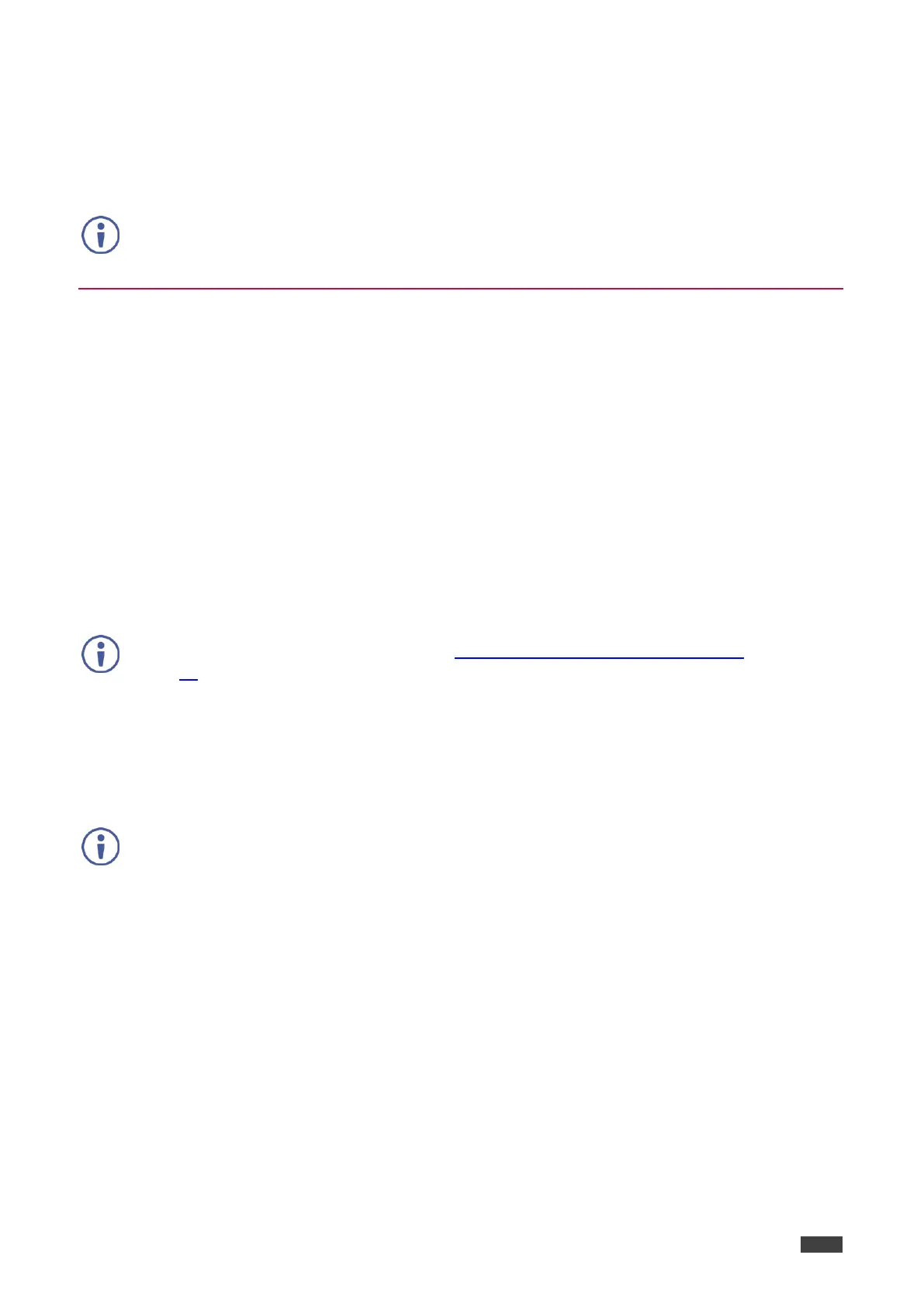Kramer Electronics Ltd.
KT-107, KT-107RB - Mounting the KT-107, KT-107RB
Mounting the KT-107, KT-107RB
The KT-107 can be placed on a table or mounted on a wall.
Always be careful when attaching or removing the Touch Panel from either mounts.
Mounting the KT-107 on a Table
When mounting KT-107 on a table:
You can mount KT-107 either in secure mode or portable mode.
In secure mode, KT-107 is attached to the table (or other surface)
In portable mode, KT-107 is placed without damaging the table, is not secured and
can be moved.
The cables connected to KT-107 can be hidden by connecting them under the table via
the cable pass-through opening (in secure mode) or they can be connected over the table,
thus remaining visible (for both mounting modes).
Preparing the Table for a Secure Mount
To mount KT-107 in portable mode, go to Setting KT-107 on the Tabletop Mount on
page 12.
When mounting KT-107 on a table in secure mode, prepare the table as follows:
Drill a hole in the table to fit the M5x60 screw used for securing the tabletop mount to the
table.
Cut an opening in the table if you need to pass the cables from underneath.
The thickness of the table should be 76.2mm (3”) or less.
