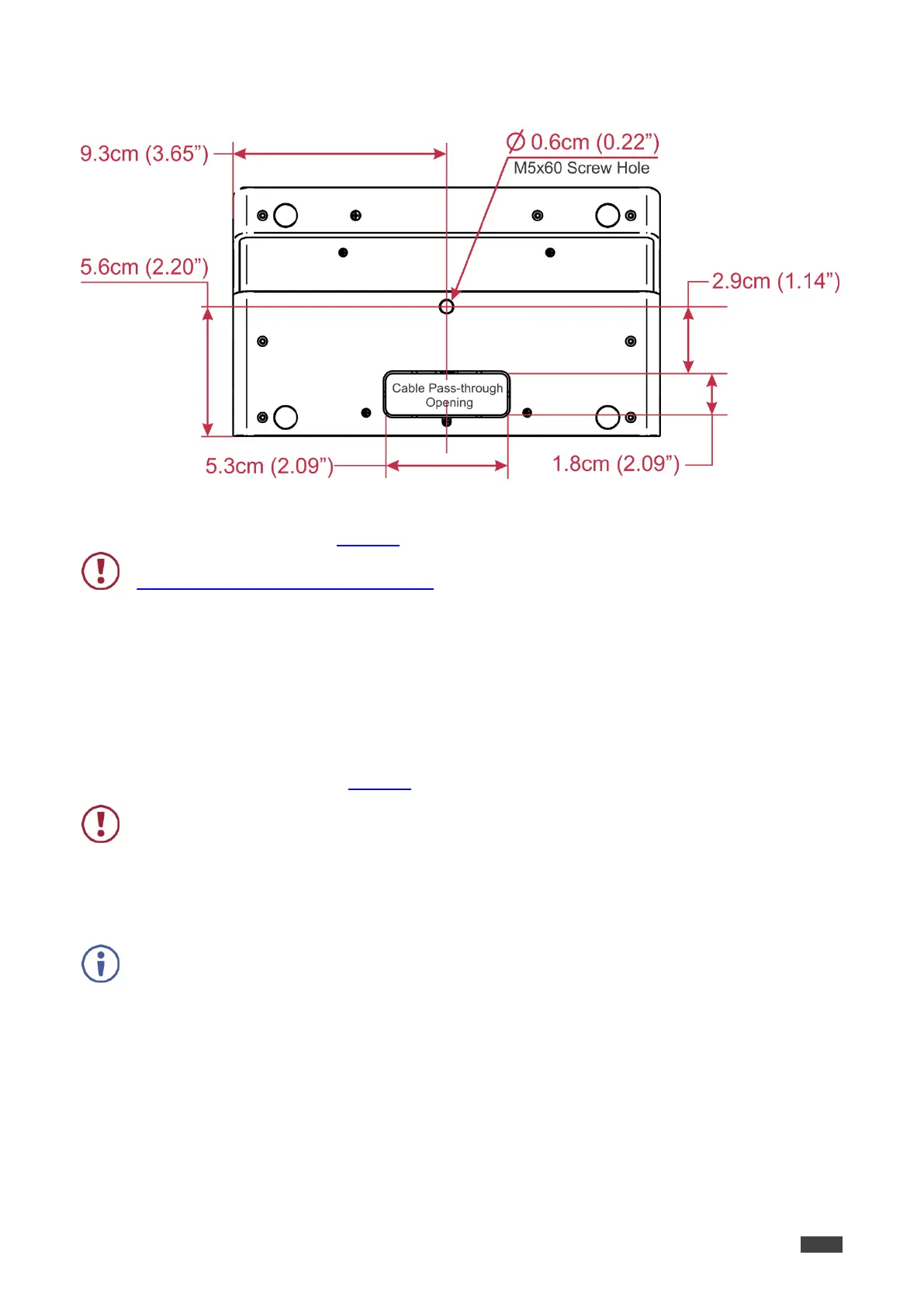Kramer Electronics Ltd.
KT-107, KT-107RB - Mounting the KT-107, KT-107RB
Use the following cutout drawing to correctly measure the location of the M5x60 screw hole
and the cable pass-through opening:
Figure 6: Cut-Out Dimensions
The cut-out dimensions in Figure 6 are not to scale.
Refer to the cut-out template available on the Kramer website at
www.kramerav.com/downloads/KT-107.
Kramer Electronics is not responsible for any damage caused to the table.
To drill the M5x60 screw hole in a table:
1. Measure the exact location on the surface of the table where you want to install the
KT-107.
2. Drill a hole in the table and cut the cable pass-through opening with a saw according to
the dimensions shown in Figure 6 (not to scale).
Take care not to damage the table. Kramer Electronics is not responsible for any damage
caused to the table.
To cut the cable pass-through opening (if required):
1. Carefully measure the exact location of the cable pass-through opening.
Verify that the opening is correctly positioned in relation to the drilled M5x60 screw hole.
2. Cut out the cable pass-through opening.