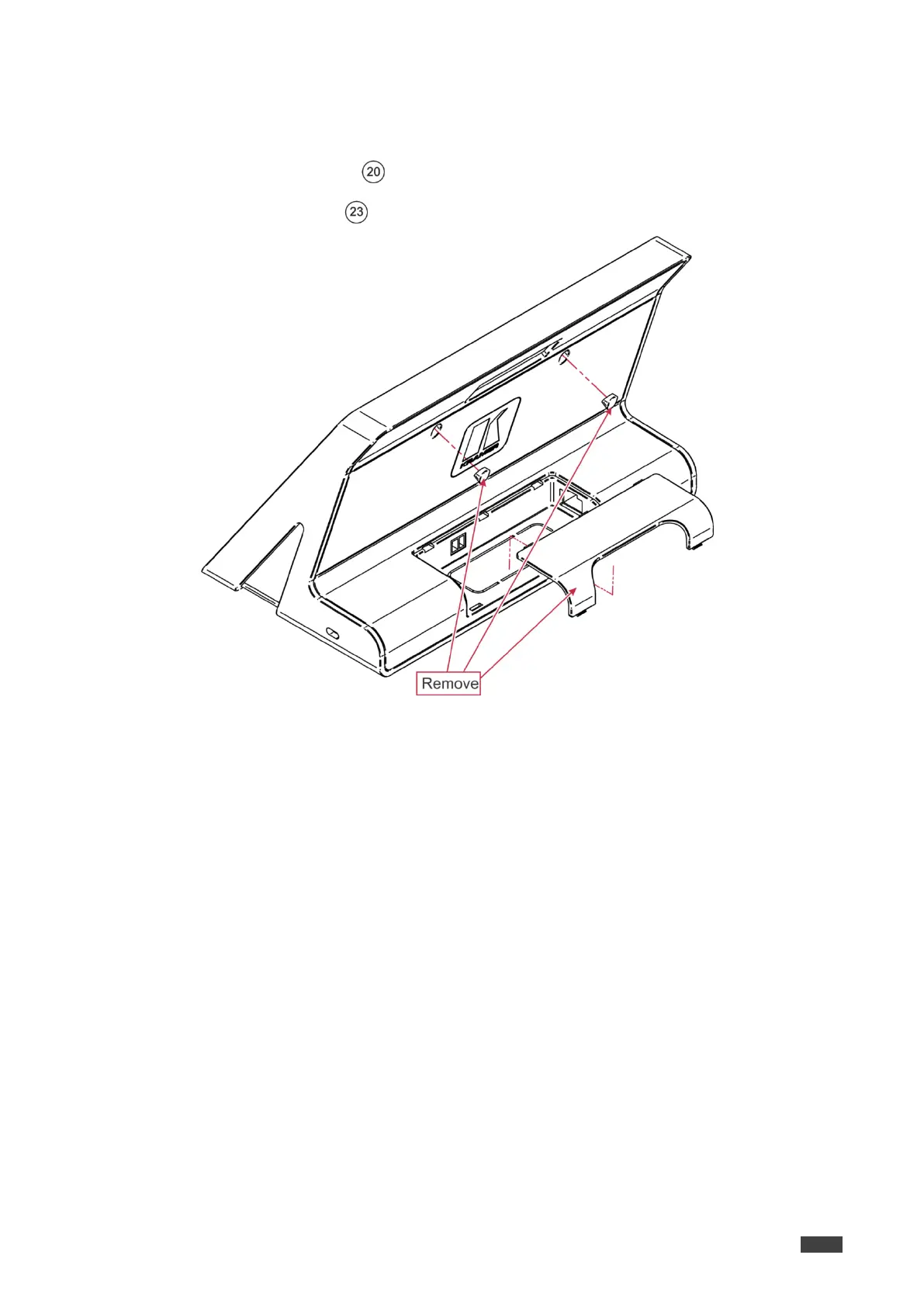Kramer Electronics Ltd.
KT-107, KT-107RB - Mounting the KT-107, KT-107RB
Secure the Tabletop Mount
To secure the KT-107 tabletop mount:
1. Remove the rubber covers from the rear tabletop mount.
2. Remove the cable cover .
Figure 7: Removing Cable Cover and Rubber Screw Cover
3. Place the tabletop mount on the table.