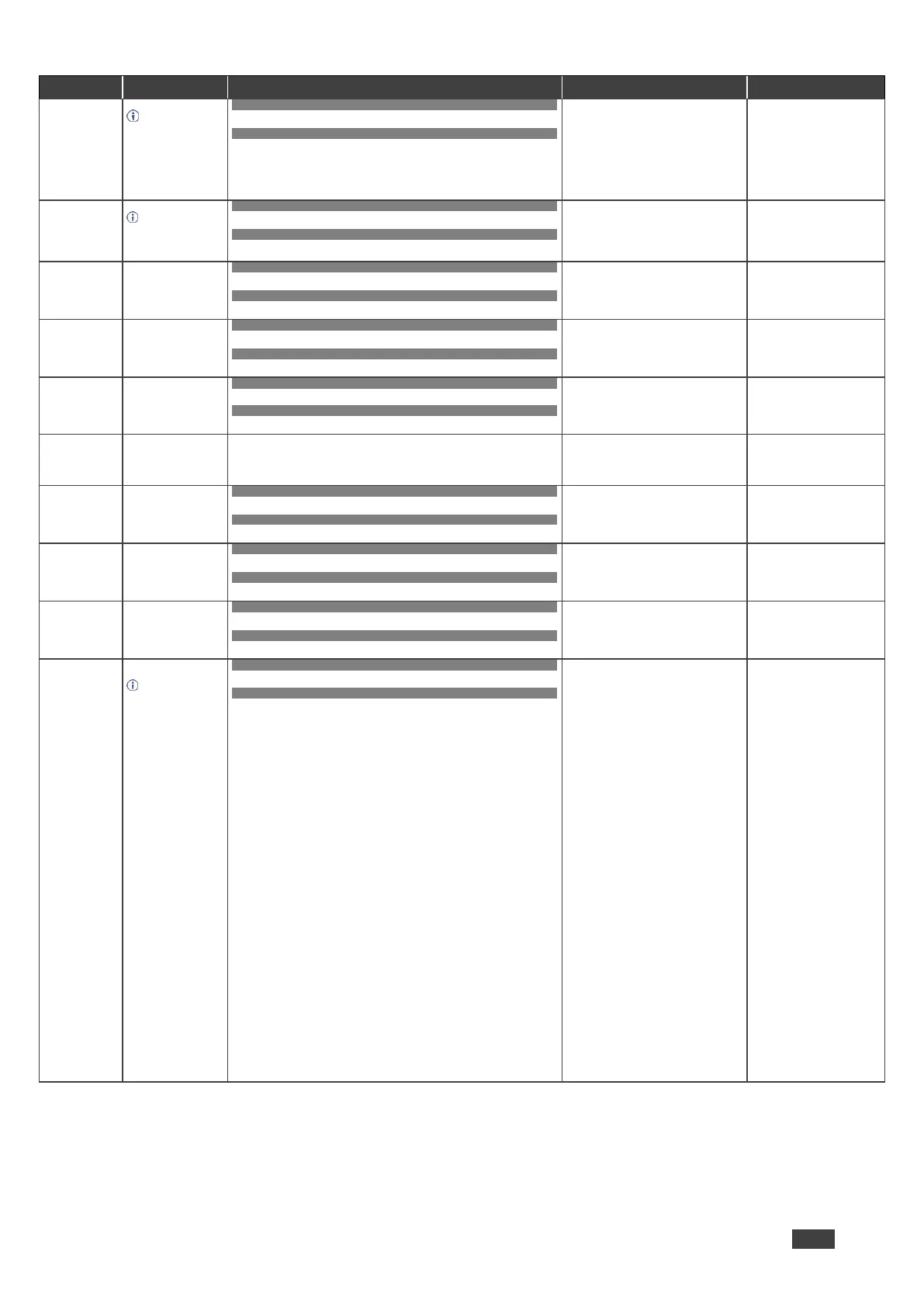Get MAC address.
For backward
compatibility, the id
parameter can be
omitted. In this case,
the Network ID, by
default, is 0, which is
the Ethernet control
port.
COMMAND
#NET-MAC?id<CR>
FEEDBACK
~nn@NET-MACid,mac_address<CR><LF>
id – Network ID–the device network
interface (if there are more than one).
Counting is 0 based, meaning the control
port is ‘0’, additional ports are 1,2,3….
mac_address – Unique MAC address.
Format: XX-XX-XX-XX-XX-XX where X is
hex digit
Set subnet mask.
For proper settings
consult your network
administrator.
COMMAND
#NET-MASKnet_mask<CR>
FEEDBACK
~nn@NET-MASKnet_mask<CR><LF>
net_mask – Format: xxx.xxx.xxx.xxx
Set the subnet mask to
255.255.0.0:
#NET-
MASK255.255.000.000<CR
>
COMMAND
#NET-MASK?<CR>
FEEDBACK
~nn@NET-MASKnet_mask<CR><LF>
net_mask – Format: xxx.xxx.xxx.xxx
Get the subnet mask:
#NET-MASK?<CR>
Get device protocol
version.
COMMAND
#PROT-VER?<CR>
FEEDBACK
~nn@PROT-VER3000:version<CR><LF>
version – XX.XX where X is a decimal
digit
Get the device protocol
version:
#PROT-VER?<CR>
COMMAND
#RESET<CR>
FEEDBACK
~nn@RESETOK<CR><LF>
Reset the device:
#RESET<CR>
Get device serial
number.
COMMAND
#SN?<CR>
FEEDBACK
~nn@SNserial_number<CR><LF>
serial_number – 14 decimal digits,
factory assigned
Get the device serial number:
#SN?<CR>
Get firmware version
number.
COMMAND
#VERSION?<CR>
FEEDBACK
~nn@VERSIONfirmware_version<CR><LF>
firmware_version – XX.XX.XXXX
where the digit groups are:
major.minor.build version
Get the device firmware
version number:
#VERSION?<CR>
Set test pattern on
output.
COMMAND
#VID-PATTERNout_index,pattern_id<CR>
FEEDBACK
~nn@VID-PATTERNout_index,pattern_id<CR><LF>
out_index – Number that indicates the
specific output:
1-N (N= the total number of outputs)
pattern_id – 1 - N (N= the total number
of system patterns)
Switch PATTERN 1 to OUT 2:
#VID-PATTERN2,1<CR>
Get test pattern on
output.
COMMAND
#VID-PATTERN?out_index<CR>
FEEDBACK
~nn@VID-PATTERNout_index,pattern_id<CR><LF>
out_index – Number that indicates the
specific output:
1-N (N= the total number of outputs)
pattern_id – 1 - N (N= the total number
of system patterns)
Get test pattern on OUT 2:
#VID-PATTERN?2<CR>
Set output resolution.
“Set” command
with is_native=ON sets
native resolution on
selected output
(resolution index sent
= 0). Device sends as
answer actual VIC ID
of native resolution.
To use “custom
resolutions” (entries
100-105 In View
Modes), define them
using the DEF-RES
command.
COMMAND
#VID-RESio_mode,io_index,is_native,resolution<CR>
FEEDBACK
~nn@VID-RESio_mode,io_index,is_native,resolution<CR><LF>
io_mode –
1 – Output
io_index – Number that indicates the
specific input or output port:
1-N (N= the total number of output
ports)
is_native – Native resolution flag
0 – Off
1 – On
resolution – Resolution index
0=No Signal (for input) / Native - EDID
(for output)
1=640x480p@59.94Hz/60Hz
2=720x480p@59.94Hz/60Hz
3=720x480p@59.94Hz/60Hz
4=1280x720p@59.94Hz/60Hz
16=1920x1080p@59.94Hz/60Hz
17=720x576p@50Hz
18=720x576p@50Hz
19=1280x720p@50Hz
31=1920x1080p@50Hz
32=1920x1080p@23.97Hz/24Hz
33=1920x1080p@25Hz
34=1920x1080p@29.97Hz/30Hz
65=800x600p@60Hz
66=1024x768@60Hz
67=1280x768p@60Hz
68=1280x1024p@60Hz
69=1600x1200p@60Hz
70=1680x1050p@60Hz
71=1920x1200@60Hz
72=3840x2160p@24Hz
73=3840x2160p@25Hz
74=3840x2160p@30Hz
75=3840x2160p@50Hz
Set output resolution:
#VID-RES1,1,1,1<CR>
