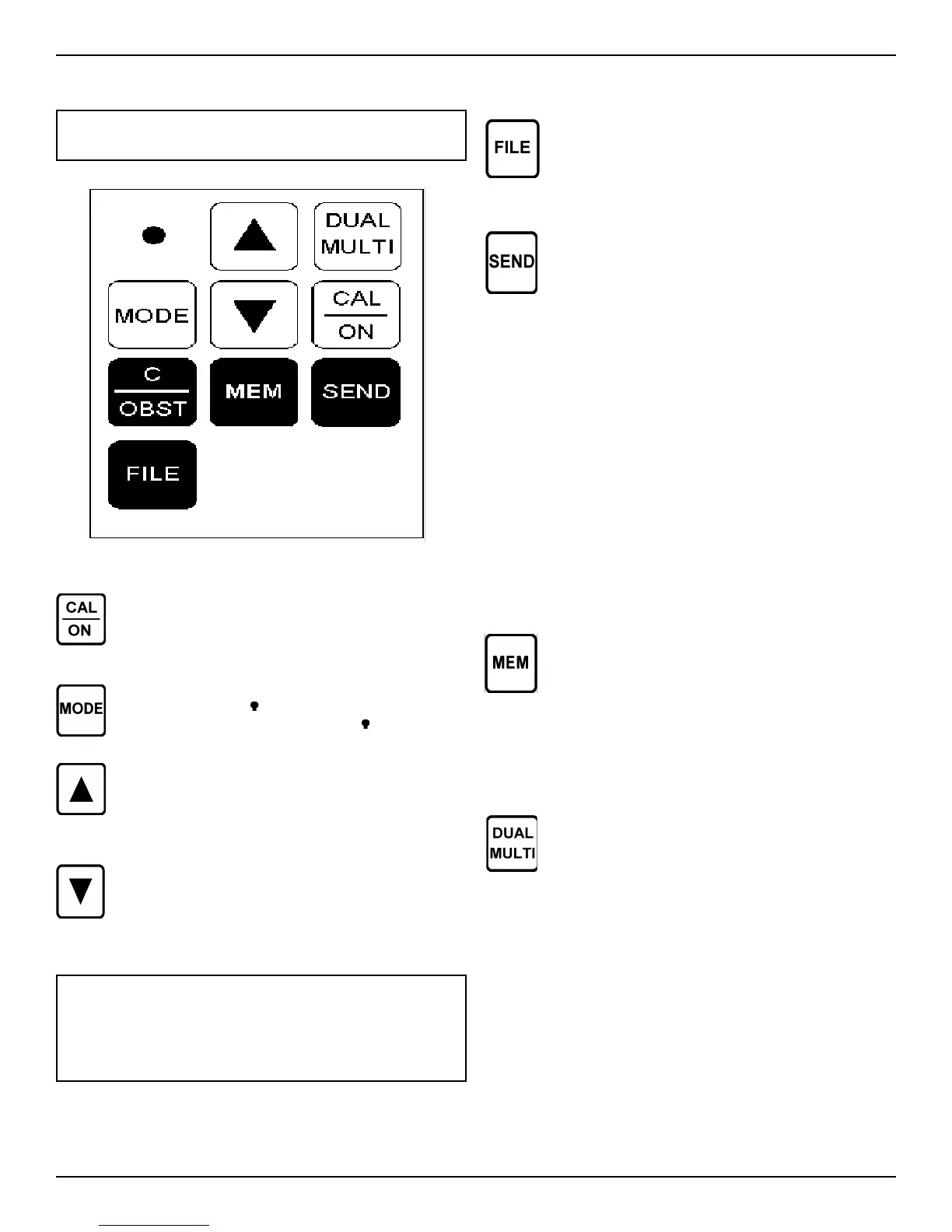DM4E, DM4, DM4 DL Operating Manual
Page 8
Activates the scrolling keys to select a file
(File Select) or, if Data Logger memory is
clear, setting the number of files. Setting
number of files can only be performed when
the entire memory is clear.
Transmits data to the on board Data Logger,
or to an external device via the Serial I/O
port. The function of the SEND key is
dependent upon the type of cable connected
to the Serial I/O port:
No connection - SEND is active in all mea-
surement modes. Displayed thickness is sent
to the on board Data Logger, if configured.
DR1 Data Recorder connected - SEND is
active in THK (Thickness), and MIN (Mini-
mum Capture) modes. Displayed thickness
is sent to the DR1.
RS232C peripheral connection (PC/software,
printer, data logger, etc.) - Pressing SEND in
any measurement mode transmits the dis-
played value. Pressing SEND during the File
Select function transmits the displayed file or
all files. Second push of SEND aborts the trans-
mission.
Provides access to the selected file of the on-
board Data Logger for selecting locations and
reviewing stored thickness readings.
Clears the data logger readings, files, or entire
memory. Displays “OBSTRUCT” value, when
probe is uncoupled, to be sent to active data
logger location. Refer to Chapter 3 for detailled
instructions.
Sets the Dual element Multi-echo mode for through
coating measurements. A second press turns off
Dual-Multi mode and returns the instrument to con-
ventional thickness measurement mode.
2.3 Keyboard Controls
NOTE: SEND, C/OBST, MEM, and FILE keys
are DM4 DL only.
Instrument Control Keys
Turns on the instrument. When on, activates CAL
(calibration) mode and enables scrolling keys
Selects the operating mode - THK, 2-PT, VEL,
MIN, SPEC, and
. Multiple presses activate
modes from left to right, and from
back to THK.
The SCROLLING keys, when enabled by the
CAL key, change the displayed value or instru-
ment control option.
When enabled by the FILE key, they are used to
set the number of Data Logger files and select
files.
When enabled by the MEM key, they are used to
select file locations and review readings stored in
memory.
NOTE: The scrolling keys are also used to
change the resolution and unit of measure by
pressing both keys simultaneously in THK
mode (CAL indicator must be off)
2.0 Operation
DM4 DL Data Logging and Communication Keys