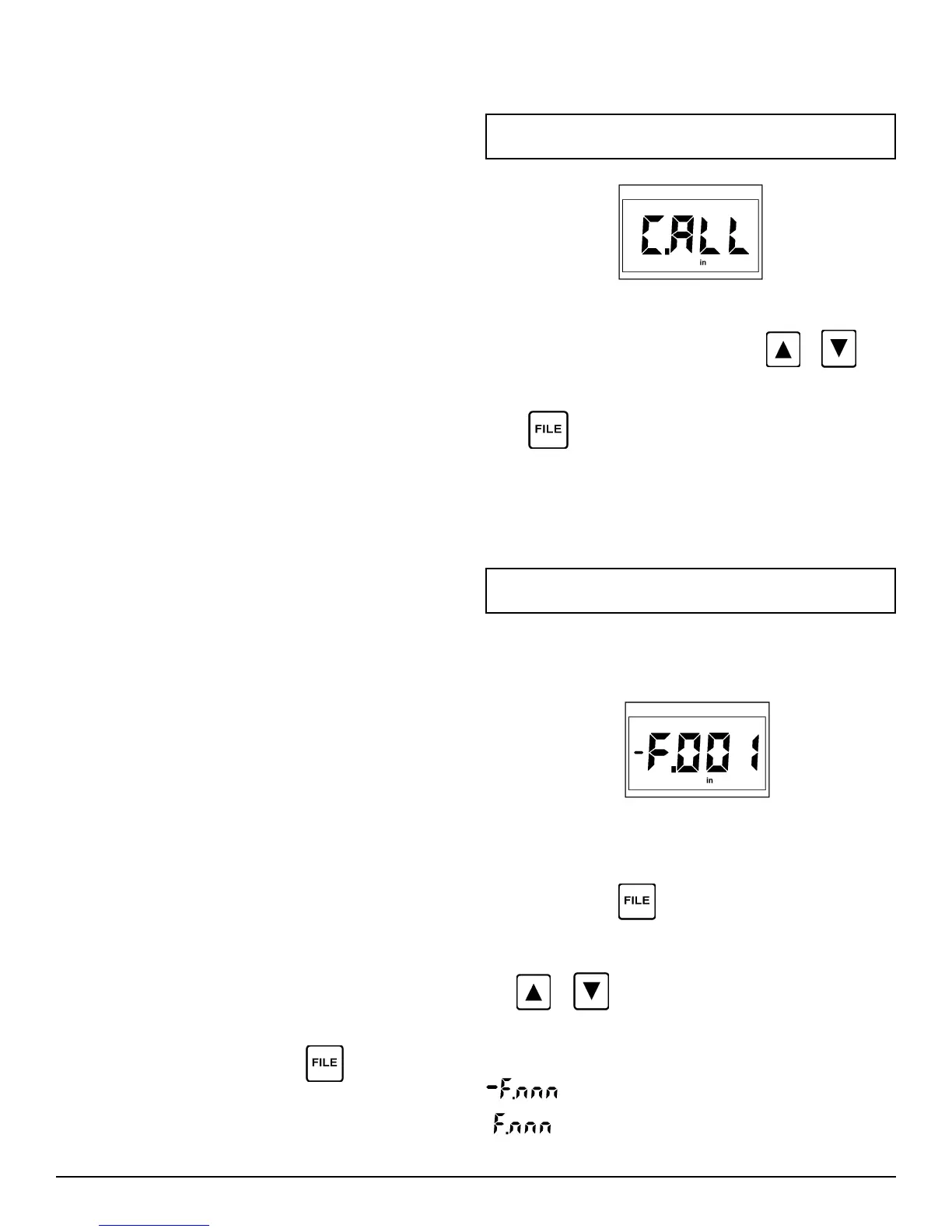DM4E, DM4, DM4 DL Operating Manual Page 17
3.1 The DM4 DL Data Logger
The DM4 DL on-board Data Logger provides a simple, reliable
way to record thickness measurements. Readings are stored in
one or more files by pressing the SEND key. A file is a number
of Data Logger memory locations that have been grouped to-
gether for storing readings, one reading per location, and report-
ing measurement data.
File size is determined automatically when the operator sets the
desired number of files, up to a maximum of 999. The DM4 DL
divides the total memory capacity, 5390 readings, by the number
of files specified and creates the maximum number of files, of
equal size, that Data Logger capacity allows.
The first reading is stored in each file starting with location num-
ber 1, unless the operator selects a different starting location.
Subsequent readings are stored sequentially until the last loca-
tion has been filled or another file is selected to receive readings.
Location numbers and stored readings can be viewed and ed-
ited in the display. Individual file locations, entire files, or entire
memory can be cleared. Single files, or all files, can be trans-
ferred via the Serial I/O port to a printer or IBM compatible PC.
Report format is compatible with most serial printers. A utility
program is available from Agfa NDT Inc. for transferring data to
a PC (Section 4.5). Individual readings and velocity can be
sent to the Krautkramer DR1 Data Recorder. Refer to Chapter
4 for information on connecting external devices.
Stored readings are retained indefinitely in the memory of the
DM4 DL, even when the batteries are removed. However, backup
is recommended whenever possible.
The following Data Logger operations are described in Sections
3.2 through 3.10:
Setting Number of Files Section 3.2
Selecting a File Section 3.3
Logging Readings into Memory Section 3.4
Selecting Locations Section 3.5
Reviewing Stored Readings Section 3.6
Clearing and Replacing Readings Section 3.7
Clearing Selected Files Section 3.8
Clearing Entire Memory Section 3.9
Permanent Storage Section 3.10
3.2 Setting Number of Files
Readings can not be stored until the desired number of files has
been set and one file has been selected to receive readings.
Follow the procedure in this section to set the number of files and
the size of each.
Setting number of files can only be done when entire memory is
clear. To check memory status, press
. C.ALL (Figure 3-
1) indicates memory is clear. If memory is not clear, refer to
Section 3.9 for instructions on clearing memory.
3. Data Logger Operation
WARNING: Clearing memory permanently erases all read-
ings stored in the DM4 DL Data Logger.
Figure 3-1
While C.ALL (Figure 3-1) is displayed, use or to set
the desired number of files (1 is the minimum): “n.001” = 1 file,
“n.002” = 2 files, etc.
Press
to terminate the procedure. “ConF” is displayed
while memory is being configured.
The number of files set determines the size of each file, that is,
the number of available locations. Appendix B provides a table
showing the number of locations per file based on the number of
configured files, 1 through 806.
NOTE: DIALOG Intelligent Transducer I.D., LO limit, HI
limit, and dIF value are saved with each file.
To log readings a file must be selected (ref. Section 3.3).
Default selection is File 1, Location 1.
Figure 3-2
3.3 Selecting a File
Before measurements can be logged, a file must be selected
(Section 3.2). Press
to display the active file number. If no
file has been selected, “-F.001” is displayed (Figure 3-2). If “C.ALL”
is displayed, no files exist. Return to Section 3.2.
Use
or to change the active file number. Scrolling
above the highest number loops to “.ALL” (all files) and back to
File 1. Scrolling below File 1 loops through “.ALL” to the highest
file number.
indicates empty file, no readings.
indicates active file with readings but not full.