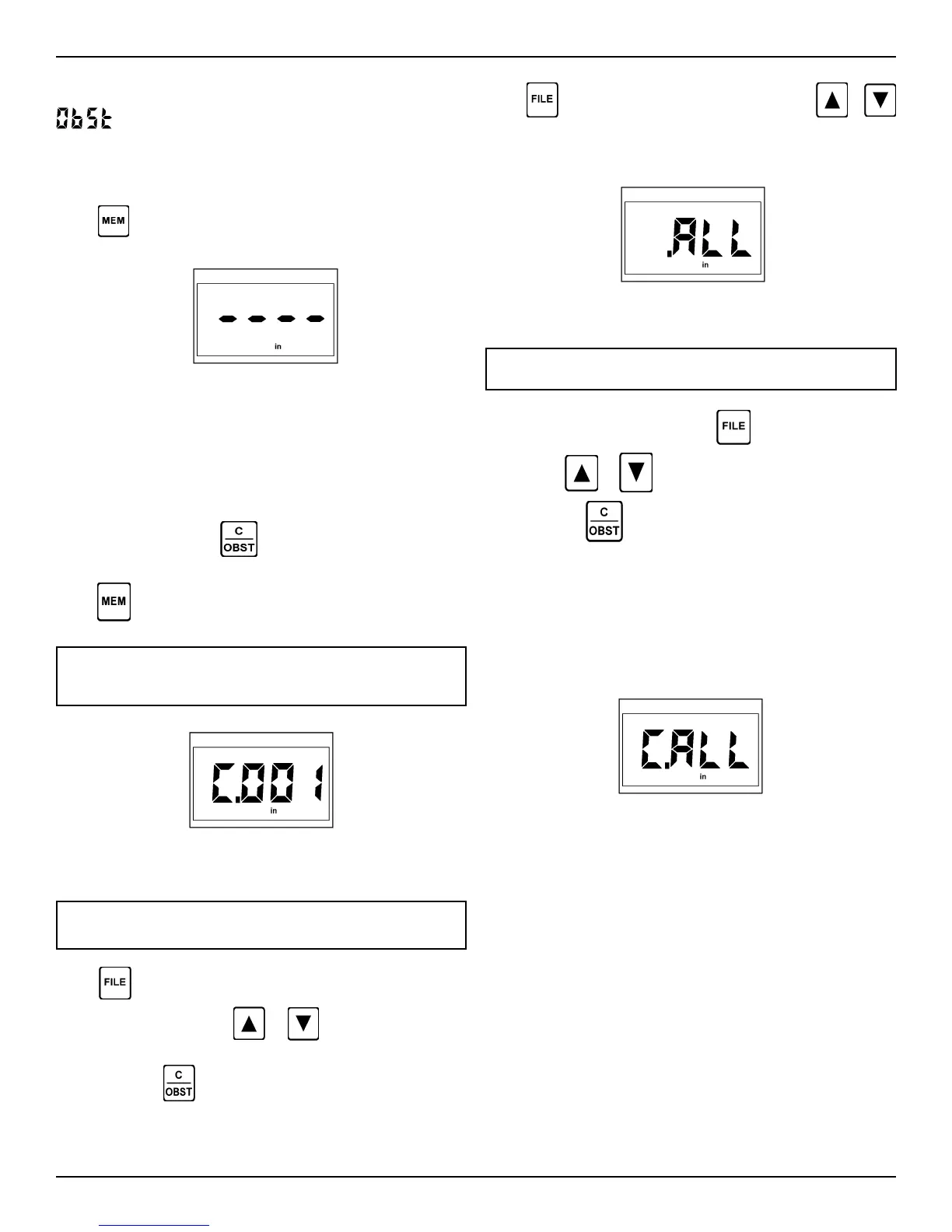DM4E, DM4, DM4 DL Operating Manual Page 19
3.0 Data Logger Operation
Press to return to measurement mode, or use or
to select another file.
Figure 3-8
3.9 Clearing Entire Memory
WARNING: This operation permanently erases all read-
ings stored in the Data Logger of the DM4 DL.
To clear and reset memory, press while in THK or MIN
mode. Use or to display “.ALL” (Fig. 3-8).
Press and hold
for 3 seconds. When memory is clear, the
display changes to “C.ALL” (Figure 3-9).
Data Logger memory is now clear. Readings can not be re-
corded until new files have been configured.
Follow the procedure in Section 3.2 to create new files and pre-
pare the Data Logger to record readings.
NOTE: “ Obstructed” locations do not need to be cleared.
Sending a thickness value automatically overwrites the
stored ObSt.
Figure 3-7
3.8 Clearing Selected Files
WARNING: This operation will permanently erase all
readings in the cleared file.
Press while in THK or MIN mode. The active file is dis-
played (Section 3.3). Use
or to select the file to be
cleared.
Press and hold
for 3 seconds. DM4 DL briefly displays
“C.nnn” (Figure 3-7). “nnn” is the cleared file number. Then “-
F.nnn” is displayed (empty file, Figure 3-2 on page 31).
Figure 3-9
3.10 Permanent Storage
Stored readings are retained in memory indefinitely, even when
the batteries have been removed. However, data could be lost
or corrupted if the DM4 DL were damaged or exposed to ex-
treme environmental conditions.
For extended storage, files should be transferred to a computer
for storage on disk or tape. The DM4 DL Data Transfer Utility
program is available for this purpose. Contact your local Agfa
NDT Inc. representative for information.
Chapter 4 provides information needed to interface the DM4 DL
with an external device, such as a printer or computer, for file
storage.
A row of dashes (Figure 3-5) indicates an empty location.
indicates an obstructed location. A flashing plus sign
indicates the reading exceeds the HI limit stored with the file. A
flashing minus sign indicates a reading that is less than the LO
limit. “Err” (unlikely to occur) indicates that the reading has
been corrupted in memory and must be retaken.
Press
again to return to measurement mode.
Figure 3-6
3.7 Clearing and Replacing Readings
While a stored thickness reading is displayed (Section 3.6), the
C/OBST key (C = Clear) can be used to erase the reading from
that location.
To clear a stored reading, display the reading to be cleared (Sect.
3.5 and 3.6) and press
. When the reading has been
cleared, dashes appear (Figure 3.6).
Press
to return to measurement mode. A new reading can
now be logged to the cleared location.