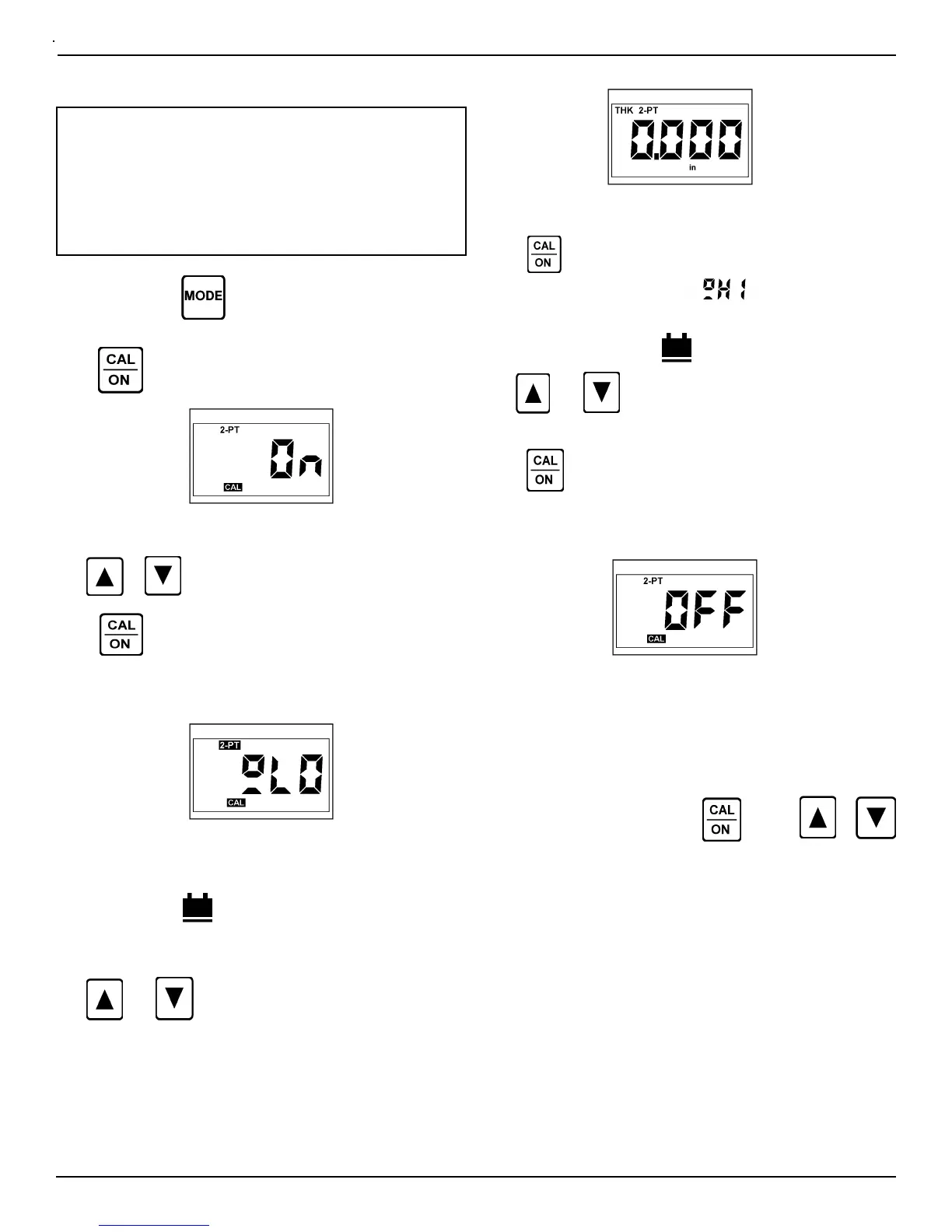DM4E, DM4, DM4 DL Operating Manual
Page 10
2.0 Operation
2.6Calibration to a Known Thickness, 2-Point
NOTE:
Requires two calibration standards (or one stan-
dard with two thicknesses) of the same material, velocity,
and curvature as the material under test.
For best results, the thicker standard should be equal to, or
slightly greater than the maximum thickness to be measured.
The thickness of the thin standard should be as close as pos-
sible to the lower end of the expected measurement range.
If necessary, press
until 2-PT (2-point calibration mode)
is displayed.
Press
to display current status, On or Off.
Figure 2-5
Use or to enable 2-PT (On as in Figure 2-5).
Press
again. The 2-PT indicator now flashes and the
prompt to couple to the “LO” (thin) calibration standard appears,
as shown in Figure 2-6.
Figure 2-6
Couple the probe to the thin calibration standard. Be sure the
coupling indicator (
) lights and the reading is stable. You
may keep the probe coupled or uncouple and wipe the excess
couplant from the probe face.
Use and to adjust the displayed value to match the
thickness of the thin calibration standard.
Figure 2-7
Press again. The prompt to couple to the “HI” (thick) cali-
bration standard is displayed -
Couple the probe to the thick calibration standard. Again, be
sure the coupling indicator (
) lights and the reading is stable.
Use
and to adjust the displayed value to match the
thick calibration standard.
Press
to exit 2-point calibration mode. The 2-PT indicator
remains illuminated (Figure 2-7) to show that the current cali-
bration is 2-point and that automatic probe zero,
Figure 2-8
1-point calibration, and velocity calibration functions are disabled.
The 2-point calibration procedure is complete and the instrument
is ready for thickness measurement (Section 2.8).
To disable 2-PT calibration mode:
To disable 2-PT calibration, press
and use or
to change the status to OFF (Figure 2-8).
The CAL and 2-PT indicators are turned off and the instrument
returns to THK mode.