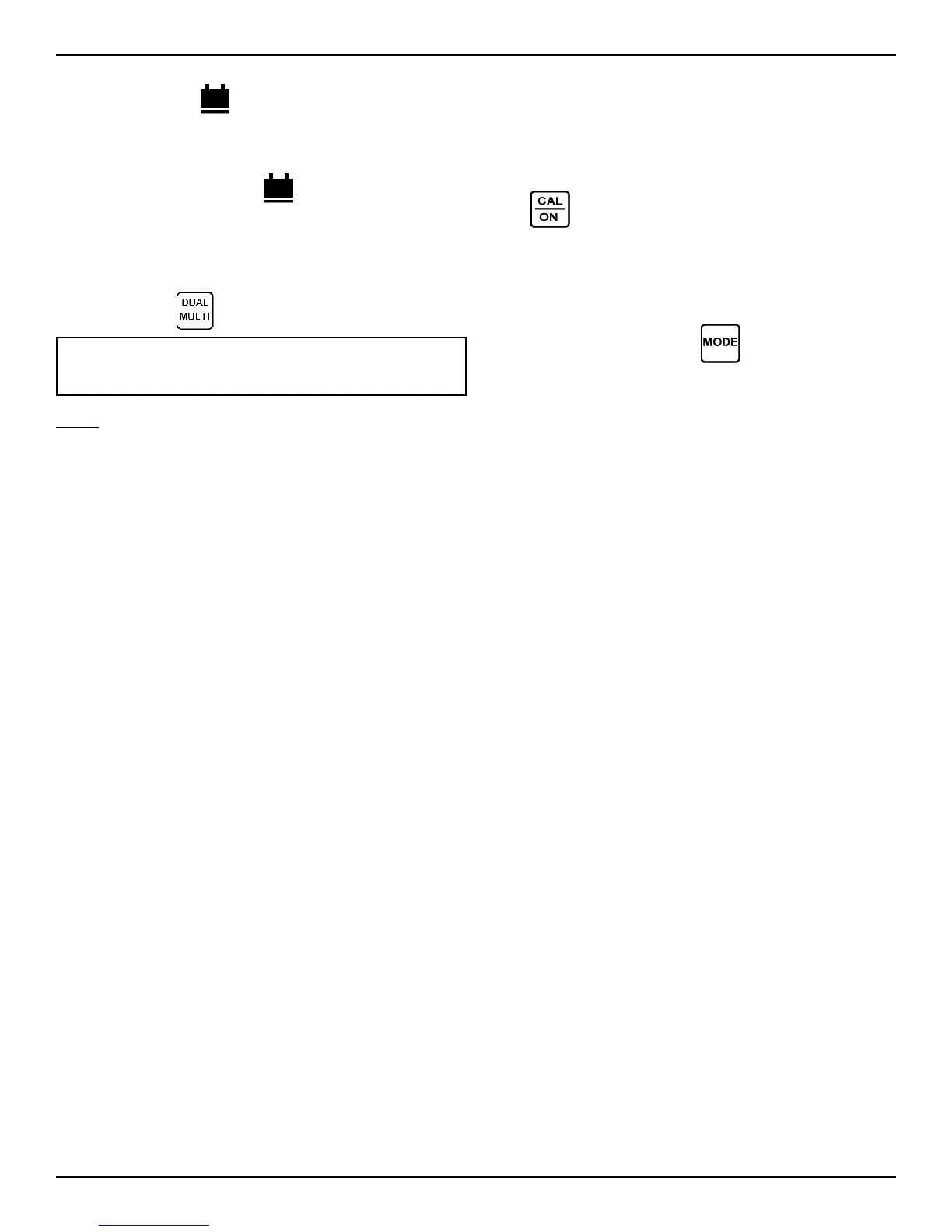DM4E, DM4, DM4 DL Operating Manual
Page 16
The coupling indicator ( ) will illuminate only when two backwall
echoes are detected.
In the event two backwall reflections are NOT detected:
The coupling indicator (
) will not illuminate.
A row of dashes will be displayed.
The red LED will flash.
If a Dual-Multi measurement is not obtainable, the operator must
return the instrument to the standard thickness measurement
mode by pressing
and/or remove the coating.
Note: Complete removal of the coating may not be neces-
sary. First try smoothing the surface and removing any loose
top layers.
NOTE: If two backwall echoes are attainable on the calibra-
tion standard, a 1-Point Calibration can be performed in the
DUAL MULTI Mode. Press the DUAL MULTI key, verify that
both THK and SPEC are illuminated in the display, and refer to
section 2.5 ( 1-PT Calibration) beginning with “Press CAL/ON
KEY.”
2.19 DA3 Operating Mode
This mode is characterized by the implementation of “on-block
zero”. This means that the acoustic zero point is dynamically
adjusted during the measurement process, compensating for
wear and “growth” during measurements.
This mode may offer advantages for certain applications such as
high temperature measurements.
2.0 Operation
The use of a DIALOG Intelligent Probe automatically selects ei-
ther the standard “AUTO” or “DA3” mode.
To select the DA3 mode when using non-dialog probes or to over-
ride the last selection:
Press
to turn the instrument on.
The model and display annunciators are briefly displayed (see
section 2.4 Getting Started), followed by the current software
revision number. Then, the operating mode used from the last
session is displayed. It will flash for approximately 3 seconds.
While the display is flashing, press
to toggle between AUTO
mode and DA3 mode.
Press any other key to start instrument operation using the se-
lected mode. If no key is pressed within 3 seconds, the instru-
ment will go into operation with the last selected zero mode.
CAUTION: Only DA Series Probes are to be used in the DA3
Operating Mode.