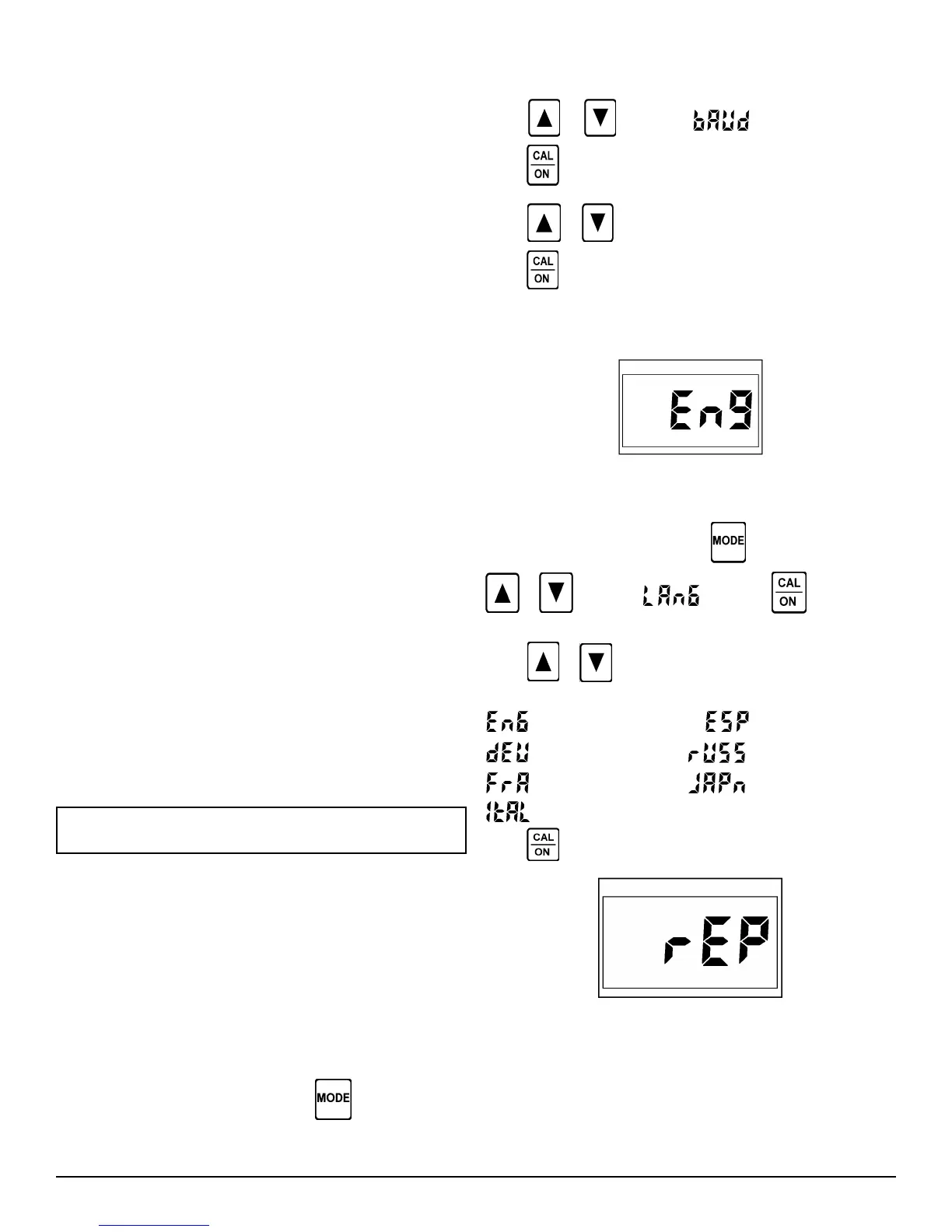Page 20 DM4E, DM4, DM4 DL Operating Manual
4. Serial I/O Interface
4.1 The DM4 DL Serial Interface
The 7-pin Lemo #0B connector the top panel of the DM4 DL, is
the Serial I/O port. It is used to transmit readings and statistical
data to an external device, such as a printer or a personal com-
puter.
For simple communication with a PC, an optional DM4 DL Data
Transfer Utility Program is available for use with any IBM PC, XT,
or AT compatible computer with at least 256K of available memory
and DOS version 3.3 or higher. Contact Agfa NDT Inc., or your
local representative for information.
The type of device connected to the Serial I/O port determines
the status of the on board Data Logger and how the DM4 DL
responds when the SEND key is pressed. Special cables, avail-
able from Agfa NDT Inc., must be used when connecting exter-
nal devices to assure proper operation and transfer of data.
Table 4-1 summarizes the Data Logger and SEND operations of
the DM4 DL, based on the device connected.
Table 4-1: Data Logger and SEND Operation,
Based on Device Connected
Connected Data Logger SEND
Device Operation Operation
No Device Enabled Logs displayed thickness
in DM4 DL memory
DR1 Data Disabled Sends displayed thick-
ness or velocity to DR1
Recorder*
RS232C Device* Read Only Sends displayed
(PC, printer, thickness, material
RS232 data velocity, a selected
logger, etc.) file, or all files to periph-
eral device
*Special cable required; available from Agfa NDT Inc.
NOTE: DM4 DL should be off when connecting a cable
for an external device to the I/O port.
4.2 Setting Baud Rate
To enable communication between the DM4 DL and a printer,
computer, or other device, the baud rate must be set to match
that of the connected device.
Default RS232 protocol of the DM4 DL is as follows:
Baud Rate: 9600
Data Bits: 8
Stop Bits: 1
Parity: NONE
Baud rate is adjustable. All other parameters are fixed.
To change the baud rate setting, press
until SPEC illumi-
nates.
Press or to select .
Press
to display the current setting.
Press
or to select the new setting.
Press
again to exit.
Available RS232 baud rate settings are 1200, 2400, 4800, and
9600.
Figure 4-1
4.3 Report Language Selection
To change report language, press
to display SPEC. Use
or to select and then to display the
current setting (Fig. 4-1).
Press
or to select the new setting.
Options are:
- English - Spanish(Español)
- German (Deutsch) - Russian
- French (Francais) - Japanese
- Italian (Italiano)
Press
again to exit
Figure 4-2
4.4 Printing Data
Data Logger files can be transferred to a printer. Output is com-
patible with most 80 and 132 column serial printers. With the
DM4 DL off, connect the printer to the I/O port using the DM4 DL
- Printer cable from Agfa NDT Inc. If necessary, follow the
procedure in Section 4.2 to set baud rate to match that of the
printer.