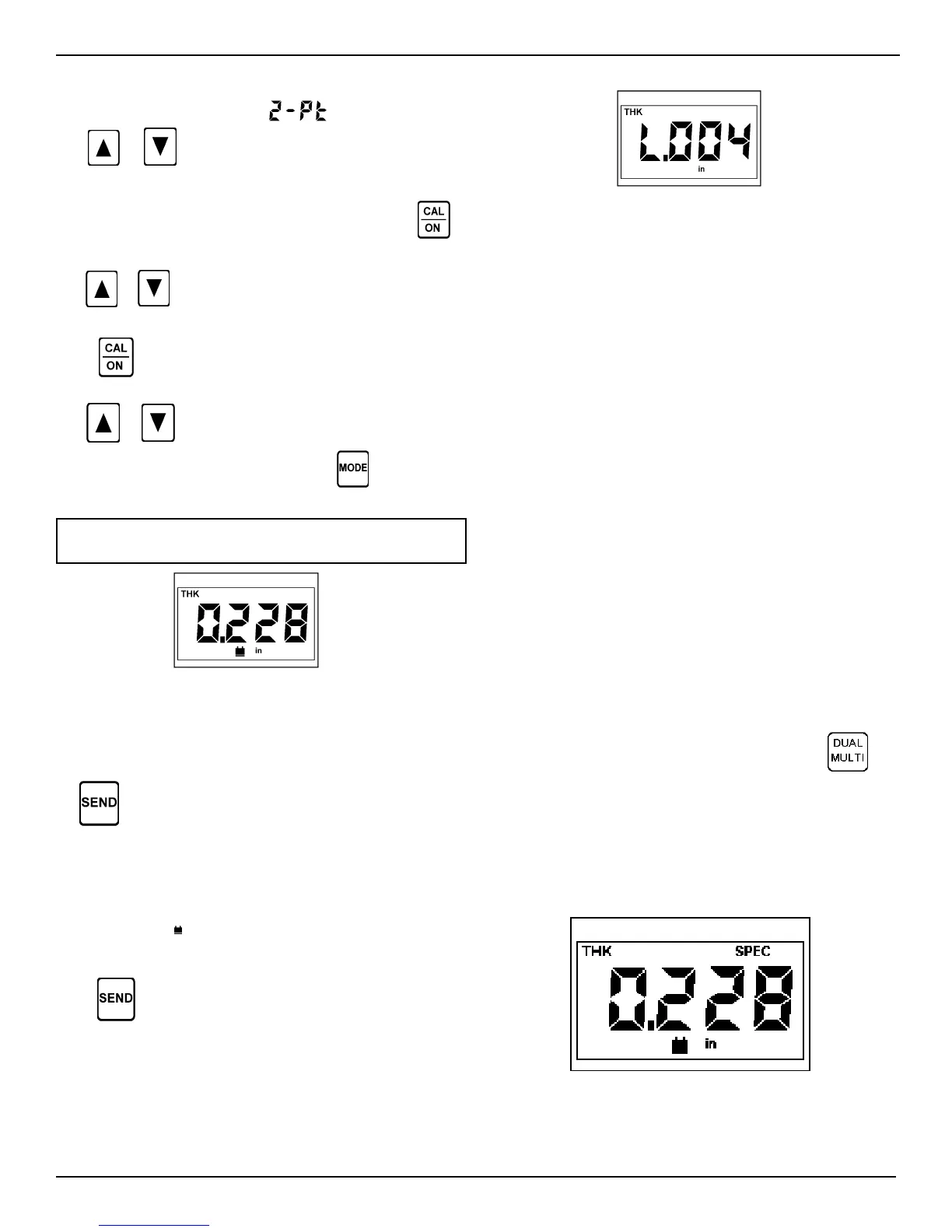DM4E, DM4, DM4 DL Operating Manual
Page 15
After briefly displaying the instrument version and display indica-
tors, the first mode is displayed:
Use or to scroll through and select the function or
mode to be disabled or enabled.
When the desired function or mode is displayed, press
to
display the current setting, On or OFF.
Use
or to disable (OFF) or enable (On) the displayed
function or mode.
Press
again. The function or mode that has been acted
upon will be displayed.
Use
or to scroll through and select another function
or mode to be disabled or enabled or press
to end the pro-
cedure.
NOTE: Disabled modes and functions will automatically
be set to their default settings.
Figure 2-19
2.17 Recording Measurements (DM4 DL)
Displayed thickness readings are sent to the on-board Data Log-
ger of the DM4 DL and most external recording devices by press-
ing
. See Chapter 4 for details on connecting external de-
vices to the DM4 DL.
To record readings in the on-board Data Logger, follow the in-
structions in Chapter 3 to set up the Data Logger.
To record a reading, first perform the measurement. When the
coupling indicator (
) lights (Figure 2-19) and the reading is stable,
uncouple the probe and wipe the excess couplant from the probe
face.
Press
. The location where the reading has been stored is
displayed briefly (Figure 2-20). After a displayed reading has
been sent, the SEND key is disabled until a new reading is taken.
Zero values cannot be recorded.
2.0 Operation
Figure 2-20
When a reading is sent to an empty file, the current settings of
the HI/LO limits are saved with the file. Selecting an existing file
automatically activates the limits saved with the file. The settings
may be changed (Section 2.11). However, the previously saved
settings will be replaced in the file by the new ones.
When a differential reading (Section 2.12) is sent to an empty
file, the current setting of the nominal value is saved with the file.
Selecting a file with differential readings automatically activates
differential measurement mode and restores the saved nominal
value. The nominal value saved in a file may not be changed.
2.18 Dual Multi Measurement Mode (DM4, DM4 DL)
Protective coatings, including paint, contribute significant error to
the thickness measurement of the underlying metal when using
conventional measurement techniques.
The Dual-Multi mode eliminates coating layers from the mea-
surement by measuring between successive backwall reflections
of the metal.
The Dual-Multi mode works with the following standard probes:
KBA560 Family, DA312, DA301, DA311, DM401
The measurement range for each probe will vary depending upon
the type and thickness of the coating, the thickness of the metal,
and the quality of the bond between the coating and metal.
To activate or deactivate the Dual-Multi mode, press
.
The THK and SPEC annunciators will illuminate to indicate that
the DUAL MULTI mode is activated. See figure 2-21. NOTE:
The SPEC annunciator will not illuminate unless one of the
above compatible probes is attached. If the DUAL MULTI key
is pressed when a non-compatible probe is connected, “nO”
will briefly be displayed and then the instrument will return to
the standard (THK) thickness mode.
Figure 2-21