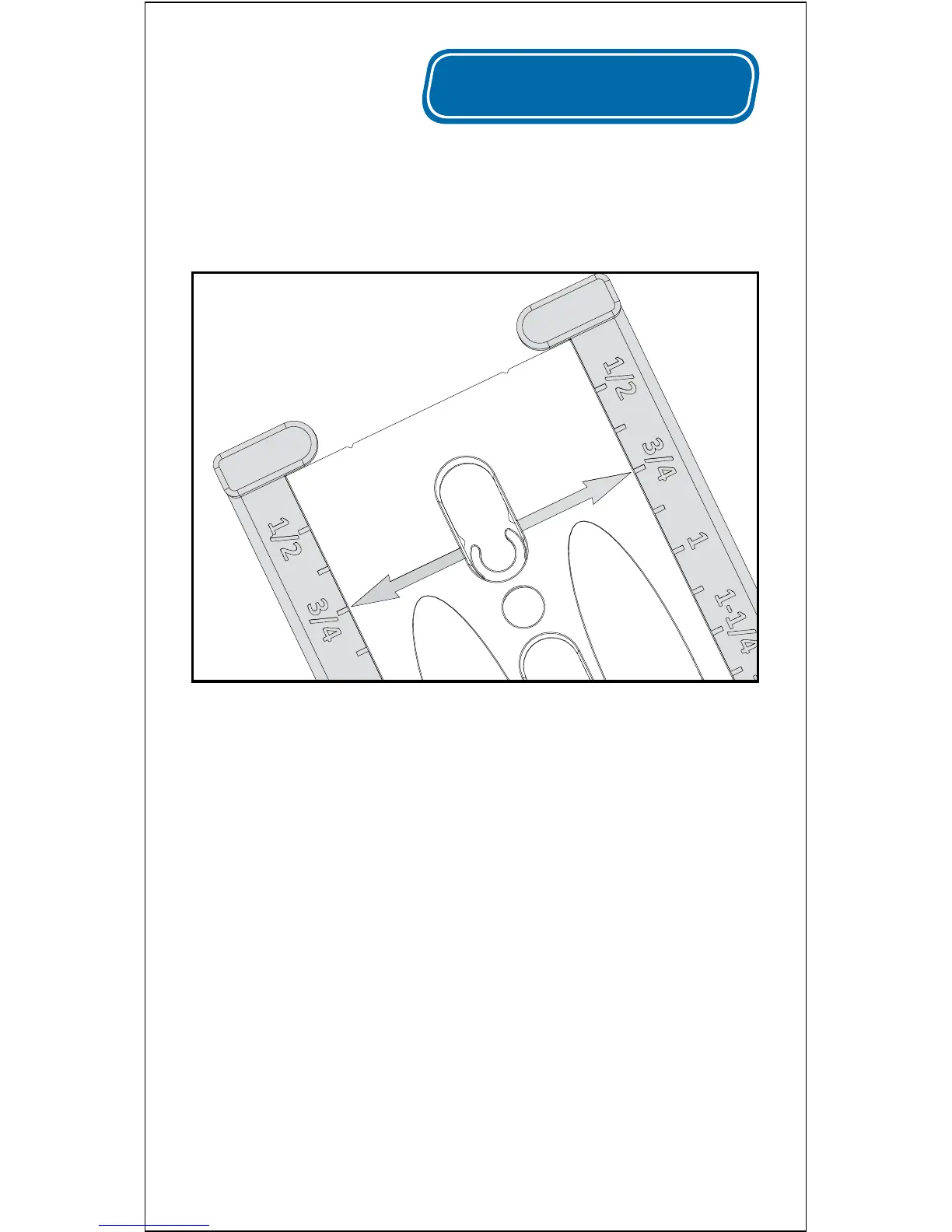www.kregtool.com
Settings
Step 2: Adjust the Positioning Sliders
To adjust the jig so the screw exits at the center of the
workpiece, turn the jig over so the bottom faces up. Press
the ridged tab on each slider with your thumb and slide it
until the mark on the slider that matches the thickness of
your workpiece aligns with the arrow on the jig body.
The example shows the sliders positioned for a ¾" (19mm)-thick
workpiece.