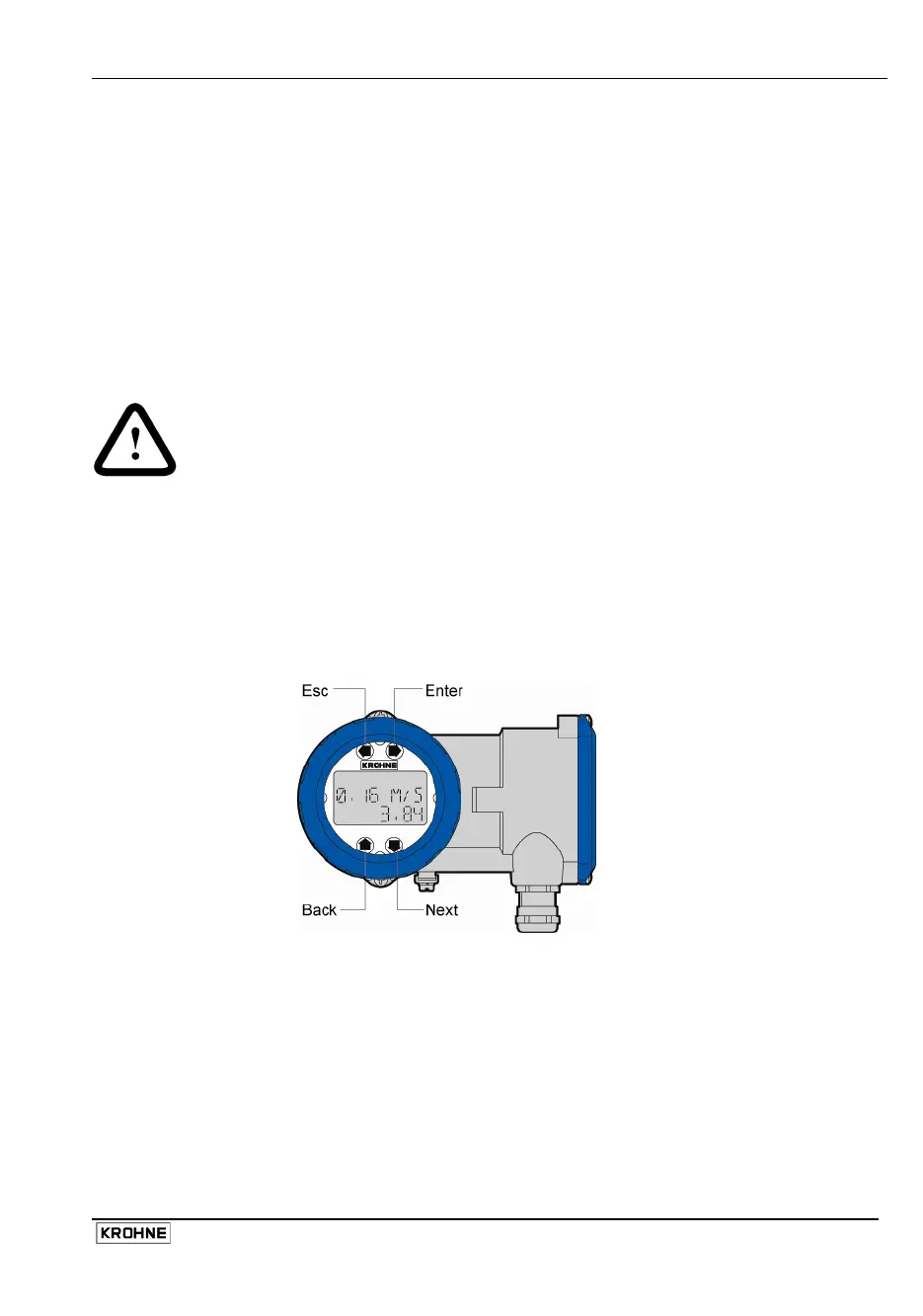Operating Instructions DWM 2000 D 5
2.2 Electronics module checks
Various parameters from the electronics module can be viewed directly for troubleshooting
purposes.
The DWM 2000 switches to alarm mode when the current output is permanently below 3 mA. In this
case the current output value indicates the type of error that occurs:
Obey the instructions that follow to find faults and the corrective actions to be undertaken.
Call up the error messages (menu 1.2.2.) and note the last one.
Refer to the error message list. Replace the electronics module in case of fatal error, deactivate the
alarm mode in menu 1.2.1. or the alarm count in menu 1.2.4 (in case of minor error).
CAUTION
Make sure that the instrument is correctly grounded.
Install the instrument in the sequence given in the installation manual.
A bad mechanical or electrical connection will cause the DWM 2000 to operate
incorrectly.
2.3 Programming structure (Software n° 1.02)
2.3.1 User interface buttons
