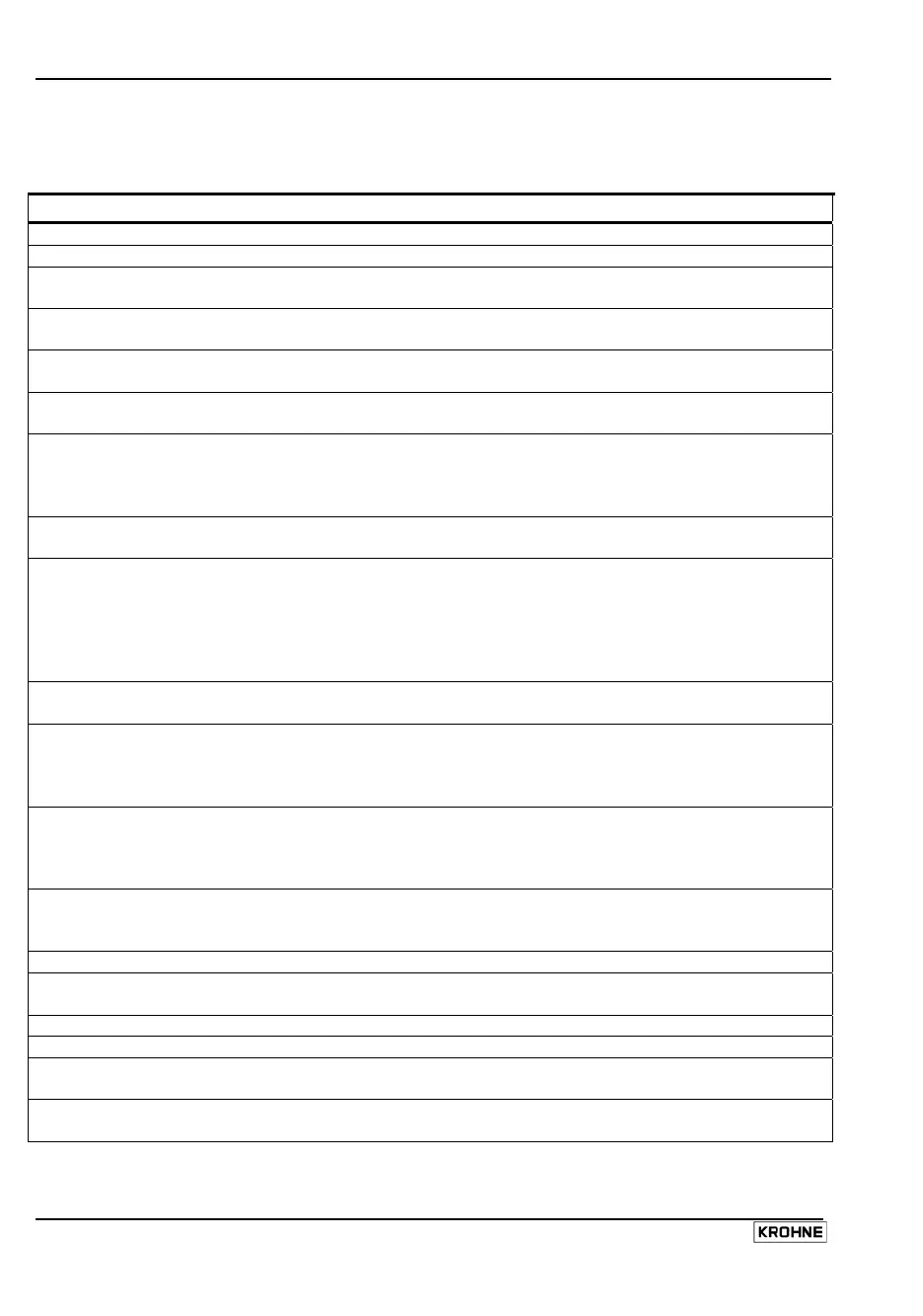8 Operating Instructions DWM 2000 D
2.3.3 Summary of programming menus
Fct. n° Text Description and settings
1.0.0. TEST Main menu 1.0.0.
1.1.0. CHECK ALL Sub menu 1.1.0. for check of electronic components
1.1.1. MAG. FEQ. Frequency of magnetic field
10 Hz ≤ frequency ≤ 14.5 Hz, operating mode
1.1.2. FULL SCALE Programmed full scale
1 m/s ≤ full scale ≤ 8 m/s
1.1.3. U REF Internal voltage reference
U Ref. = 2.5 V
1.1.4. AMPLI Test value of amplifier control loop
Value ≥ 40 in test mode
1.1.5. EEP CHECKS Result of data check in EEPROM
“XXX”: measured value = test has been successful
“XXX + ALARM”: test has failed and alarm mode has been
activated (current output value < 4 mA).
1.1.6. EP CHECKS Result of data check in EEPROM
Value = 22309
1.1.7. ZERO KEY Result of zero calibration push button test
“OK”: test has been successful; “ALARM”: The test has failed
and alarm mode has been activated (current output < 4 mA).
This is only a test and does not reset the instrument to zero.
Refer to the installation manual to use the Zero Cal button on
the DWM 2000 electronics block correctly.
1.2.0. DIAGNOSTIC Sub menu 1.2.0. Diagnostic
1.2.1 ALARM MODE Deactivation of the alarm mode (current output < 4 mA) caused
by test failure (see menu 1.1.2. to 1.1.7).
“YES”: alarm mode is enabled
“NO”: alarm mode is disabled
1.2.2. REG FAIL. All the error messages that have occurred since the first power-
up are listed. Maximum storage capacity: 32 messages
See section “2.5 Error Message List” for the meaning of error
messages.
1.2.3. TEST MODE Activation of PRODUCT (factory auto-diagnostic test mode) or
CUSTOM (field auto-diagnosis test mode = less severe).
Default setting: CUSTOM (field test mode)
1.2.4. ALARM COUNT Reset of the alarms counter
2.0.0. SET UP
PARAMETER
Main menu 2.0.0.
2.1.0. DATA BASE Sub menu 2.1.0. Base data
2.1.1. FULL SCALE Not available.
2.1.3. GK VALUE Primary head calibration constant 0.8 ≤ G
K
≤ 1.300
See section “1.1.1. Flow calibration” on how to recalculate G
K
.
2.1.4. CORRECTION Activation of the low flow linearization for velocity below 3 m/s.
Select “YES” or “NO”, default setting:“YES”
