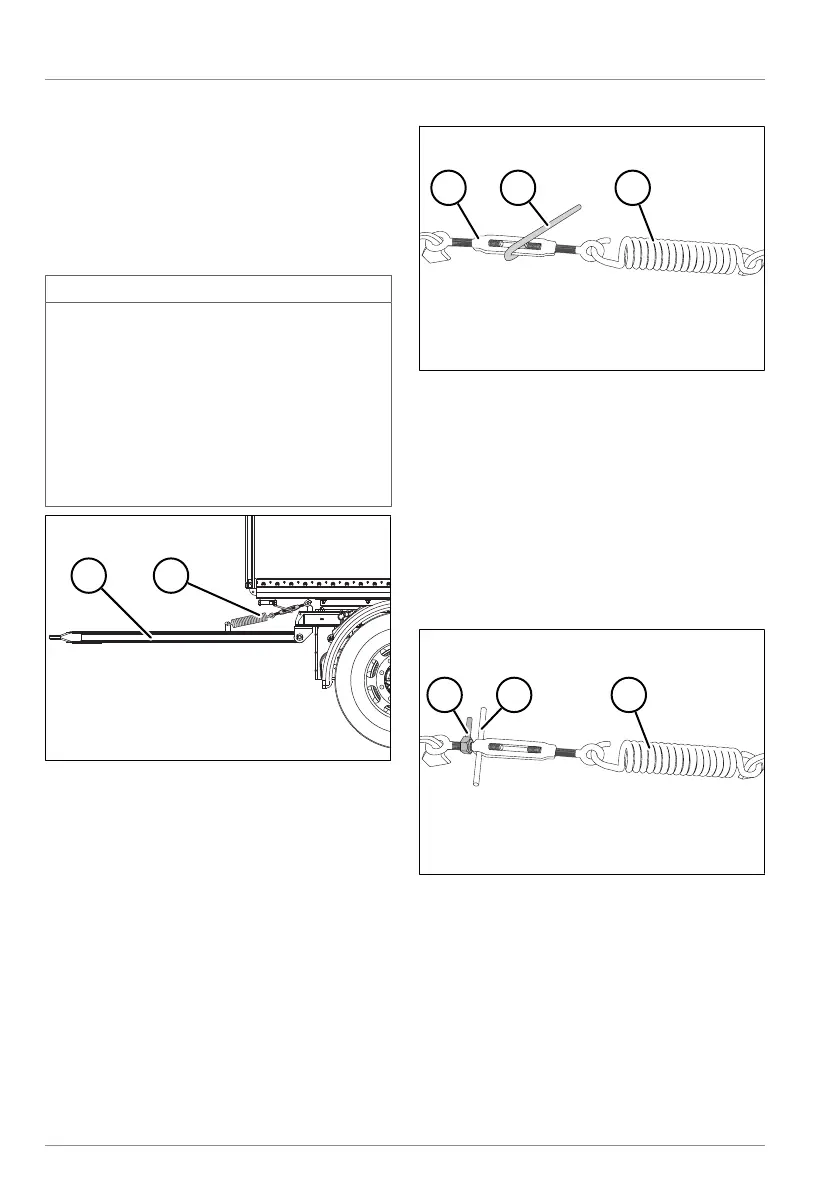RUNNING GEAR OPERATION
28
Operating instructions • Load Carrier • 505410638-02 • 07/2019
The draw fork can also be optionally
equipped with rapid resetting that requires
no tools.
Adjusting the height of the draw fork
Depending on the equipment, two versions
of the height-adjustment device are pos-
sible.
NOTE
A draw fork set to the wrong height can
cause material damage!
A draw fork set to the wrong height can
cause damage to the trailer or tractor unit
during hitching.
► Before hitching and unhitching, set
the draw fork to the corresponding
height of the tractor unit's trailer coup-
ling.
Fig.5-6: Draw fork with height adjustment
device
1 Draw fork
2 Height adjustment device
Version1
Fig.5-7: Tension spring with turnbuckle
1 Turnbuckle
2 Turnbuckle lever
3 Draw spring
► Use the turnbuckle lever to turn the
turnbuckle until the coupling ring has
reached the required height.
ü The height of the draw fork is set.
Version2
Fig.5-8: Tension spring with turnbuckle,
version 2
1 Lock nut
2 Turnbuckle
3 Draw fork
► Loosen the lock nut.
► Use the turnbuckle lever to turn the
turnbuckle until the coupling ring has
reached the required height.