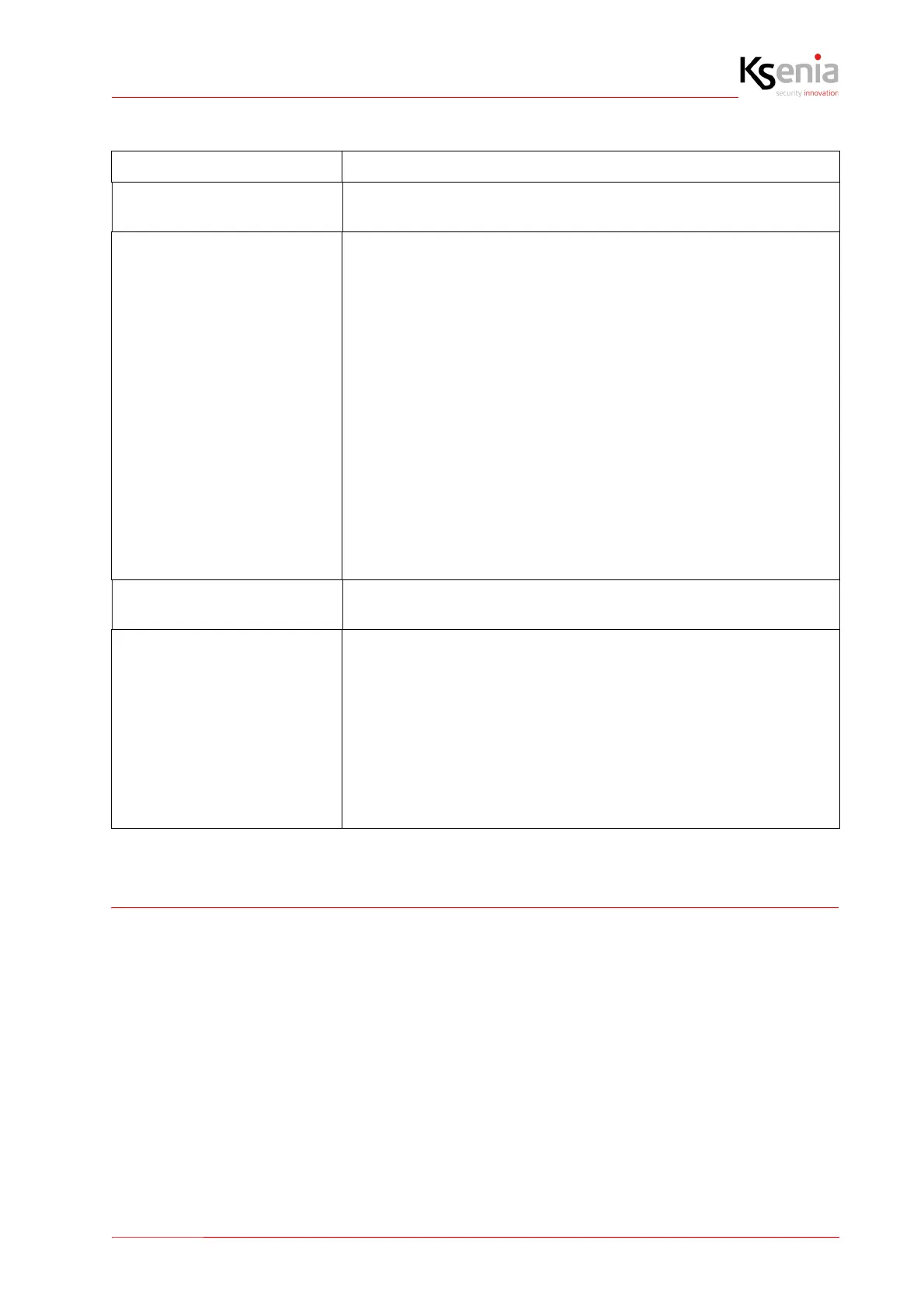lares 4.0 Programming manual
105 R30024.130en
3.14 Settings
The "Options" submenus allow you to configure some basic features regarding the General data of the lares 4.0
control panel (date, time, language, etc.), related data to the Network and the GSM / PSTN Communicator.
Output Select an output from the list.
Commands: You can configure datagrams to execute commands to turn on or turn off the
selected output.
On/Off Enter the group address (which represents all the KNX devices involved in
this function), the format is: x/y/z (e.g. 1/1/1).
Possible values (3-level structure): main(x)= 0..31, middle(y)= 0..7, sub(z)=
0..255.
Press <Enter> to confirm
Invert = OFF (default) the command received is executed with a non-
inverted value: upon receipt of value 1, it commands "ON", upon receipt of
value 0, it commands "OFF";
Invert = ON the command received is executed with an inverted value: upon
receipt of value 1, it commands "OFF", upon receipt of value 0, it commands
"ON".
Check the box preceding the group address and click on the red bin, to
delete it.
Possibility to configure up to 5 group addresses each scenario.
Status: You can define which datagrams will be sent following the status change for
the selected output.
Real time Enter the group address (which represents all the KNX devices involved in
this function), the format is: x/y/z (e.g. 1/1/1). Possible values (3-level
structure): main(x)= 0..31, middle(y)= 0..7, sub(z)= 0..255.
Invert = OFF (default) the status change is sent with a non-inverted value: if
the output turns ON, "1" is sent, otherwise "0" is sent;
Invert = ON the status change is sent with an inverted value: if the output
turns on, "0" is sent, otherwise "1" is sent.
