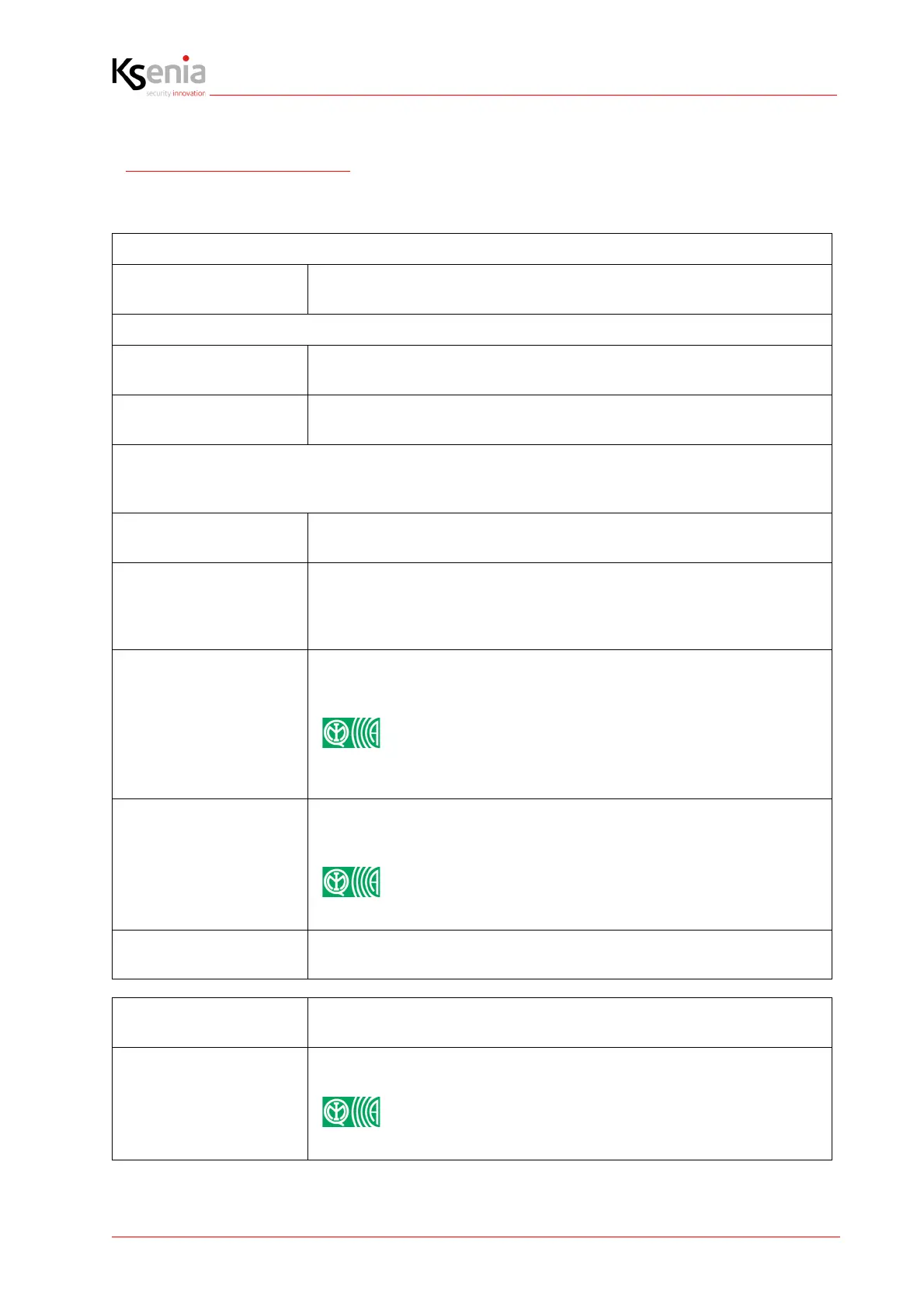lares 4.0 Programming manual
R30024.130en 106
3.14.1 General options
Session System language
Language used by panel Allows you to change the language in the control panel, select a language from
those included in the drop-down menu.
Session Wireless
On-board tranceiver Enable/disable the on-board wireless receiver. (Not available on lares 4.0 - 16
and lares 4.0 - 40 that need the DUO transceiver).
Jamming threshold (dBm) Noise power threshold present on the radio channel beyond which a sabotage
attempt is made.
Session Arming
In this section you can select how to manage the arming and possibly prevent them in the event of a failure.
Alarm and fault signals are also managed.
Tamper time cycle (min) Time (expressed in minutes) that determines the maximum duration of the
sabotage cycle.
Throw alarms each zone
cycle
By default, the control panel generates the 'Zone alarm' event and the associated
associated actions (i.e. SMS, phone calls, etc.) whenever a zone is violated.
Selecting this option, if the zone event is repeated several times during the same
alarm cycle, the relative actions are performed only the first time.
Bypass also zone tamper When a zone is excluded if it is tampered with and if this option is enabled, no
tampering reports will be generated. Tampering will not be recorded in the event
log and will not be displayed on the keyboard or web server.
Note: if the "Bypass also zone tamper" option is enabled, the IMQ-
SECURITY SYSTEMS certification is no longer valid.
Allow system arm on fault
condition
By default the control panel DOES NOT allow the system to be inserted in the
presence of faults and / or sabotages. Selecting this option it will be possible to
insert the partitions in the presence of faults in progress.
Note: if the "Allow system arm on fault condition" option is enabled,
the IMQ-SECURITY SYSTEMS certification is no longer valid.
Delete alarm memory
when arming
When an entry occurs, the alarm memories will be deleted, that is they will no
longer be displayed on the keypads.
Clear tamper memory with
user code
Selecting this option it will be possible to use the user code to cancel the
sabotage memories displayed on the keyboard (main menu / Reset alarms).
Manage missing peripheral
as fault
If a BUS or wireless device no longer communicates with the control panel,
because it is faulty or disconnected, the related fault event will be generated.
Note: if the "Manage missing peripheral as fault" option is enabled,
the IMQ-SECURITY SYSTEMS certification is no longer valid.
