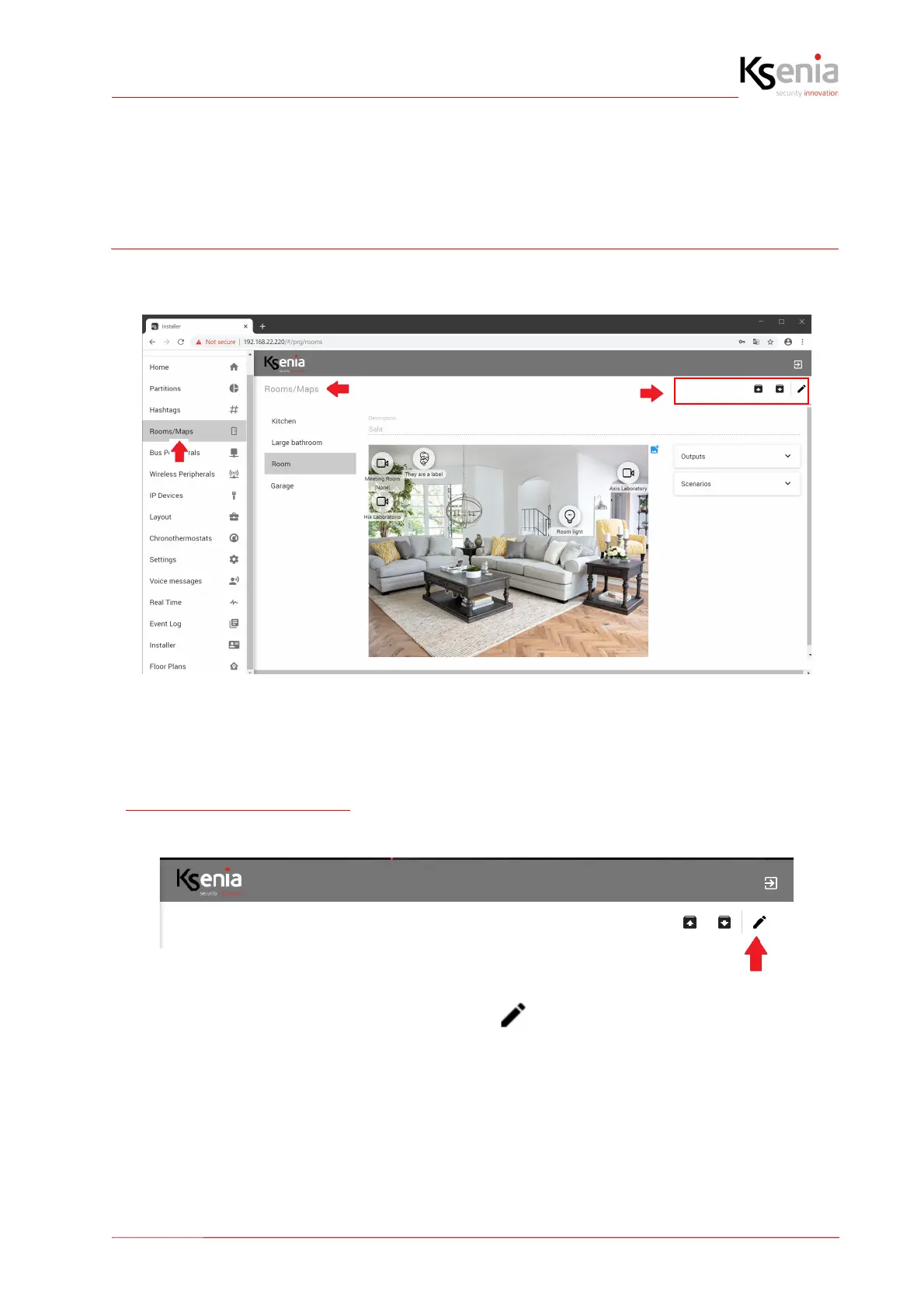lares 4.0 Programming manual
19 R30024.130en
3. DESCRIPTION OF THE INSTALLER PROGRAM MENU
Description of the "Installer" program web pages, following the order of the menu items of which it is composed.
3.1 Quick guide to navigate web pages
Clicking on a menu or sub-menu item, the correspondent window will open next to it.
The command keys positioned on the upper side of the programming windows may vary in dynamic mode,
depending on the actions required.
3.1.1 How to change the data - Open session
Open a web configuration page and click on “Open session” to enter insertion or modification mode.
