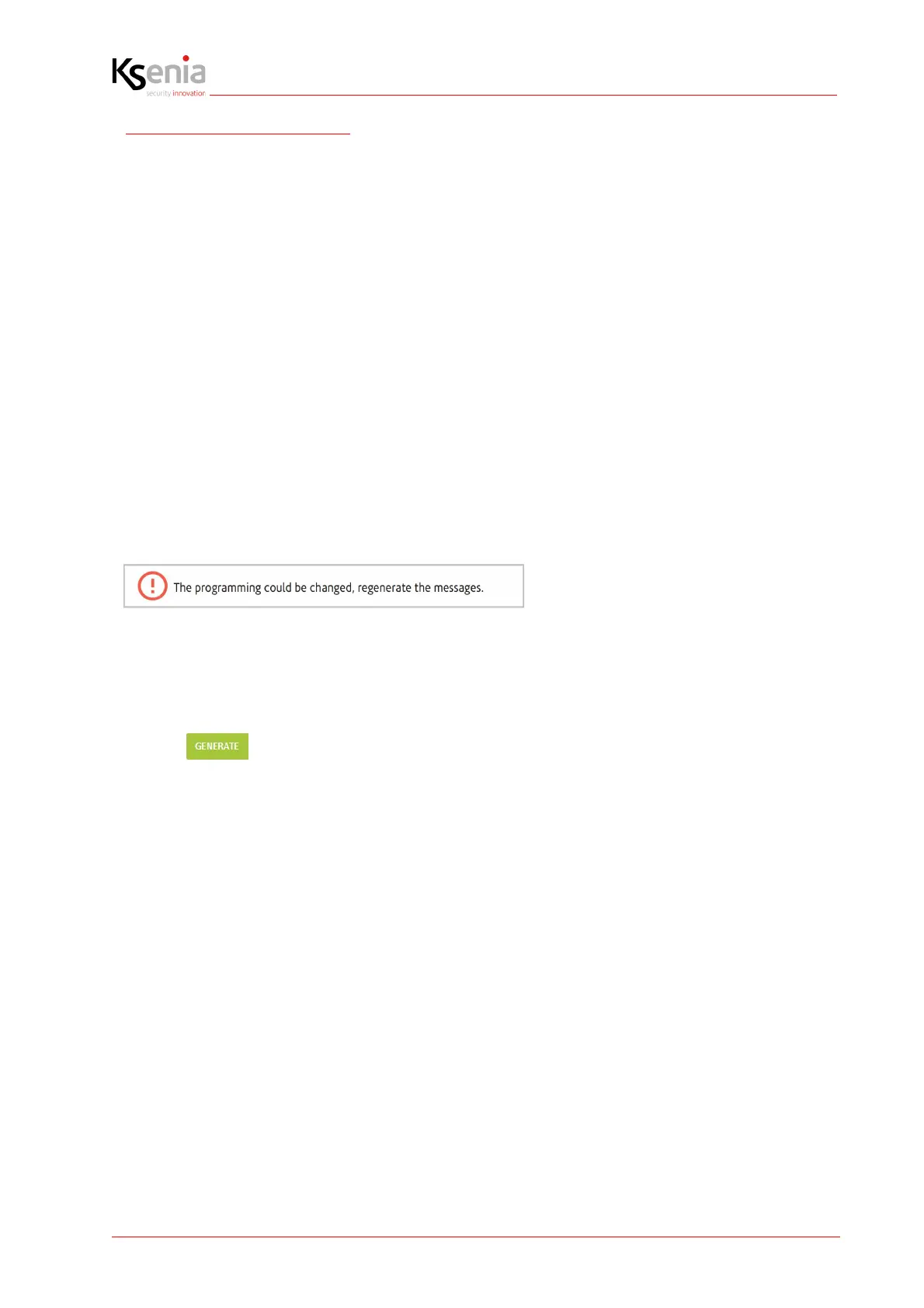lares 4.0 Programming manual
R30024.130en 114
3.15.2 Generate
• To generate voice messages via an online connection through the Secureweb portal, you must have an activated
Loquendo license, provided on a scratch card (purchased separately "one-off").
• To generate voice messages in the peer-to-peer mode with the control panel, you must perform the following
steps instead:
1. Access the control panel with a local connection (refer to the manual supplied with the product), in the unen-
crypted mode (so in http instead of https). To change the default setting, you need to access the control panel
configuration, and in Section "Options” "Network" then in section "Web Server" and under "Protocol" select
the "None" Mode (port 80).
2. Exit the internet browser.
3. Connect the USB key to the PC, turning off the firewall that may prevent communication with the USB key
4. Open the file folder on the USB key and previously extracted from the .zip file. Manually start the server by
double-clicking the executable lares-4-win in Windows or lares-4- mac on MAC.
5. Log in to the control panel with a local connection again.
6. In the voice messages section there is the menu section for voice message generation.
7. At the end of the voice messages generation, if desired, it is possible to restore the connection to the encrypted
mode.
The system header is set to "Options" "Voice Messages".
At this point we can find two states:
The message above appears when the messages have been created or previously created but in the meantime
configuration has been changed.
To generate voice messages:
1. select a voice (requires a Loquendo license).
2. click on ( )
The message “Congratulations, all the voice messages are aligned” appears when all the messages will has been
generated correctly. You cannot generate them again unless you make some configuration changes (zones,
partitions, etc.)
