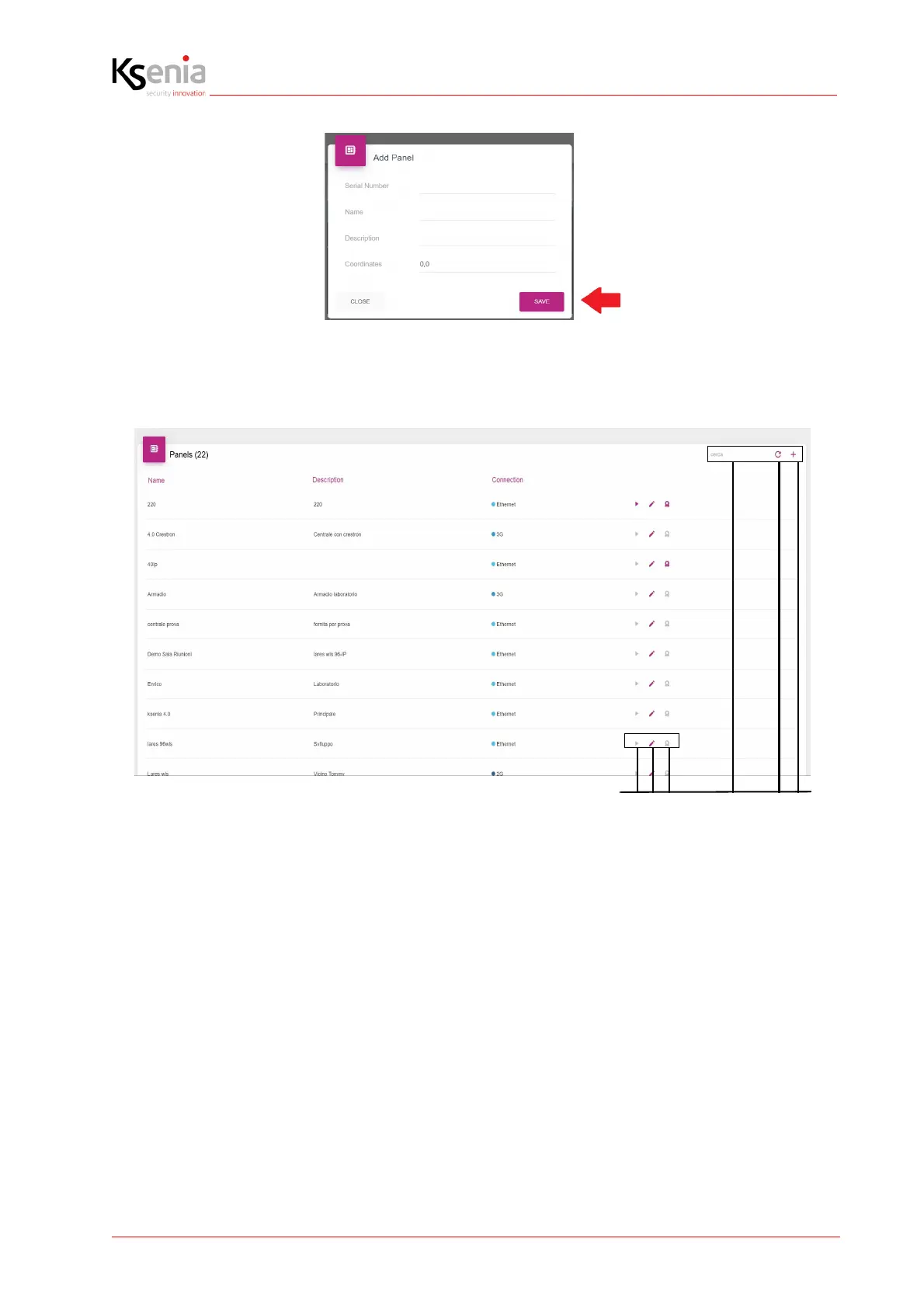lares 4.0 Programming manual
R30024.130en 12
6. The following image displays the list of control panels from which the installer can start some operations such
as: logging in, editing, deleting, score acquisition, searching by filter, etc.
See description below:
1. open the login and the Installer configuration web pages (if the symbol is grey, the control panel will not be
reachable);
2. open a new window with the possibility to modify the name, the description and the coordinates of the
control panel selected or delete it;
3. start the score acquisition for the selected panel;
4. filtering criteria for name, description, connection;
5. reload the page list;
6. add new control panel.
7. Click on the <little triangle> symbol to access the control panel, type the installer PIN code (default 123456) to
open the HOME page.
