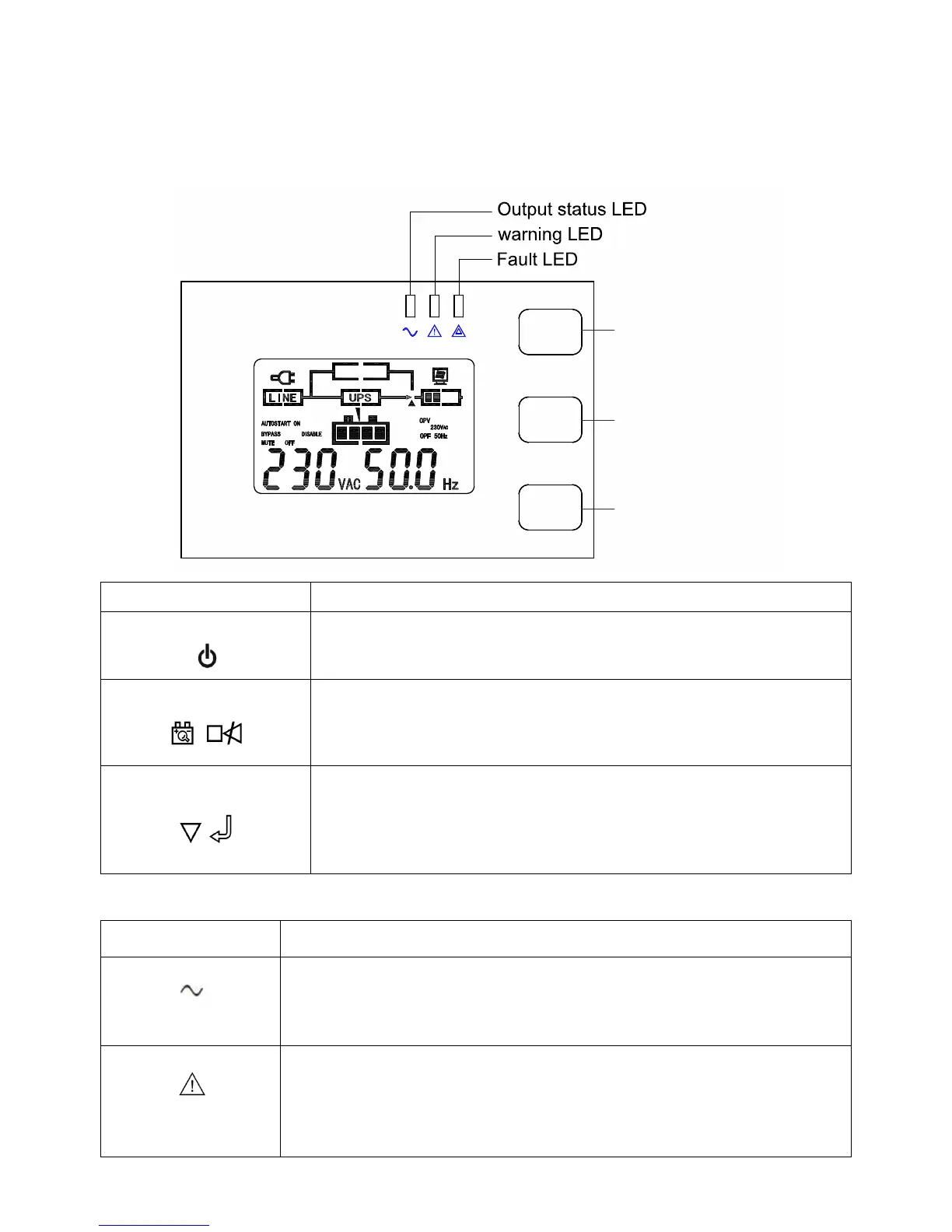‐11‐
3. Operations
3-1. Button Operation
Button Function description
ON/OFF Button
Press and hold this key for more than 2 seconds to turn on the UPS
or to turn off the UPS.
FunctionButton
Press and hold this key for more than 2 seconds in Line mode or
economical mode: UPS runs the self‐test function. If the battery icon
flashes,thisself‐testfunctionwillfreshthebatterystatus.Andlongpress
thebuttononbatterymodeorfaultmode,UPSwillbemuted.
InquiryButton
Shortpress(withinonesecond)forscrollingtoshownextparameteritem
orswitchingtothenextsettingitemundersettingmode.Longpress(last
for two seconds)for auto‐scrolling display, or to entering setting mode
whenthedisplayitemarrowpointsto“UPS”,ortoconfirmingthecurrent
settingitemlevelandgotothenextsettingitemlevel.
3-2. LED Indicator
Indicator Description
Green
On
UPS is normally powered by utility or battery inverter mode.
Yellow
On
UPS is alarming. These situations are UPS under standby mode,
bypass mode, battery mode, batteries over charged, charger fault , fan
stop working , batteries low etc.
ON/OFF Button
Function Button
Inquiry Button
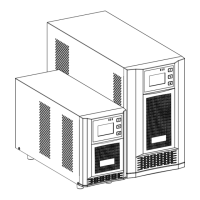