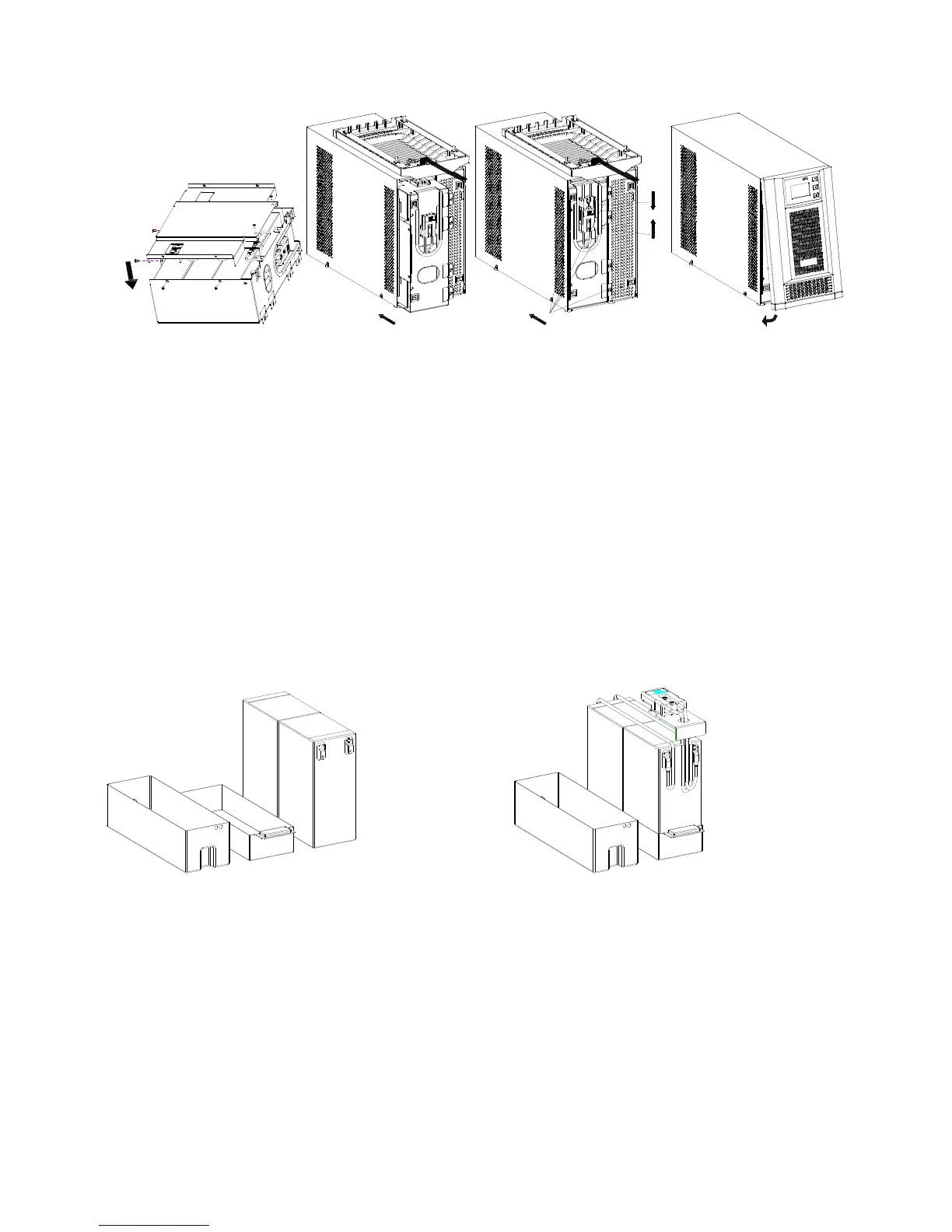‐9‐
Step 4 Step 5 Step 6
Remove the cover of battery
box and replace the inside
batteries
After replacing the batteries,
put the battery box back to
original location Re-connect the
battery wires,and screw it
tightly.
Put the front panel back to
the unit.
2-5 Battery Kit Assembly (option)
NOTICE: Please assemble battery kit first before installing it inside of UPS. Please select correct
battery kit procedure below to assemble it.
2-battery kit
Step 1: Remove adhesive tapes.
Step 2: Connect all battery terminals by
following below chart. Put assembled battery
packs on one side of plastic shells
Step 3: Put top plastic shells on assembled
battery packs.
Step 4: Then, battery kit is assembly well