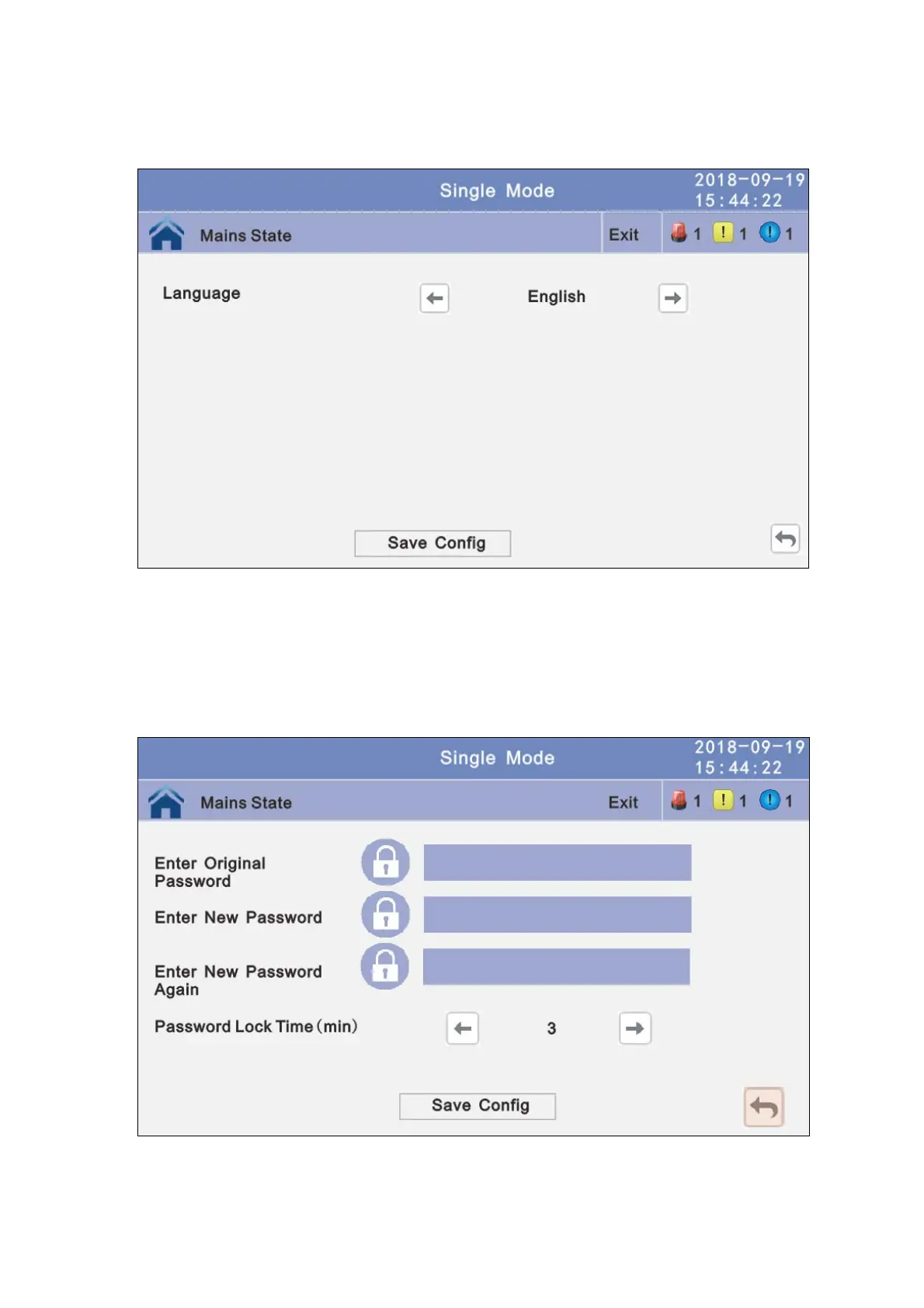48
4.3.4.1.1 Language: Click the language block witch you want and click the save config
block to save. click return to return to the previous window, click
home page to return to the main page.
4.3.4.1.2 Password: Click password block enter user password setting page, input
old password and new password, then click save confirm to save
the change. Password format is six numbers. click return to return
to the previous window, click home page to return to the main
page.
Password lock time: When LCD is not touched, it needs to re login when the setting
value is set, click left or right block to change the value.
4.3.4.1.3 Brightness and Backlight time: Click the block to change value. click return
to return to the previous window, click home
page to return to the main page.
