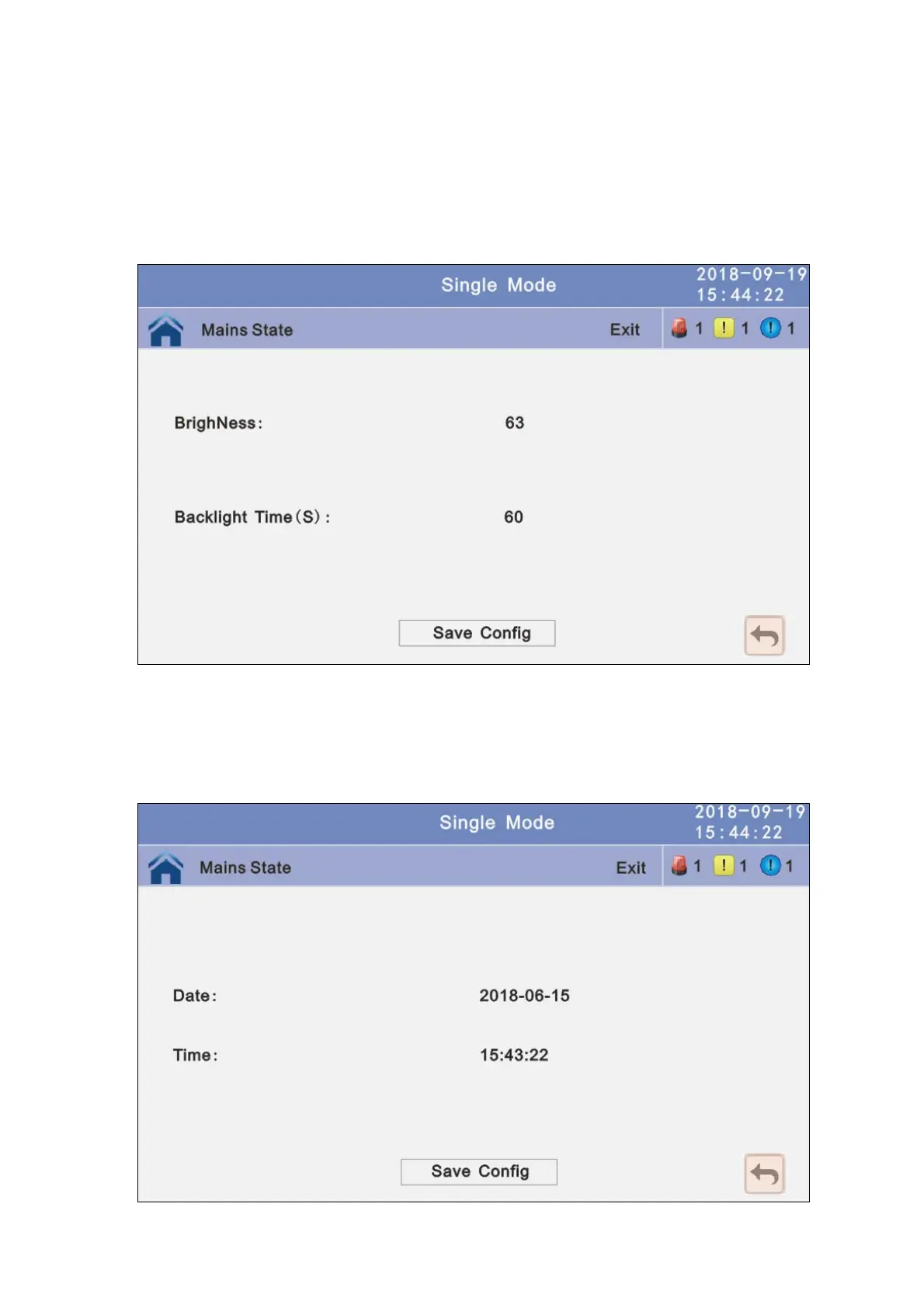49
Brightness: Click the text to input new value and click the save config block to save.
Value range is 1~63, default value is 63.Click return to return to the
previous window, click home page to return to the main page.
Backlight time: LCD backlight delay time, click the text to input new value and click
save config block to save. Value range is 1~255, default value is
60.Click return to return to the previous window, click home page to
return to the main page.
4.3.4.1.4 Date and time setting: Click the text to select other value or input new value
and click save config block to save. Click return to
return to the previous window, click home page to
return to the main page.
Date: current date
Time: current time
