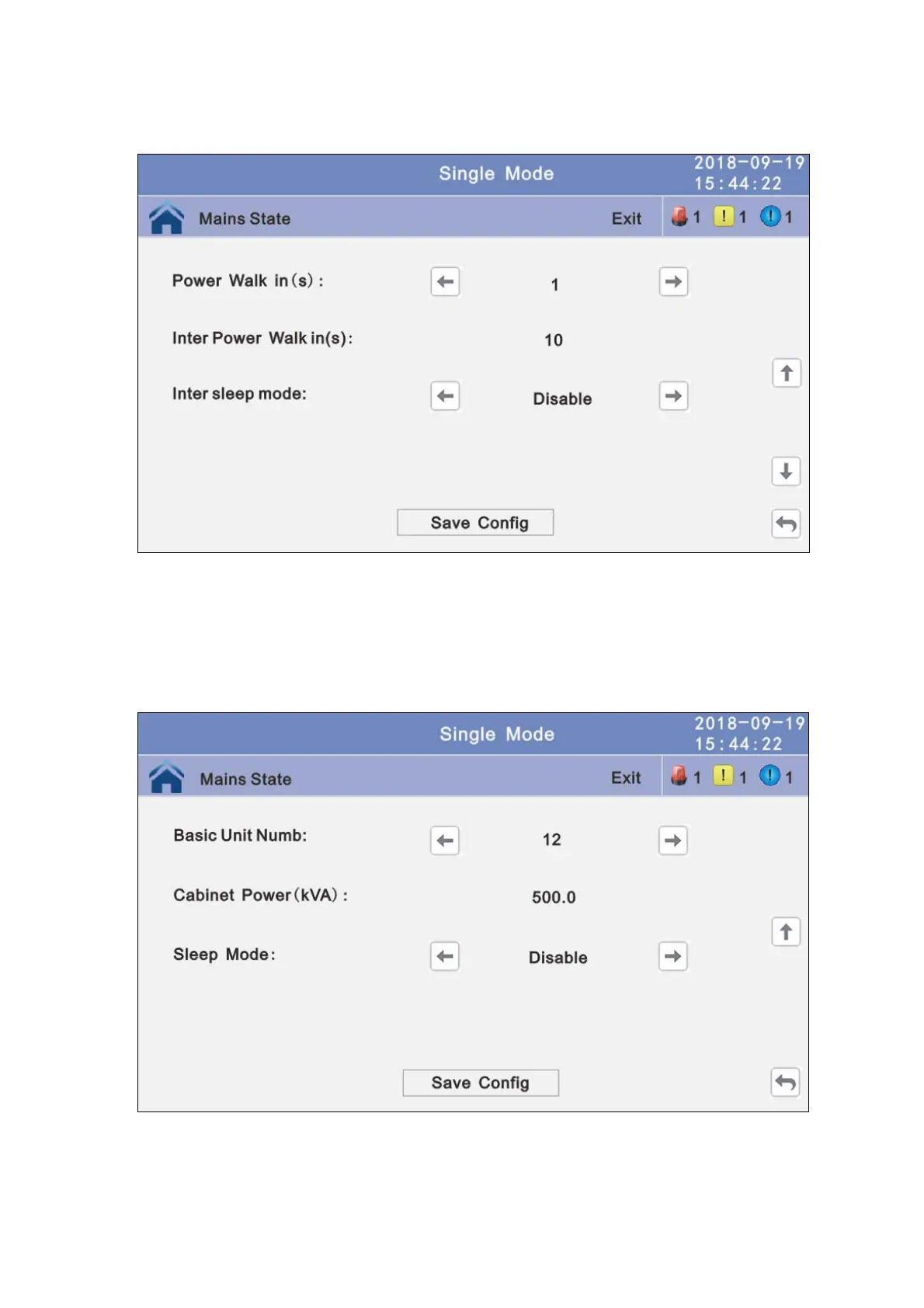53
Inter sleep mode: when load less than the software setting value, same parallel rack will
turn to standby mode and if the load more than the setting value some rack will turn
to inverter mode after setting the sleep mode enable. Default value is disable.
Basic Unit Numb: power module number for actual configuration, if setting number no
the same to actual number, UPS will alarm.
Cabinet Power: cabinet power range, the same power range of bypass.
Sleep Mode: when load less than the software setting value, same power module will
turn to standby mode and if the load more than the setting value some
power module will turn to inverter mode after setting the sleep mode
enable. Default value is disable.
Paral Operation ID: Parallel operation ID, must modify the ID after set work mode to
parallel mode. The value can be 1~6, default value is 1.
Cabinet Paral Basic Units: Parallel cabinet number, must modify the total parallel
cabinet number after set work mode to parallel mode. The
value can be 2~6, default value is 2.
