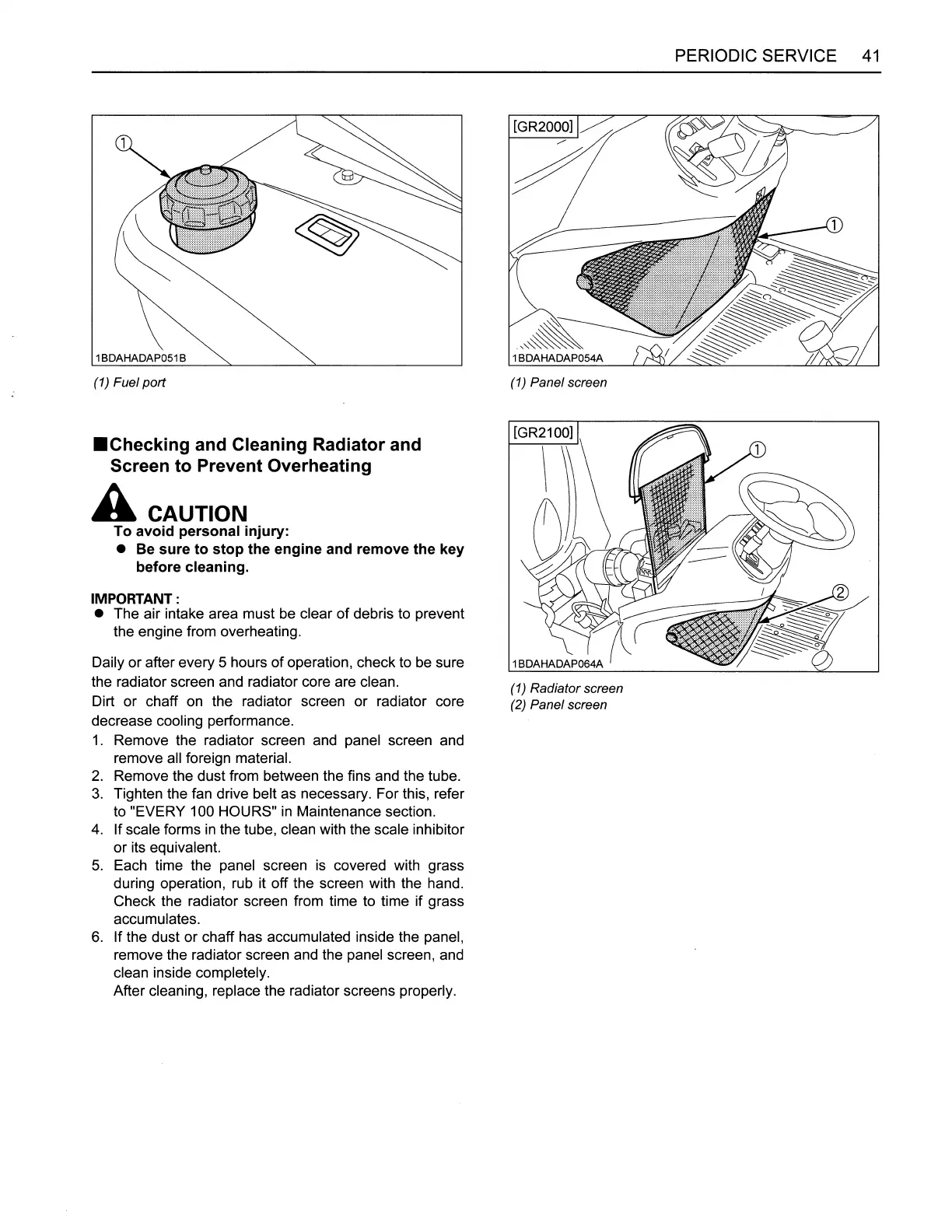(1)
Fuel port
.Checking
and Cleaning Radiator and
Screen
to
Prevent Overheating
A CAUTION
To avoid personal
injury:
• Be
sure
to
stop
the engine and remove the key
before
cleaning.
IMPORTANT:
•
The air intake area must be clear of debris to prevent
the engine from overheating.
Daily or after every 5 hours of operation, check to
be
sure
the radiator screen and radiator core are
clean.
Dirt or chaff
on
the radiator screen or radiator core
decrease
cooling performance.
1.
Remove the radiator screen and panel screen and
remove all foreign material.
2.
Remove the dust from between the fins and the tube.
3.
Tighten the fan drive belt as necessary. For this, refer
to
"EVERY 100 HOURS"
in
Maintenance section.
4.
If scale forms
in
the tube, clean with the scale inhibitor
or its equivalent.
5.
Each time the panel screen
is
covered with grass
during operation,
rub
it off the screen with the hand.
Check the radiator screen from time to time if grass
accumulates.
6.
If the dust or chaff has accumulated inside the panel,
remove the radiator screen and the panel screen, and
clean inside completely.
After cleaning, replace the radiator screens properly.
(1)
Panel screen
(1)
Radiator screen
(2)
Panel screen
PERIODIC SERVICE
41
