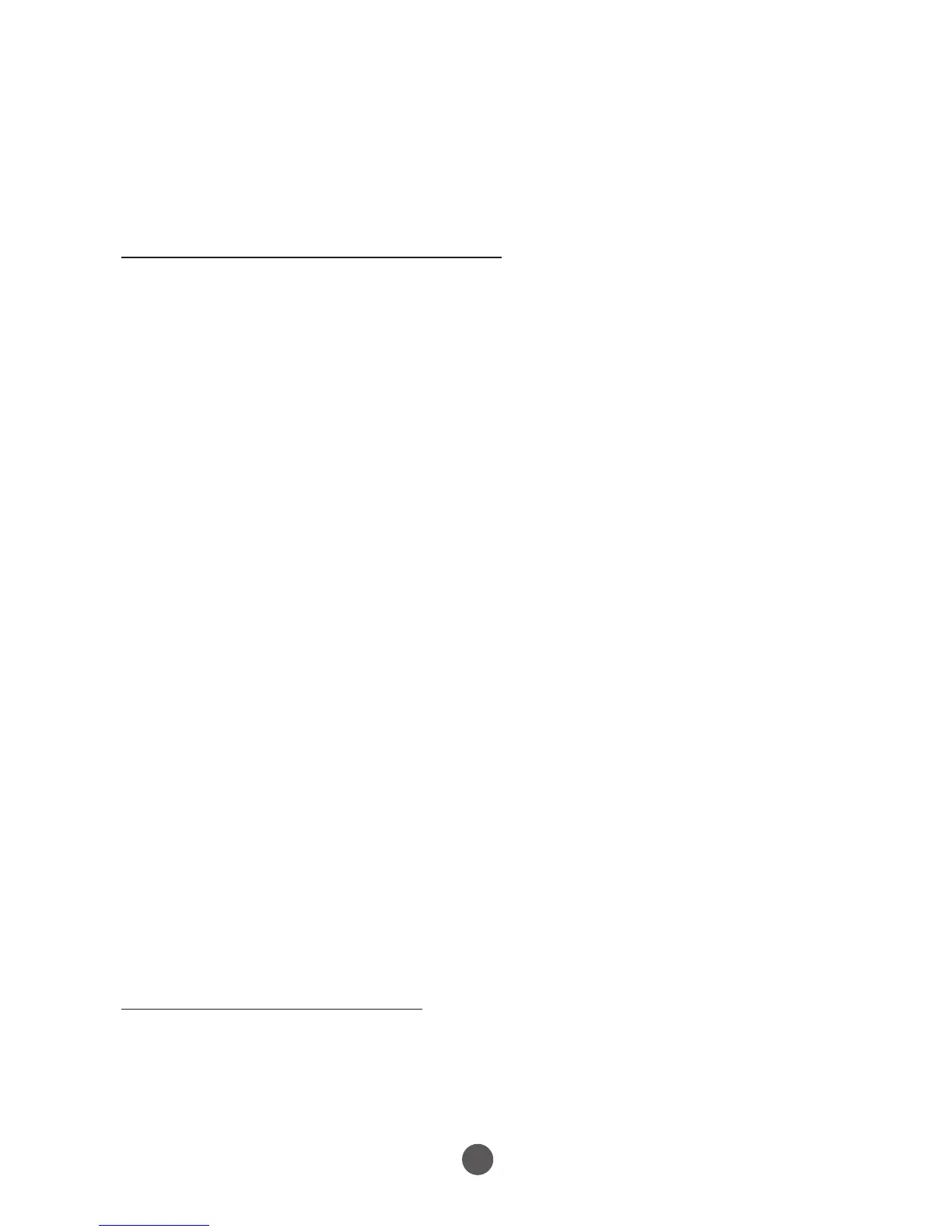Set limits on the websites your child can visit
There are two ways to limit the Internet content your child is allowed to view. You
can use web filtering to set broad categories of sites that your child can visit. For
example, you might allow them to see known child-friendly and general-interest
websites, while automatically blocking any sites that provide adult content. You can
also allow or block individual websites, or even specific pages within a site, by their
web addresses or URLs.
• To filter all websites by category
1. Press Web filtering, and then tap or click Restriction level.
2. Make sure that web filtering is turned on, and then use the slider to choose
which categories of websites your child can visit.
• To allow or block specific websites
1. Press Web filtering, and then press Allow or block list.
2. Make sure that web filtering is turned on, enter a specific web address, and
then press Allow or Block as appropriate.
You can add multiple web addresses on this page, one at a time. You can
also choose to apply the same permissions for a website to multiple family
members.
- Press the Curfew tab, make sure that curfew hours are turned on, and then
select blocks of time for each day when the child isn’t allowed to use the device
at all.
• To allow or block file downloads
You can also limit what your child is able to download from the Internet, so that
he or she doesn’t download a virus or other software you don’t want.
1. Press Web filtering, and then tap or click Restriction level.
2. Make sure that web filtering is turned on. Under File downloads, select
the Block file downloads from the web check box to prevent your child from
downloading apps, games, and other files from the Internet. (To allow your child to
download files, just clear the check box.)
Set restrictions on games and apps
Setting limits on the games and apps your child’s allowed to use is similar to setting
their website restrictions: you can set an age-and-content-based rating level for all
games and for those apps they can see in or download from the Windows Store, or
you can allow or block specific, individual titles.
9